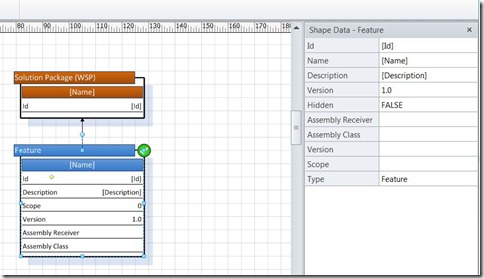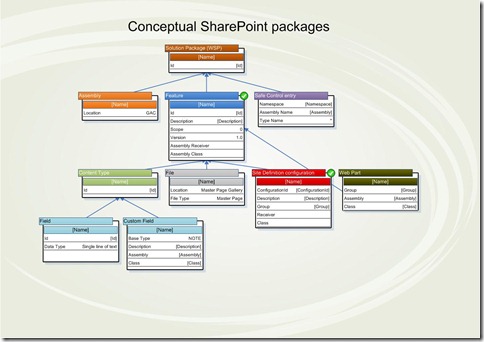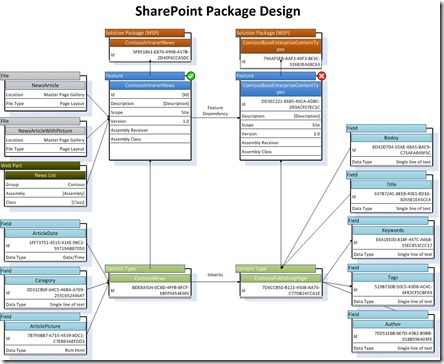SharePoint Visio Stencil and Template for designing solution packages (WSP) and features
| Version | 1.0 |
| Release date | April 15th 2010 |
| SharePoint Artifacts |
|
| Download links | Stencil : click me Visio Template : click me Sample : click me All items sample : click me |
It has been a while since I did some work with Visio and stencils – I had a question lately about how to visually document SharePoint packages in a large enterprise with multiple teams. You can find my other stencil posts here:
- (Updated) Visio Stencils for Sharepoint 2007 Site Structures documentation. Version 0.2
- Visio Stencils for SharePoint 2007 sites and servers
Fact is, when you have multiple teams with multi-dependency, you are bound to have challenges efficiently documenting SharePoint features and packages. When you factor in enterprise content types, inheritance, feature dependency, page layouts, master pages, etc.; it’s near impossible to document this efficiently with simply Word.
So I turned back to Visio and wondered what I could do to fix this and came up with a simple solution using Data Shape. I hadn’t worked with Data Shape much before but find them interesting for this purpose. I basically created a shape for several SharePoint artifact and added some properties to its shape data. I then updated its data graphic to represent that data on the shape.
Odd fact, you can’t go and create a master shape and edit its data graphic, you actually have to do that in a Visio diagram and then copy & paste it in a master shape.
Here’s a sample with all items :
And another sample, albeit very small, that shows how to use it for a deliverable:
In the download links, I made available the Visio stencil (.VSS), a sample Visio Template (.VST), and both samples in Visio diagrams (.VSD). The links are available at the top of this post.
Feel free to post suggestions and I’ll update the stencil.
Comments
Anonymous
April 23, 2010
Really good tool to visually represent SharePoint Artefacts. Good on you.Anonymous
June 06, 2012
good ^^Anonymous
March 20, 2014
The download links no longer work. Are there any updated links or is there an updated version of this? I have looked using Google and can't find anything similar to this.Anonymous
March 20, 2014
No updates i'm afraid. For the links, all 4 links work but it seems the Zip version that was provided by SkyDrive automatically (Live in the past) do not work -- i'll remove it but you can download all 4 individually.