WDS for cross-platform (32 bit WinPE to install a 64 bit OS) deployments
Having a WDS server running already? How about using it to deploy 64 bit versions of Windows Vista and Server 2008 as well?
The 64 bit versions of Windows Vista SP1 and Server 2008 can be deployed using a 32 bit WinPE. This means that you only need to maintain one Windows PE image.
So just add to 64 bit OS images to your WDS and they will be displayed on 64 bit capable PCs:
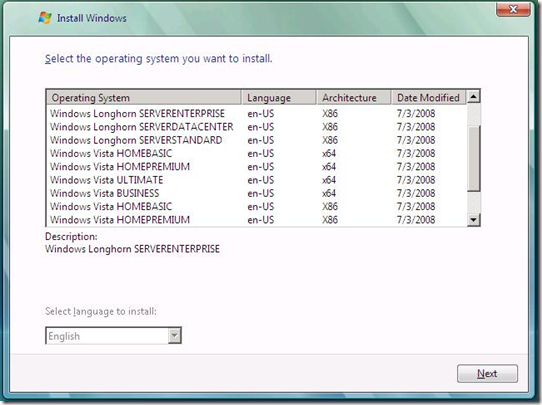
This is the simple part… So how about the unattend files for the images and how about drivers?
You only need one WDS-Client unattend file that controls the WinPE phase of the setup.
This one controls the 32 bit WinPE and the WDS client.
The potential issues you could run into are drivers pathes that your have in that file for the WinPE phase as these would reference
32 bit drivers that will make 64 bit OS installs fail. Solution: Remove all driver references in the WDS-Client unattend file.
So how can we add boot critical drivers? Simple: Add a driver path to the “Offline Service” section of your 32 and 64 bit OS image unattend files.
”Offline Service”? Yes, right “Offline Service” is not only used to update an OS image using Package Manager, but also called by the Windows Setup after the image is
applied to the hard disk. Here is how this looks like in System Image Manager:
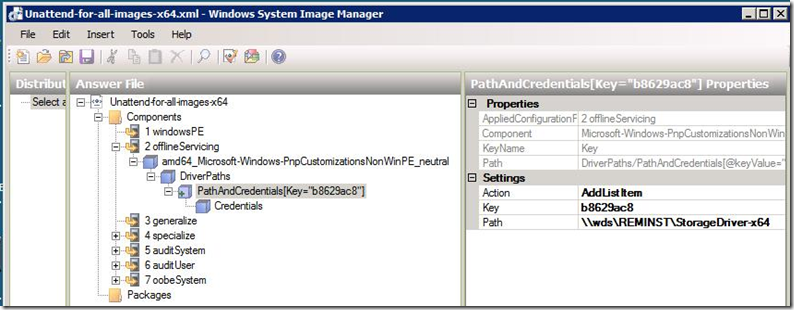
"\\wds\REMINST\StorageDriver-x64” is a share on my WDS that contains all necessary storage driver for 64 bit.
You also need to add the missing 32 bit storage drives to your WDS WinPE Image using PEIMG.
A sample script that will help you to automate that process and needs to be launched from the “Windows PE Tools Command Prompt”
looks like this:
imagex /mountrw wds.WIM 1 mount
peimg /inf=drvs\*.inf mount\Windows
imagex /unmount /commit mount
WDSUTIL /Replace-Image /Image:"Custom WDS WinPE Image x86" /ImageType:Boot /Architecture:x86 /ReplacementImage /ImageFile:wds.wim
This mounts my WDS image “wds.wim”. Injects all drivers in the sub directory “drvs”. Unmounts the image and replaces the
current image named "Custom WDS WinPE Image x86" on the WDS with the updated one.