Azure Stack Hub ölçek birimi düğümünde donanım bileşenini değiştirme
Bu makalede, çalışırken değiştirilemeyen donanım bileşenlerini değiştirme işlemi açıklanır. Gerçek değiştirme adımları, özgün donanım üreticisi (OEM) donanım satıcınıza göre değişir. Azure Stack Hub tümleşik sisteminize özgü ayrıntılı adımlar için satıcınızın alan değiştirilebilir birim (FRU) belgelerine bakın.
Dikkat
Üretici yazılımı dengeleme, bu makalede açıklanan işlemin başarısı için kritik öneme sahiptir. Bu adımın eksik olması sistem dengesizliklerine, performans düşüşlerine, güvenlik tehditlerine yol açabilir veya Azure Stack Hub otomasyonunun işletim sistemini dağıtmasını engelleyebilir. Uygulanan üretici yazılımının Azure Stack Hub yönetici portalında görüntülenen OEM Sürümüyle eşleştiğinden emin olmak için donanım değiştirirken her zaman donanım iş ortağınızın belgelerine başvurun.
Uyarı
Azure Stack Hub, çözümdeki tüm sunucuların yapılandırmasının CPU (model, çekirdekler), bellek miktarı, NIC ve bağlantı hızları ve depolama cihazları gibi aynı yapılandırmaya sahip olmasını gerektirir. Azure Stack Hub, donanım değiştirme sırasında veya ölçek birimi düğümü eklerken CPU modellerinde bir değişikliği desteklemez. Yükseltme gibi BIR CPU değişikliği için her ölçek birimi düğümünde tekdüzen CPU'lar ve Azure Stack Hub'ın yeniden dağıtılması gerekir.
Çalışırken değiştirilebilir olmayan bileşenler aşağıdaki öğeleri içerir:
- CPU (aynı türde olmalıdır (model, çekirdekler)*
- Bellek*
- Anakart/temel kart yönetim denetleyicisi (BMC)/ekran kartı
- Disk denetleyicisi/ana bilgisayar veri yolu bağdaştırıcısı (HBA)/geri düzlem
- Ağ bağdaştırıcısı (NIC)
- Grafik işleme birimi (GPU)
- İşletim sistemi diski*
- Veri sürücüleri (çalışırken değiştirme desteği olmayan sürücüler, örneğin PCI-e eklenti kartları)*
*Bu bileşenler çalışırken değiştirme işlemini destekleyebilir, ancak satıcının uygulamasına göre farklılık gösterebilir. Ayrıntılı adımlar için OEM satıcınızın FRU belgelerine bakın.
Aşağıdaki akış diyagramında, çalışırken değiştirilemeyen bir donanım bileşenini değiştirmek için genel FRU işlemi gösterilmektedir.
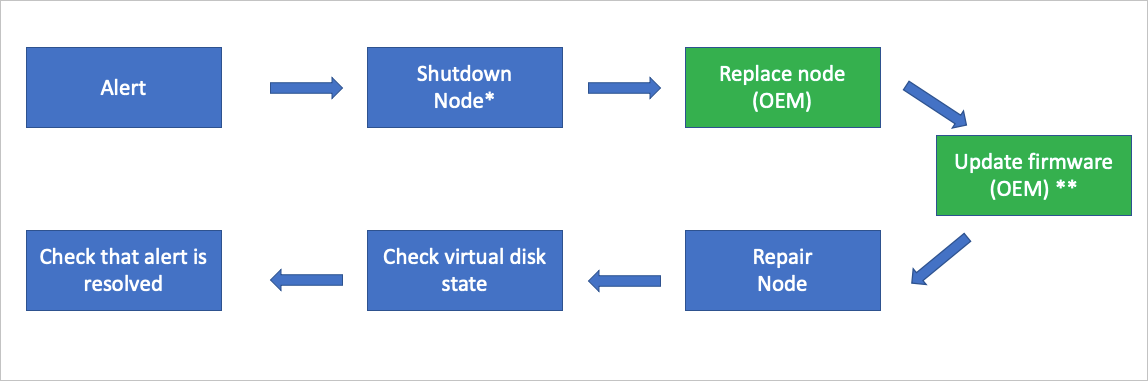
- Bu eylem, donanımın fiziksel durumuna bağlı olarak gerekli olmayabilir.
** Oem donanım satıcınızın bileşen değiştirme ve güncelleştirmeleri yapıp yapmadığı, üretici yazılımının destek sözleşmenize bağlı olarak farklılık gösterebileceği.
Uyarı bilgilerini gözden geçirme
Azure Stack Hub sistem durumu ve izleme sistemi, Depolama Alanları Doğrudan tarafından denetlenen ağ bağdaştırıcılarının ve veri sürücülerinin durumunu izler. Diğer donanım bileşenlerini izlemez. Diğer tüm donanım bileşenleri için, donanım yaşam döngüsü ana bilgisayarında çalışan satıcıya özgü donanım izleme çözümünde uyarılar oluşturulur.
Bileşen değiştirme işlemi
Aşağıdaki adımlar, bileşen değiştirme işlemine üst düzey bir genel bakış sağlar. OEM tarafından sağlanan FRU belgelerinize başvurmadan bu adımları izlemeyin.
Ölçek birimi düğümünü düzgün bir şekilde kapatmak için Kapatma eylemini kullanın. Bu eylem, donanımın fiziksel durumuna bağlı olarak gerekli olmayabilir.
Kapatma eyleminin başarısız olması olası olmayan bir durumda, ölçek birimi düğümünü bakım moduna almak için Boşalt eylemini kullanın. Bu eylem, donanımın fiziksel durumuna bağlı olarak gerekli olmayabilir.
Not
Her durumda, S2D (Depolama Alanları Doğrudan) kırılmadan aynı anda yalnızca bir düğüm devre dışı bırakılabilir ve kapatılabilir.
Ölçek birimi düğümü bakım modunda olduktan sonra Kapatma eylemini kullanın. Bu eylem, donanımın fiziksel durumuna bağlı olarak gerekli olmayabilir.
Not
Kapatma eyleminin çalışmaması olasılığı düşükse, bunun yerine temel kart yönetim denetleyicisi (BMC) web arabirimini kullanın.
Hasarlı donanım bileşenini değiştirin. OEM donanım satıcınızın bileşen değişimi yapıp yapmadığı, destek sözleşmenize bağlı olarak değişebilir.
Üretici yazılımını güncelleştirin. Değiştirilen donanım bileşeninin onaylı üretici yazılımı düzeyinin uygulandığından emin olmak için donanım yaşam döngüsü ana bilgisayarını kullanarak satıcıya özgü üretici yazılımı güncelleştirme işleminizi izleyin. OEM donanım satıcınızın bu adımı yapıp yapmadığı, destek sözleşmenize bağlı olarak değişebilir.
Ölçek birimi düğümünü ölçek birimine geri getirmek için Onar eylemini kullanın.
Sanal disk onarımının durumunu denetlemek için ayrıcalıklı uç noktayı kullanın. Yeni veri sürücüleriyle, tam depolama onarım işi sistem yüküne ve tüketilen alana bağlı olarak birkaç saat sürebilir.
Onarım eylemi tamamlandıktan sonra tüm etkin uyarıların otomatik olarak kapatıldığını doğrulayın.
Sonraki adımlar
- Çalışırken değiştirilebilen bir fiziksel diski değiştirme hakkında bilgi için bkz. Diski değiştirme.
- Fiziksel düğümü değiştirme hakkında bilgi için bkz. Ölçek birimi düğümünü değiştirme.
Geri Bildirim
Çok yakında: 2024 boyunca, içerik için geri bildirim mekanizması olarak GitHub Sorunları’nı kullanımdan kaldıracak ve yeni bir geri bildirim sistemiyle değiştireceğiz. Daha fazla bilgi için bkz. https://aka.ms/ContentUserFeedback.
Gönderin ve geri bildirimi görüntüleyin