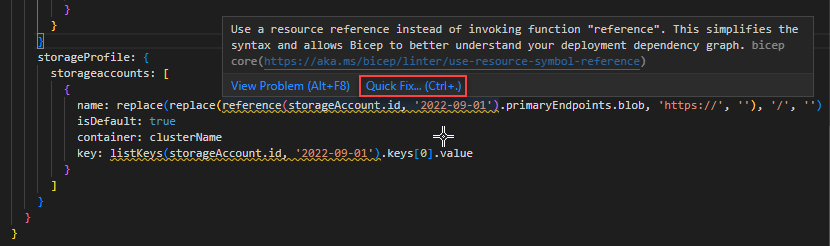Linter kuralı - kaynak simgesi başvurusu kullanma
Bu kural, ve list işlevlerinin referenceen iyi olmayan kullanımlarını algılar. Bu işlevleri çağırmak yerine kaynak başvurusu kullanmak söz dizimini basitleştirir ve Bicep'in dağıtım bağımlılık grafınızı daha iyi anlamasını sağlar.
Linter kural kodu
Kural ayarlarını özelleştirmek için Bicep yapılandırma dosyasında aşağıdaki değeri kullanın:
use-resource-symbol-reference
Çözüm
Aşağıdaki örnek, ve listKeykullanımları nedeniyle bu testte reference başarısız oluyor:
@description('The name of the HDInsight cluster to create.')
param clusterName string
@description('These credentials can be used to submit jobs to the cluster and to log into cluster dashboards.')
param clusterLoginUserName string
@description('The password must be at least 10 characters in length and must contain at least one digit, one upper case letter, one lower case letter, and one non-alphanumeric character except (single-quote, double-quote, backslash, right-bracket, full-stop). Also, the password must not contain 3 consecutive characters from the cluster username or SSH username.')
@minLength(10)
@secure()
param clusterLoginPassword string
@description('Location for all resources.')
param location string = resourceGroup().location
param storageAccountName string = uniqueString(resourceGroup().id)
resource storageAccount 'Microsoft.Storage/storageAccounts@2022-09-01' existing = {
name: storageAccountName
}
resource cluster 'Microsoft.HDInsight/clusters@2021-06-01' = {
name: clusterName
location: location
properties: {
clusterVersion: '4.0'
osType: 'Linux'
clusterDefinition: {
kind: 'hbase'
configurations: {
gateway: {
'restAuthCredential.isEnabled': true
'restAuthCredential.username': clusterLoginUserName
'restAuthCredential.password': clusterLoginPassword
}
}
}
storageProfile: {
storageaccounts: [
{
name: replace(replace(reference(storageAccount.id, '2022-09-01').primaryEndpoints.blob, 'https://', ''), '/', '')
isDefault: true
container: clusterName
key: listKeys(storageAccount.id, '2022-09-01').keys[0].value
}
]
}
}
}
Kaynak başvurularını kullanarak sorunu çözebilirsiniz:
@description('The name of the HDInsight cluster to create.')
param clusterName string
@description('These credentials can be used to submit jobs to the cluster and to log into cluster dashboards.')
param clusterLoginUserName string
@description('The password must be at least 10 characters in length and must contain at least one digit, one upper case letter, one lower case letter, and one non-alphanumeric character except (single-quote, double-quote, backslash, right-bracket, full-stop). Also, the password must not contain 3 consecutive characters from the cluster username or SSH username.')
@minLength(10)
@secure()
param clusterLoginPassword string
@description('Location for all resources.')
param location string = resourceGroup().location
param storageAccountName string = uniqueString(resourceGroup().id)
resource storageAccount 'Microsoft.Storage/storageAccounts@2022-09-01' existing = {
name: storageAccountName
}
resource cluster 'Microsoft.HDInsight/clusters@2021-06-01' = {
name: clusterName
location: location
properties: {
clusterVersion: '4.0'
osType: 'Linux'
clusterDefinition: {
kind: 'hbase'
configurations: {
gateway: {
'restAuthCredential.isEnabled': true
'restAuthCredential.username': clusterLoginUserName
'restAuthCredential.password': clusterLoginPassword
}
}
}
storageProfile: {
storageaccounts: [
{
name: replace(replace(storageAccount.properties.primaryEndpoints.blob, 'https://', ''), '/', '')
isDefault: true
container: clusterName
key: storageAccount.listKeys().keys[0].value
}
]
}
}
}
Aşağıdaki ekran görüntüsünde gösterildiği gibi Hızlı Düzeltme'yi seçerek sorunu otomatik olarak düzeltebilirsiniz:
Sonraki adımlar
Lint hakkında daha fazla bilgi için bkz . Bicep linter'i kullanma.
Geri Bildirim
Çok yakında: 2024 boyunca, içerik için geri bildirim mekanizması olarak GitHub Sorunları’nı kullanımdan kaldıracak ve yeni bir geri bildirim sistemiyle değiştireceğiz. Daha fazla bilgi için bkz. https://aka.ms/ContentUserFeedback.
Gönderin ve geri bildirimi görüntüleyin