Yük devretme grubuna veritabanı eklemek için PowerShell kullanma
Şunlar için geçerlidir:Azure SQL Veritabanı
Bu PowerShell betiği örneği, Azure SQL Veritabanı tek bir veritabanı oluşturur, bir yük devretme grubu oluşturur, veritabanını buna ekler ve yük devretmeyi test eder.
Azure aboneliğiniz yoksa başlamadan önce birücretsiz Azure hesabı oluşturun.
Dekont
Bu makalede, Azure ile etkileşim için önerilen PowerShell modülü olan Azure Az PowerShell modülü kullanılır. Az PowerShell modülünü kullanmaya başlamak için Azure PowerShell’i yükleyin. Az PowerShell modülüne nasıl geçeceğinizi öğrenmek için bkz. Azure PowerShell’i AzureRM’den Az’ye geçirme.
Azure Cloud Shell kullanma
Azure, tarayıcınız aracılığıyla kullanabileceğiniz etkileşimli bir kabuk ortamı olan Azure Cloud Shell'i barındırıyor. Azure hizmetleriyle çalışmak için Cloud Shell ile Bash veya PowerShell kullanabilirsiniz. Yerel ortamınıza herhangi bir şey yüklemek zorunda kalmadan bu makaledeki kodu çalıştırmak için Cloud Shell önceden yüklenmiş komutlarını kullanabilirsiniz.
Azure Cloud Shell'i başlatmak için:
| Seçenek | Örnek/Bağlantı |
|---|---|
| Kod bloğunun sağ üst köşesindeki Deneyin’i seçin. Deneyin seçildiğinde kod otomatik olarak Cloud Shell'e kopyalanmaz. | 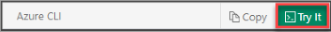 |
| https://shell.azure.comadresine gidin veya Cloud Shell'i tarayıcınızda açmak için Cloud Shell'i Başlat düğmesini seçin. |  |
| Azure portalının sağ üst kısmındaki menü çubuğunda Cloud Shell düğmesini seçin. |  |
Azure Cloud Shell'de bu makaledeki kodu çalıştırmak için:
Cloud Shell'i başlatın.
Kodu kopyalamak için kod bloğundaki Kopyala düğmesini seçin.
Windows ve Linux'ta Ctrl+Shift V'yi seçerek veya macOS üzerinde Cmd+Shift++V'yi seçerek kodu Cloud Shell oturumuna yapıştırın.
Kodu çalıştırmak için Enter'ı seçin.
PowerShell'i yerel olarak yükleyip kullanmayı seçerseniz, bu öğretici için Az PowerShell 1.4.0 veya üzeri gerekir. Yükseltmeniz gerekirse, bkz. Azure PowerShell modülünü yükleme. PowerShell'i yerel olarak çalıştırıyorsanız Azure ile bağlantı oluşturmak için de komutunu çalıştırmanız Connect-AzAccount gerekir.
Örnek betikler
# Add a single Azure SQL Database to a failover group
# Set variables for your server and database
$subscriptionId = '<SubscriptionID>'
$randomIdentifier = $(Get-Random)
$resourceGroupName = "myResourceGroup-$randomIdentifier"
$location = "West US 2"
$adminLogin = "azureuser"
$password = "PWD27!"+(New-Guid).Guid
$serverName = "mysqlserver-$randomIdentifier"
$databaseName = "mySampleDatabase"
$drLocation = "East US 2"
$drServerName = "mysqlsecondary-$randomIdentifier"
$failoverGroupName = "failovergrouptutorial-$randomIdentifier"
# The ip address range that you want to allow to access your server
# Leaving at 0.0.0.0 will prevent outside-of-azure connections
$startIp = "0.0.0.0"
$endIp = "0.0.0.0"
# Show randomized variables
Write-host "Resource group name is" $resourceGroupName
Write-host "Password is" $password
Write-host "Server name is" $serverName
Write-host "DR Server name is" $drServerName
Write-host "Failover group name is" $failoverGroupName
# Set subscription ID
Set-AzContext -SubscriptionId $subscriptionId
# Create a resource group
Write-host "Creating resource group..."
$resourceGroup = New-AzResourceGroup -Name $resourceGroupName -Location $location -Tag @{Owner="SQLDB-Samples"}
$resourceGroup
# Create a server with a system wide unique server name
Write-host "Creating primary logical server..."
$server = New-AzSqlServer -ResourceGroupName $resourceGroupName `
-ServerName $serverName `
-Location $location `
-SqlAdministratorCredentials $(New-Object -TypeName System.Management.Automation.PSCredential `
-ArgumentList $adminLogin, $(ConvertTo-SecureString -String $password -AsPlainText -Force))
$server
# Create a server firewall rule that allows access from the specified IP range
Write-host "Configuring firewall for primary logical server..."
$serverFirewallRule = New-AzSqlServerFirewallRule -ResourceGroupName $resourceGroupName `
-ServerName $serverName `
-FirewallRuleName "AllowedIPs" -StartIpAddress $startIp -EndIpAddress $endIp
$serverFirewallRule
# Create General Purpose Gen5 database with 2 vCore
Write-host "Creating a gen5 2 vCore database..."
$database = New-AzSqlDatabase -ResourceGroupName $resourceGroupName `
-ServerName $serverName `
-DatabaseName $databaseName `
-Edition GeneralPurpose `
-VCore 2 `
-ComputeGeneration Gen5 `
-MinimumCapacity 2 `
-SampleName "AdventureWorksLT"
$database
# Create a secondary server in the failover region
Write-host "Creating a secondary logical server in the failover region..."
$drServer = New-AzSqlServer -ResourceGroupName $resourceGroupName `
-ServerName $drServerName `
-Location $drLocation `
-SqlAdministratorCredentials $(New-Object -TypeName System.Management.Automation.PSCredential `
-ArgumentList $adminlogin, $(ConvertTo-SecureString -String $password -AsPlainText -Force))
$drServer
# Create a failover group between the servers
$failovergroup = Write-host "Creating a failover group between the primary and secondary server..."
New-AzSqlDatabaseFailoverGroup `
–ResourceGroupName $resourceGroupName `
-ServerName $serverName `
-PartnerServerName $drServerName `
–FailoverGroupName $failoverGroupName `
–FailoverPolicy Manual
$failovergroup
# Add the database to the failover group
Write-host "Adding the database to the failover group..."
Get-AzSqlDatabase `
-ResourceGroupName $resourceGroupName `
-ServerName $serverName `
-DatabaseName $databaseName | `
Add-AzSqlDatabaseToFailoverGroup `
-ResourceGroupName $resourceGroupName `
-ServerName $serverName `
-FailoverGroupName $failoverGroupName
Write-host "Successfully added the database to the failover group..."
# Check role of secondary replica
Write-host "Confirming the secondary replica is secondary...."
(Get-AzSqlDatabaseFailoverGroup `
-FailoverGroupName $failoverGroupName `
-ResourceGroupName $resourceGroupName `
-ServerName $drServerName).ReplicationRole
# Failover to secondary server
Write-host "Failing over failover group to the secondary..."
Switch-AzSqlDatabaseFailoverGroup `
-ResourceGroupName $resourceGroupName `
-ServerName $drServerName `
-FailoverGroupName $failoverGroupName
Write-host "Failed failover group successfully to" $drServerName
Write-host "Confirming the secondary server is now primary...."
(Get-AzSqlDatabaseFailoverGroup `
-FailoverGroupName $failoverGroupName `
-ResourceGroupName $resourceGroupName `
-ServerName $drServerName).ReplicationRole
# Revert failover to primary server
Write-host "Failing over failover group to the primary...."
Switch-AzSqlDatabaseFailoverGroup `
-ResourceGroupName $resourceGroupName `
-ServerName $serverName `
-FailoverGroupName $failoverGroupName
Write-host "Failed failover group successfully back to" $serverName
# Show randomized variables
Write-host "Resource group name is" $resourceGroupName
Write-host "Password is" $password
Write-host "Server name is" $serverName
Write-host "DR Server name is" $drServerName
Write-host "Failover group name is" $failoverGroupName
# Clean up resources by removing the resource group
# Write-host "Removing resource group..."
# Remove-AzResourceGroup -ResourceGroupName $resourceGroupName
# Write-host "Resource group removed =" $resourceGroupName
Dağıtımı temizleme
Kaynak grubunu ve onunla ilişkili tüm kaynakları kaldırmak için aşağıdaki komutu kullanın.
Remove-AzResourceGroup -ResourceGroupName $resourceGroupName
Betik açıklaması
Bu betik aşağıdaki komutları kullanır. Tablodaki her komut, komuta özgü belgelere yönlendirir.
| Command | Notlar |
|---|---|
| New-AzResourceGroup | Tüm kaynakların depolandığı bir kaynak grubu oluşturur. |
| New-AzSqlServer | Bir sunucu oluşturur. |
| New-AzSqlServerFirewallRule | Sunucu için sunucu düzeyinde bir güvenlik duvarı kuralı oluşturur. |
| New-AzSqlDatabase | Yeni bir veritabanı oluşturur. |
| New-AzSqlDatabaseFailoverGroup | Yeni bir yük devretme grubu oluşturur. |
| Get-AzSqlDatabase | Bir veya daha fazla veritabanını alır. |
| Add-AzSqlDatabaseToFailoverGroup | Yük devretme grubuna bir veya daha fazla veritabanı ekler. |
| Get-AzSqlDatabaseFailoverGroup | Yük devretme gruplarını alır veya listeler. |
| Switch-AzSqlDatabaseFailoverGroup | Bir yük devretme grubunun yük devretmesini yürütür. |
| Remove-AzResourceGroup | Kaynak grubunu kaldırır |
Sonraki adımlar
Azure PowerShell hakkında daha fazla bilgi için bkz . Azure PowerShell belgeleri.
Ek SQL Veritabanı PowerShell betiği örnekleri Azure SQL Veritabanı PowerShell betikleri içinde bulunabilir.
Geri Bildirim
Çok yakında: 2024 boyunca, içerik için geri bildirim mekanizması olarak GitHub Sorunları’nı kullanımdan kaldıracak ve yeni bir geri bildirim sistemiyle değiştireceğiz. Daha fazla bilgi için bkz. https://aka.ms/ContentUserFeedback.
Gönderin ve geri bildirimi görüntüleyin