Azure Event Hubs'da hedeflere olay yakalamaya yönelik kimlik doğrulama modları
Azure Event Hubs, Azure Blob depolama veya Azure Data Lake Storage 1. Nesil veya 2. Nesil hesabı gibi bir hedefe yönelik olayları yakalarken farklı kimlik doğrulama modları seçmenize olanak tanır. Kimlik doğrulama modu, Event Hubs'da çalışan yakalama aracısının yakalama hedefiyle nasıl kimlik doğrulaması yapılacağını belirler.
Yönetilen kimlik kullanma
Yönetilen kimlik , Microsoft Entra ID tabanlı kimlik doğrulaması ve yetkilendirme kullanarak Olay Hub'ınızdan yakalama hedefine sorunsuz bir şekilde erişmenin tercih edilen yoludur.
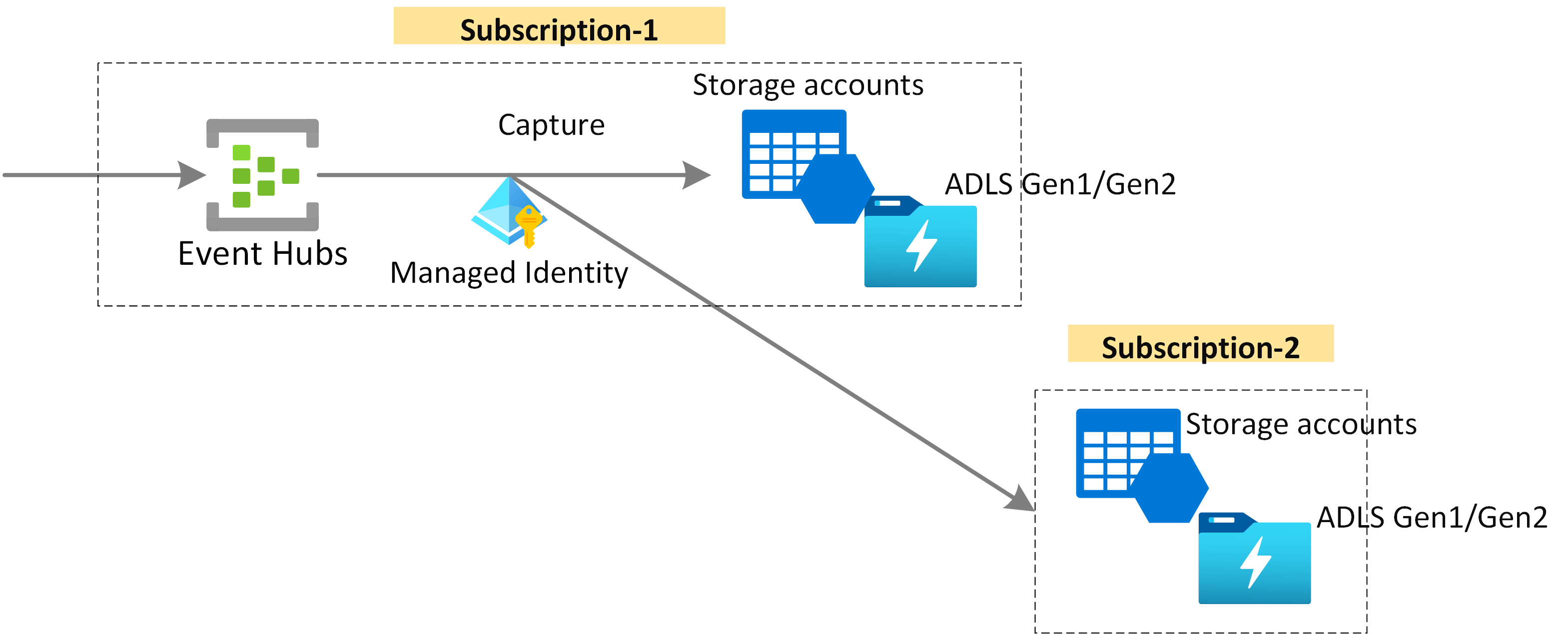
Event Hubs Capture hedefleriyle sistem tarafından atanan veya kullanıcı tarafından atanan yönetilen kimlikleri kullanabilirsiniz.
Olayları yakalamak için sistem tarafından atanan yönetilen kimlik kullanma
Sistem tarafından atanan Yönetilen Kimlik otomatik olarak oluşturulur ve bu örnekte Event Hubs ad alanı olan bir Azure kaynağıyla ilişkilendirilir.
Sistem tarafından atanan kimliği kullanmak için yakalama hedefinde ilgili sistem tarafından atanan kimlik için gerekli rol ataması etkinleştirilmelidir.
Ardından bir olay hub'ında yakalama özelliğini etkinleştirirken yönetilen kimlik seçeneğini belirleyebilirsiniz System Assigned .

Ardından yakalama aracısı, yakalama hedefiyle kimlik doğrulaması ve yetkilendirme için ad alanının kimliğini kullanır.
Azure Resource Manager şablonu
Aşağıda, sistem tarafından atanan yönetilen kimliği kullanarak veri yakalamayı yapılandırmak için örnek bir Azure Resource Manager (ARM) şablonu verilmiştır.
{
"$schema": "https://schema.management.azure.com/schemas/2019-04-01/deploymentTemplate.json#",
"contentVersion": "1.0.0.0",
"parameters": {
"namespaces_eventhubcapture_name": {
"defaultValue": "eventhubcapturens",
"type": "String"
},
"captureEnabled": {
"defaultValue": true,
"type": "Bool",
"metadata": {
"description": "Enable or disable the Capture feature for your event hub."
}
},
"captureEncodingFormat": {
"defaultValue": "Avro",
"allowedValues": [
"Avro"
],
"type": "String",
"metadata": {
"description": "The encoding format that Event Hubs Capture uses to serialize the event data when archiving to your storage."
}
},
"captureTime": {
"defaultValue": 300,
"minValue": 60,
"maxValue": 900,
"type": "Int",
"metadata": {
"description": "the time window in seconds for the archival."
}
},
"captureSize": {
"defaultValue": 314572800,
"minValue": 10485760,
"maxValue": 524288000,
"type": "Int",
"metadata": {
"description": "the size window in bytes for the capture."
}
},
"blobContainerName": {
"type": "String",
"metadata": {
"description": "Your existing storage container that you want the blobs archived in."
}
},
"captureNameFormat": {
"defaultValue": "{Namespace}/{EventHub}/{PartitionId}/{Year}/{Month}/{Day}/{Hour}/{Minute}/{Second}",
"type": "String",
"metadata": {
"description": "A Capture Name Format must contain {Namespace}, {EventHub}, {PartitionId}, {Year}, {Month}, {Day}, {Hour}, {Minute} and {Second} fields. These can be arranged in any order with or without delimiters. E.g. Prod_{EventHub}/{Namespace}\\{PartitionId}_{Year}_{Month}/{Day}/{Hour}/{Minute}/{Second}"
}
},
"existingStgSubId": {
"type": "String",
"metadata": {
"description": "The ID of the Azure subscription that has your existing storage account."
}
},
"existingStgAccRG": {
"type": "String",
"metadata": {
"description": "The resource group that has the storage account."
}
},
"existingStgAcctName": {
"type": "String",
"metadata": {
"description": "The name of the storage account."
}
}
},
"variables":
{
"roleAssignmentId": "[guid(resourceId('Microsoft.EventHub/namespaces/',parameters('namespaces_eventhubcapture_name')))]",
"storageBlobDataOwnerId": "[concat(subscription().Id, '/providers/Microsoft.Authorization/roleDefinitions/', 'b7e6dc6d-f1e8-4753-8033-0f276bb0955b')]",
"ehId": "[concat('/subscriptions/', subscription().subscriptionId, '/resourceGroups/', resourceGroup().name, '/providers/', 'Microsoft.EventHub/namespaces/',parameters('namespaces_eventhubcapture_name')) ]",
"existingStorageAcctResourceId" : "[concat('/subscriptions/', parameters('existingStgSubId'), '/resourceGroups/', parameters('existingStgAccRG'), '/providers/', 'Microsoft.Storage/storageAccounts/',parameters('existingStgAcctName')) ]"
},
"resources": [
{
"type": "Microsoft.EventHub/namespaces",
"apiVersion": "2023-01-01-preview",
"name": "[parameters('namespaces_eventhubcapture_name')]",
"location": "eastus",
"sku": {
"name": "Standard",
"tier": "Standard",
"capacity": 1
},
"identity": {
"type": "SystemAssigned"
},
"properties": {
"minimumTlsVersion": "1.2",
"publicNetworkAccess": "Enabled",
"disableLocalAuth": false,
"zoneRedundant": true,
"isAutoInflateEnabled": false,
"maximumThroughputUnits": 0,
"kafkaEnabled": true
}
},
{
"type": "Microsoft.EventHub/namespaces/authorizationrules",
"apiVersion": "2023-01-01-preview",
"name": "[concat(parameters('namespaces_eventhubcapture_name'), '/RootManageSharedAccessKey')]",
"location": "eastus",
"dependsOn": [
"[resourceId('Microsoft.EventHub/namespaces', parameters('namespaces_eventhubcapture_name'))]"
],
"properties": {
"rights": [
"Listen",
"Manage",
"Send"
]
}
},
{
"type": "Microsoft.Resources/deployments",
"apiVersion": "2022-09-01",
"name": "nestedStgTemplate",
"subscriptionId": "[parameters('existingStgSubId')]",
"resourceGroup": "[parameters('existingStgAccRG')]",
"properties": {
"expressionEvaluationOptions": {
"scope": "outer"
},
"mode": "Incremental",
"template": {
"$schema": "https://schema.management.azure.com/schemas/2019-04-01/deploymentTemplate.json#",
"contentVersion": "1.0.0.0",
"resources": [
{
"type": "Microsoft.Authorization/roleAssignments",
"name": "C0F7F914-0FF9-47B2-9960-1D64D97FF594",
"apiVersion": "2018-01-01-preview",
"scope": "[variables('existingStorageAcctResourceId')]",
"properties": {
"roleDefinitionId": "[variables('storageBlobDataOwnerId')]",
"principalId": "[reference(variables('ehId'), '2021-11-01', 'Full').identity.principalId]"
}
}
]
}
}
},
{
"type": "Microsoft.EventHub/namespaces/eventhubs",
"apiVersion": "2023-01-01-preview",
"name": "[concat(parameters('namespaces_eventhubcapture_name'), '/capture')]",
"location": "eastus",
"dependsOn": [
"[resourceId('Microsoft.EventHub/namespaces', parameters('namespaces_eventhubcapture_name'))]",
"nestedStgTemplate"
],
"properties": {
"retentionDescription": {
"cleanupPolicy": "Delete",
"retentionTimeInHours": 24
},
"messageRetentionInDays": 1,
"partitionCount": 1,
"status": "Active",
"captureDescription": {
"enabled": "[parameters('captureEnabled')]",
"skipEmptyArchives": false,
"encoding": "[parameters('captureEncodingFormat')]",
"intervalInSeconds": "[parameters('captureTime')]",
"sizeLimitInBytes": "[parameters('captureSize')]",
"destination": {
"name": "EventHubArchive.AzureBlockBlob",
"properties": {
"storageAccountResourceId": "[variables('existingStorageAcctResourceId')]",
"blobContainer": "[parameters('blobContainerName')]",
"archiveNameFormat": "[parameters('captureNameFormat')]"
},
"identity": {
"type": "SystemAssigned"
}
}
}
}
},
{
"type": "Microsoft.EventHub/namespaces/networkRuleSets",
"apiVersion": "2023-01-01-preview",
"name": "[concat(parameters('namespaces_eventhubcapture_name'), '/default')]",
"location": "eastus",
"dependsOn": [
"[resourceId('Microsoft.EventHub/namespaces', parameters('namespaces_eventhubcapture_name'))]"
],
"properties": {
"publicNetworkAccess": "Enabled",
"defaultAction": "Allow",
"virtualNetworkRules": [],
"ipRules": []
}
},
{
"type": "Microsoft.EventHub/namespaces/eventhubs/consumergroups",
"apiVersion": "2023-01-01-preview",
"name": "[concat(parameters('namespaces_eventhubcapture_name'), '/capture/$Default')]",
"location": "eastus",
"dependsOn": [
"[resourceId('Microsoft.EventHub/namespaces/eventhubs', parameters('namespaces_eventhubcapture_name'), 'capture')]",
"[resourceId('Microsoft.EventHub/namespaces', parameters('namespaces_eventhubcapture_name'))]"
],
"properties": {}
}
]
}
Parameters.json:
{
"$schema": "https://schema.management.azure.com/schemas/2015-01-01/deploymentParameters.json#",
"contentVersion": "1.0.0.0",
"parameters": {
"namespaces_eventhubcapture_name": {
"value": "NAMESPACENAME"
},
"captureEnabled": {
"value": true
},
"captureEncodingFormat": {
"value": "Avro"
},
"captureTime": {
"value": 300
},
"captureSize": {
"value": 314572800
},
"blobContainerName": {
"value": "BLOBCONTAINERNAME"
},
"captureNameFormat": {
"value": "{Namespace}/{EventHub}/{PartitionId}/{Year}/{Month}/{Day}/{Hour}/{Minute}/{Second}"
},
"existingStgSubId": {
"value": "00000000-0000-0000-0000-00000000000000"
},
"existingStgAccRG": {
"value": "STORAGERESOURCEGROUPNAME"
},
"existingStgAcctName": {
"value": "STORAGEACCOUNTNAME"
}
}
}
Olayları yakalamak için kullanıcı tarafından atanan yönetilen kimlik kullanma
Kullanıcı tarafından atanan bir yönetilen kimlik oluşturabilir ve bunu Event hubs'ın yakalama hedefiyle kimlik doğrulaması ve yetkilendirme için kullanabilirsiniz. Yönetilen kimlik oluşturulduktan sonra event hubs ad alanına atayabilir ve yakalama hedefinin ilgili kullanıcı tarafından atanan kimlik için gerekli rol atamasının etkinleştirildiğinden emin olabilirsiniz.
Ardından bir olay hub'ında yakalama özelliğini etkinleştirirken yönetilen kimlik seçeneğini belirleyebilir User Assigned ve yakalama özelliğini etkinleştirirken gerekli kullanıcı tarafından atanan kimliği atayabilirsiniz.
 Ardından yakalama aracısı, yakalama hedefiyle kimlik doğrulaması ve yetkilendirme için yapılandırılmış kullanıcı tarafından atanan kimliği kullanır.
Ardından yakalama aracısı, yakalama hedefiyle kimlik doğrulaması ve yetkilendirme için yapılandırılmış kullanıcı tarafından atanan kimliği kullanır.
Olayları farklı bir abonelikteki yakalama hedefine yakalama
Event Hubs Yakalama özelliği, yönetilen kimlik kullanımıyla farklı bir abonelikteki yakalama hedefine veri yakalamayı da destekler.
Önemli
Farklı bir abonelikten yakalama hedefi seçmek Azure Portal tarafından desteklenmez. Bu amaçla ARM şablonlarını kullanmanız gerekir.
Bunun için, ARM şablonu kılavuzuyla yakalamayı ve ilgili yönetilen kimliği etkinleştirme konusunda verilen ARM şablonlarını kullanabilirsiniz.
Örneğin, yakalama etkin bir olay hub'ı oluşturmak için aşağıdaki ARM şablonu kullanılabilir. Yakalama hedefi olarak Azure Depolama veya Azure Data Lake Storage 2. Nesil kullanılabilir ve kimlik doğrulama yöntemi olarak kullanıcı tarafından atanan kimlik kullanılır. Hedefin kaynak kimliği farklı bir abonelikteki bir kaynağı işaret edebilir.
"resources":[
{
"apiVersion":"[variables('ehVersion')]",
"name":"[parameters('eventHubNamespaceName')]",
"type":"Microsoft.EventHub/Namespaces",
"location":"[variables('location')]",
"sku":{
"name":"Standard",
"tier":"Standard"
},
"resources": [
{
"apiVersion": "2017-04-01",
"name": "[parameters('eventHubNamespaceName')]",
"type": "Microsoft.EventHub/Namespaces",
"location": "[resourceGroup().location]",
"sku": {
"name": "Standard"
},
"properties": {
"isAutoInflateEnabled": "true",
"maximumThroughputUnits": "7"
},
"resources": [
{
"apiVersion": "2017-04-01",
"name": "[parameters('eventHubName')]",
"type": "EventHubs",
"dependsOn": [
"[concat('Microsoft.EventHub/namespaces/', parameters('eventHubNamespaceName'))]"
],
"properties": {
"messageRetentionInDays": "[parameters('messageRetentionInDays')]",
"partitionCount": "[parameters('partitionCount')]",
"captureDescription": {
"enabled": "true",
"skipEmptyArchives": false,
"encoding": "[parameters('captureEncodingFormat')]",
"intervalInSeconds": "[parameters('captureTime')]",
"sizeLimitInBytes": "[parameters('captureSize')]",
"destination": {
"name": "EventHubArchive.AzureBlockBlob",
"properties": {
"storageAccountResourceId": "[parameters('destinationStorageAccountResourceId')]",
"blobContainer": "[parameters('blobContainerName')]",
"archiveNameFormat": "[parameters('captureNameFormat')]"
},
"identity": {
"type": "UserAssigned",
"userAssignedIdentities": {
"xxxxxxxx": {}
}
}
}
}
}
}
]
}
]
İlgili içerik
Özellik hakkında daha fazla bilgi edinin ve Azure portalını ve Azure Resource Manager şablonunu kullanarak bu özelliği etkinleştirmeyi öğrenin: