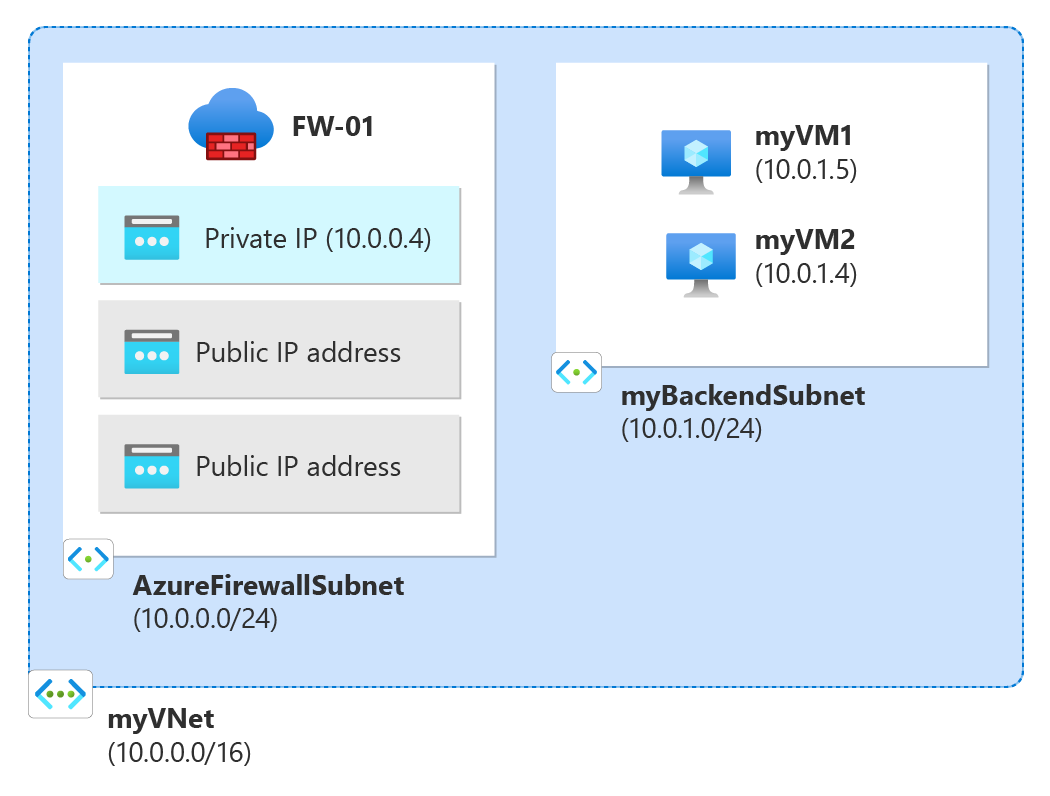Hızlı Başlangıç: Birden çok genel IP adresiyle Azure Güvenlik Duvarı oluşturma - Bicep
Bu hızlı başlangıçta, genel IP adresi ön ekinden birden çok genel IP adresi içeren bir Azure Güvenlik Duvarı dağıtmak için bicep dosyası kullanacaksınız. Dağıtılan güvenlik duvarı, iki Windows Server 2019 sanal makinesine RDP bağlantılarına izin veren NAT kuralı toplama kurallarına sahiptir.
Bicep, Azure kaynaklarını dağıtmak için bildirim temelli söz dizimi kullanan, etki alanına özgü bir dildir (DSL). Kısa sözdizimi, güvenilir tür güvenliği ve kod yeniden kullanımı için destek sağlar. Bicep, Azure'daki kod olarak altyapı çözümleriniz için en iyi yazma deneyimini sunar.
Birden çok genel IP adresi içeren Azure Güvenlik Duvarı hakkında daha fazla bilgi için bkz. Azure PowerShell kullanarak birden çok genel IP adresiyle Azure Güvenlik Duvarı dağıtma.
Önkoşullar
- Etkin aboneliği olan bir Azure hesabı. Ücretsiz hesap oluşturun.
Bicep dosyasını gözden geçirme
Bu Bicep dosyası, Azure Güvenlik Duvarı desteklemek için gerekli kaynaklarla birlikte iki genel IP adresi içeren bir Azure Güvenlik Duvarı oluşturur.
Bu hızlı başlangıçta kullanılan Bicep dosyası Azure Hızlı Başlangıç Şablonları'ndan alınmıştı.
@description('Admin username for the backend servers')
param adminUsername string
@description('Password for the admin account on the backend servers')
@secure()
param adminPassword string
@description('Location for all resources.')
param location string = resourceGroup().location
@description('Size of the virtual machine.')
param vmSize string = 'Standard_B2ms'
var virtualMachineName = 'myVM'
var virtualNetworkName = 'myVNet'
var networkInterfaceName = 'net-int'
var ipConfigName = 'ipconfig'
var ipPrefixName = 'public_ip_prefix'
var ipPrefixSize = 31
var publicIpAddressName = 'public_ip'
var nsgName = 'vm-nsg'
var firewallName = 'FW-01'
var vnetPrefix = '10.0.0.0/16'
var fwSubnetPrefix = '10.0.0.0/24'
var backendSubnetPrefix = '10.0.1.0/24'
var azureFirewallSubnetId = subnet.id
var azureFirewallIpConfigurations = [for i in range(0, 2): {
name: 'IpConf${(i + 1)}'
properties: {
subnet: ((i == 0) ? json('{"id": "${azureFirewallSubnetId}"}') : null)
publicIPAddress: {
id: publicIPAddress[i].id
}
}
}]
resource nsg 'Microsoft.Network/networkSecurityGroups@2023-09-01' = [for i in range(0, 2): {
name: '${nsgName}${i + 1}'
location: location
properties: {
securityRules: [
{
name: 'RDP'
properties: {
protocol: 'Tcp'
sourcePortRange: '*'
destinationPortRange: '3389'
sourceAddressPrefix: '*'
destinationAddressPrefix: '*'
access: 'Allow'
priority: 300
direction: 'Inbound'
}
}
]
}
}]
resource ipprefix 'Microsoft.Network/publicIPPrefixes@2023-09-01' = {
name: ipPrefixName
location: location
properties: {
prefixLength: ipPrefixSize
publicIPAddressVersion: 'IPv4'
}
sku: {
name: 'Standard'
}
}
resource publicIPAddress 'Microsoft.Network/publicIPAddresses@2023-09-01' = [for i in range(0, 2): {
name: '${publicIpAddressName}${i + 1}'
location: location
sku: {
name: 'Standard'
}
properties: {
publicIPAddressVersion: 'IPv4'
publicIPAllocationMethod: 'Static'
publicIPPrefix: {
id: ipprefix.id
}
idleTimeoutInMinutes: 4
}
}]
resource virtualNetwork 'Microsoft.Network/virtualNetworks@2023-09-01' = {
name: virtualNetworkName
location: location
properties: {
addressSpace: {
addressPrefixes: [
vnetPrefix
]
}
subnets: [
{
name: 'myBackendSubnet'
properties: {
addressPrefix: backendSubnetPrefix
routeTable: {
id: routeTable.id
}
privateEndpointNetworkPolicies: 'Enabled'
privateLinkServiceNetworkPolicies: 'Enabled'
}
}
]
enableDdosProtection: false
enableVmProtection: false
}
}
resource subnet 'Microsoft.Network/virtualNetworks/subnets@2023-09-01' = {
parent: virtualNetwork
name: 'AzureFirewallSubnet'
properties: {
addressPrefix: fwSubnetPrefix
privateEndpointNetworkPolicies: 'Enabled'
privateLinkServiceNetworkPolicies: 'Enabled'
}
}
resource virtualMachine 'Microsoft.Compute/virtualMachines@2023-09-01' = [for i in range(0, 2): {
name: '${virtualMachineName}${i+1}'
location: location
properties: {
hardwareProfile: {
vmSize: vmSize
}
storageProfile: {
imageReference: {
publisher: 'MicrosoftWindowsServer'
offer: 'WindowsServer'
sku: '2019-Datacenter'
version: 'latest'
}
osDisk: {
osType: 'Windows'
createOption: 'FromImage'
caching: 'ReadWrite'
managedDisk: {
storageAccountType: 'StandardSSD_LRS'
}
diskSizeGB: 127
}
}
osProfile: {
computerName: '${virtualMachineName}${i+1}'
adminUsername: adminUsername
adminPassword: adminPassword
windowsConfiguration: {
provisionVMAgent: true
enableAutomaticUpdates: true
}
allowExtensionOperations: true
}
networkProfile: {
networkInterfaces: [
{
id: netInterface[i].id
}
]
}
}
}]
resource netInterface 'Microsoft.Network/networkInterfaces@2023-09-01' = [for i in range(0, 2): {
name: '${networkInterfaceName}${i + 1}'
location: location
properties: {
ipConfigurations: [
{
name: '${ipConfigName}${i + 1}'
properties: {
subnet: {
id: virtualNetwork.properties.subnets[0].id
}
primary: true
}
}
]
enableAcceleratedNetworking: false
enableIPForwarding: false
networkSecurityGroup: {
id: nsg[i].id
}
}
}]
resource firewall 'Microsoft.Network/azureFirewalls@2023-09-01' = {
name: firewallName
location: location
properties: {
sku: {
name: 'AZFW_VNet'
tier: 'Standard'
}
threatIntelMode: 'Deny'
ipConfigurations: azureFirewallIpConfigurations
applicationRuleCollections: [
{
name: 'web'
properties: {
priority: 100
action: {
type: 'Allow'
}
rules: [
{
name: 'wan-address'
protocols: [
{
protocolType: 'Http'
port: 80
}
{
protocolType: 'Https'
port: 443
}
]
targetFqdns: [
'getmywanip.com'
]
sourceAddresses: [
'*'
]
}
{
name: 'google'
protocols: [
{
protocolType: 'Http'
port: 80
}
{
protocolType: 'Https'
port: 443
}
]
targetFqdns: [
'www.google.com'
]
sourceAddresses: [
'10.0.1.0/24'
]
}
{
name: 'wupdate'
protocols: [
{
protocolType: 'Http'
port: 80
}
{
protocolType: 'Https'
port: 443
}
]
fqdnTags: [
'WindowsUpdate'
]
sourceAddresses: [
'*'
]
}
]
}
}
]
natRuleCollections: [
{
name: 'Coll-01'
properties: {
priority: 100
action: {
type: 'Dnat'
}
rules: [
{
name: 'rdp-01'
protocols: [
'TCP'
]
translatedAddress: '10.0.1.4'
translatedPort: '3389'
sourceAddresses: [
'*'
]
destinationAddresses: [
publicIPAddress[0].properties.ipAddress
]
destinationPorts: [
'3389'
]
}
{
name: 'rdp-02'
protocols: [
'TCP'
]
translatedAddress: '10.0.1.5'
translatedPort: '3389'
sourceAddresses: [
'*'
]
destinationAddresses: [
publicIPAddress[1].properties.ipAddress
]
destinationPorts: [
'3389'
]
}
]
}
}
]
}
}
resource routeTable 'Microsoft.Network/routeTables@2023-09-01' = {
name: 'rt-01'
location: location
properties: {
disableBgpRoutePropagation: false
routes: [
{
name: 'fw'
properties: {
addressPrefix: '0.0.0.0/0'
nextHopType: 'VirtualAppliance'
nextHopIpAddress: '10.0.0.4'
}
}
]
}
}
output name string = firewall.name
output resourceId string = firewall.id
output location string = location
output resourceGroupName string = resourceGroup().name
Şablonda birden çok Azure kaynağı tanımlanır:
- Microsoft.Network/networkSecurityGroups
- Microsoft.Network/publicIPPrefix
- Microsoft.Network/publicIPAddresses
- Microsoft.Network/virtualNetworks
- Microsoft.Compute/virtualMachines
- Microsoft.Storage/storageAccounts
- Microsoft.Network/networkInterfaces
- Microsoft.Network/azureFirewalls
- Microsoft.Network/routeTables
Bicep dosyasını dağıtma
Bicep dosyasını main.bicep olarak yerel bilgisayarınıza kaydedin.
Azure CLI veya Azure PowerShell kullanarak Bicep dosyasını dağıtın.
az group create --name exampleRG --location eastus az deployment group create --resource-group exampleRG --template-file main.bicep --parameters adminUsername=<admin-username>Not
admin-username yerine arka uç sunucusunun yönetici kullanıcı adını girin<.>
Yönetici parolasını girmeniz istenir.
Dağıtım tamamlandığında, dağıtımın başarılı olduğunu belirten bir ileti görmeniz gerekir.
Dağıtımı doğrulama
Azure portalında dağıtılan kaynakları gözden geçirin. Güvenlik duvarı genel IP adreslerini not edin.
Güvenlik duvarı genel IP adreslerine bağlanmak için Uzak Masaüstü Bağlantısı'nı kullanın. Başarılı bağlantı, arka uç sunucularına bağlanmaya izin veren güvenlik duvarı NAT kurallarını gösterir.
Kaynakları temizleme
Güvenlik duvarıyla oluşturduğunuz kaynaklara artık ihtiyacınız kalmadığında kaynak grubunu silin. Bu işlem güvenlik duvarını ve ilgili tüm kaynakları kaldırır.
Kaynak grubunu silmek için cmdlet'ini çağırın Remove-AzResourceGroup :
Remove-AzResourceGroup -Name "exampleRG"
Sonraki adımlar
Geri Bildirim
Çok yakında: 2024 boyunca, içerik için geri bildirim mekanizması olarak GitHub Sorunları’nı kullanımdan kaldıracak ve yeni bir geri bildirim sistemiyle değiştireceğiz. Daha fazla bilgi için bkz. https://aka.ms/ContentUserFeedback.
Gönderin ve geri bildirimi görüntüleyin