MediaElement.Stretch Özellik
Tanım
Önemli
Bazı bilgiler ürünün ön sürümüyle ilgilidir ve sürüm öncesinde önemli değişiklikler yapılmış olabilir. Burada verilen bilgilerle ilgili olarak Microsoft açık veya zımni hiçbir garanti vermez.
Hedef dikdörtgenin nasıl doldurulduğunu açıklayan bir StretchMediaElement değeri alır veya ayarlar.
public:
property System::Windows::Media::Stretch Stretch { System::Windows::Media::Stretch get(); void set(System::Windows::Media::Stretch value); };public System.Windows.Media.Stretch Stretch { get; set; }member this.Stretch : System.Windows.Media.Stretch with get, setPublic Property Stretch As StretchÖzellik Değeri
İşlenen medya için esnetme değeri. Varsayılan değer: Uniform.
Örnekler
Aşağıdaki örnekte, içerik oluşturma Viewbox ve içerik modunu ayarlama Stretch gösterilmektedir.
// Create a Viewbox and add it to the Canvas
myViewbox = gcnew Viewbox();
myViewbox->StretchDirection = StretchDirection::Both;
myViewbox->Stretch = Stretch::Fill;
myViewbox->MaxWidth = 400;
myViewbox->MaxHeight = 400;
// Create a Viewbox and add it to the Canvas
myViewbox = new Viewbox();
myViewbox.StretchDirection = StretchDirection.Both;
myViewbox.Stretch = Stretch.Fill;
myViewbox.MaxWidth = 400;
myViewbox.MaxHeight = 400;
' Create a ViewBox and add it to the Canvas
Dim myViewbox As New Viewbox()
myViewbox.StretchDirection = StretchDirection.Both
myViewbox.Stretch = Stretch.Fill
myViewbox.MaxWidth = 400
myViewbox.MaxHeight = 400
Açıklamalar
Aşağıdaki çizimde farklı Stretch değerler gösterilmektedir.
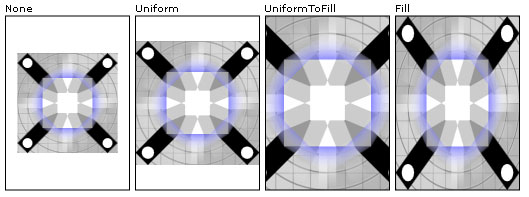
Farklı gradyan yayma yöntemleri
Bağımlılık Özelliği Bilgileri
| Tanımlayıcı alanı | StretchProperty |
Meta veri özellikleri olarak ayarlandı true |
AffectsMeasure |
Şunlara uygulanır
Geri Bildirim
Çok yakında: 2024 boyunca, içerik için geri bildirim mekanizması olarak GitHub Sorunları’nı kullanımdan kaldıracak ve yeni bir geri bildirim sistemiyle değiştireceğiz. Daha fazla bilgi için bkz. https://aka.ms/ContentUserFeedback.
Gönderin ve geri bildirimi görüntüleyin
