Nasıl yapılır: ImageDrawing Kullanarak Görüntü Çizme
Bu örnekte, resim çizmek için nasıl kullanılacağı ImageDrawing gösterilmektedir. , ImageDrawing veya ile DrawingBrushDrawingImageVisualgörüntülemenizi ImageSource sağlar. Resim çizmek için bir oluşturup ImageDrawing ve özelliklerini ImageDrawing.ImageSourceImageDrawing.Rect ayarlarsınız. ImageDrawing.ImageSource özelliği çizecek görüntüyü, özelliği ise ImageDrawing.Rect her görüntünün konumunu ve boyutunu belirtir.
Örnek
Aşağıdaki örnek, dört ImageDrawing nesne kullanarak bileşik çizim oluşturur. Bu örnek aşağıdaki görüntüyü oluşturur:
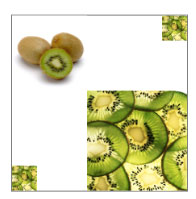
Dört ImageDrawing nesnesi
using System;
using System.Windows;
using System.Windows.Controls;
using System.Windows.Media;
using System.Windows.Media.Animation;
using System.Windows.Shapes;
using System.Windows.Media.Imaging;
namespace SDKSample
{
public class ImageDrawingExample : Page
{
public ImageDrawingExample()
{
// Create a DrawingGroup to combine the ImageDrawing objects.
DrawingGroup imageDrawings = new DrawingGroup();
// Create a 100 by 100 image with an upper-left point of (75,75).
ImageDrawing bigKiwi = new ImageDrawing();
bigKiwi.Rect = new Rect(75, 75, 100, 100);
bigKiwi.ImageSource = new BitmapImage(
new Uri(@"sampleImages\kiwi.png", UriKind.Relative));
imageDrawings.Children.Add(bigKiwi);
// Create a 25 by 25 image with an upper-left point of (0,150).
ImageDrawing smallKiwi1 = new ImageDrawing();
smallKiwi1.Rect = new Rect(0, 150, 25, 25);
smallKiwi1.ImageSource = new BitmapImage(new Uri(@"sampleImages\kiwi.png", UriKind.Relative));
imageDrawings.Children.Add(smallKiwi1);
// Create a 25 by 25 image with an upper-left point of (150,0).
ImageDrawing smallKiwi2 = new ImageDrawing();
smallKiwi2.Rect = new Rect(150, 0, 25, 25);
smallKiwi2.ImageSource = new BitmapImage(new Uri(@"sampleImages\kiwi.png", UriKind.Relative));
imageDrawings.Children.Add(smallKiwi2);
// Create a 75 by 75 image with an upper-left point of (0,0).
ImageDrawing wholeKiwi = new ImageDrawing();
wholeKiwi.Rect = new Rect(0, 0, 75, 75);
wholeKiwi.ImageSource = new BitmapImage(new Uri(@"sampleImages\wholekiwi.png", UriKind.Relative));
imageDrawings.Children.Add(wholeKiwi);
//
// Use a DrawingImage and an Image control to
// display the drawings.
//
DrawingImage drawingImageSource = new DrawingImage(imageDrawings);
// Freeze the DrawingImage for performance benefits.
drawingImageSource.Freeze();
Image imageControl = new Image();
imageControl.Stretch = Stretch.None;
imageControl.Source = drawingImageSource;
// Create a border to contain the Image control.
Border imageBorder = new Border();
imageBorder.BorderBrush = Brushes.Gray;
imageBorder.BorderThickness = new Thickness(1);
imageBorder.HorizontalAlignment = HorizontalAlignment.Left;
imageBorder.VerticalAlignment = VerticalAlignment.Top;
imageBorder.Margin = new Thickness(20);
imageBorder.Child = imageControl;
this.Background = Brushes.White;
this.Margin = new Thickness(20);
this.Content = imageBorder;
}
}
}
<Page xmlns="http://schemas.microsoft.com/winfx/2006/xaml/presentation"
xmlns:x="http://schemas.microsoft.com/winfx/2006/xaml"
xmlns:PresentationOptions="http://schemas.microsoft.com/winfx/2006/xaml/presentation/options"
xmlns:mc="http://schemas.openxmlformats.org/markup-compatibility/2006"
mc:Ignorable="PresentationOptions"
Background="White" Margin="20">
<Border BorderBrush="Gray" BorderThickness="1"
HorizontalAlignment="Left" VerticalAlignment="Top"
Margin="20">
<Image Stretch="None">
<Image.Source>
<DrawingImage PresentationOptions:Freeze="True">
<DrawingImage.Drawing>
<DrawingGroup>
<!-- The Rect property specifies that the image only fill a 100 by 100
rectangular area. -->
<ImageDrawing Rect="75,75,100,100" ImageSource="sampleImages\kiwi.png"/>
<!-- This image is set to fill a 25 by 25 rectangular area. -->
<ImageDrawing Rect="0,150,25,25" ImageSource="sampleImages\kiwi.png"/>
<!-- This image is set to fill a 25 by 25 rectangular area. -->
<ImageDrawing Rect="150,0,25,25" ImageSource="sampleImages\kiwi.png"/>
<!-- This image is set to fill a 75 by 75 rectangular area. -->
<ImageDrawing Rect="0,0,75,75" ImageSource="sampleImages\wholekiwi.png"/>
</DrawingGroup>
</DrawingImage.Drawing>
</DrawingImage>
</Image.Source>
</Image>
</Border>
</Page>
kullanmadan ImageDrawinggörüntü görüntülemenin basit bir yolunu gösteren bir örnek için bkz . Görüntü Öğesini Kullanma.
Ayrıca bkz.
.NET Desktop feedback
Geri Bildirim
Çok yakında: 2024 boyunca, içerik için geri bildirim mekanizması olarak GitHub Sorunları’nı kullanımdan kaldıracak ve yeni bir geri bildirim sistemiyle değiştireceğiz. Daha fazla bilgi için bkz. https://aka.ms/ContentUserFeedback.
Gönderin ve geri bildirimi görüntüleyin
