Not
Bu sayfaya erişim yetkilendirme gerektiriyor. Oturum açmayı veya dizinleri değiştirmeyi deneyebilirsiniz.
Bu sayfaya erişim yetkilendirme gerektiriyor. Dizinleri değiştirmeyi deneyebilirsiniz.
Niceleyici işlemleri, bir Boolean dizideki öğelerin bazılarının veya tümünün bir koşulu karşılayıp karşılamadığını belirten bir değer döndürür.
Aşağıdaki çizimde iki farklı kaynak dizisinde iki farklı niceleyici işlemi gösterilmektedir. İlk işlem, öğelerden herhangi birinin 'A' karakteri olup olmadığını sorar. İkinci işlem, tüm öğelerin 'A' karakteri olup olmadığını sorar. Her iki yöntem de bu örnekte döndürülmektedir true .
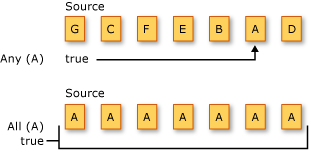
Niceleyici işlemleri gerçekleştiren standart sorgu işleç yöntemleri aşağıdaki bölümde listelenmiştir.
Yöntemler
| Yöntem Adı | Açıklama | Visual Basic Sorgu İfadesi Dizilimi | Daha Fazla Bilgi |
|---|---|---|---|
| Tümü | Bir dizideki tüm öğelerin bir koşulu karşılayıp karşılamadığını belirler. | Aggregate … In … Into All(…) |
Enumerable.All Queryable.All |
| Herhangi biri | Bir dizideki öğelerin bir koşulu karşılayıp karşılamadığını belirler. | Aggregate … In … Into Any() |
Enumerable.Any Queryable.Any |
| İçerir | Bir dizinin belirtilen öğeyi içerip içermediğini belirler. | Uygulanamaz. | Enumerable.Contains Queryable.Contains |
Sorgu İfade Sözdizimi Örnekleri
Bu örneklerde, LINQ sorgusundaki filtreleme koşulunun bir parçası olarak Visual Basic'teki Aggregate yan tümcesi kullanılır.
Aşağıdaki örnek, Aggregate yan tümcesini ve All uzantı yöntemini kullanarak, evcil hayvanlarının tümü belirtilen yaştan daha yaşlı olan kişileri koleksiyondan geri döner.
Class Person
Public Property Name As String
Public Property Pets As Pet()
End Class
Class Pet
Public Property Name As String
Public Property Age As Integer
End Class
Sub All()
Dim barley As New Pet With {.Name = "Barley", .Age = 4}
Dim boots As New Pet With {.Name = "Boots", .Age = 1}
Dim whiskers As New Pet With {.Name = "Whiskers", .Age = 6}
Dim bluemoon As New Pet With {.Name = "Blue Moon", .Age = 9}
Dim daisy As New Pet With {.Name = "Daisy", .Age = 3}
Dim charlotte As New Person With {.Name = "Charlotte", .Pets = New Pet() {barley, boots}}
Dim arlene As New Person With {.Name = "Arlene", .Pets = New Pet() {whiskers}}
Dim rui As New Person With {.Name = "Rui", .Pets = New Pet() {bluemoon, daisy}}
' Create the list of Person objects that will be queried.
Dim people As New System.Collections.Generic.List(Of Person)(New Person() {charlotte, arlene, rui})
Dim query = From pers In people
Where (Aggregate pt In pers.Pets Into All(pt.Age > 2))
Select pers.Name
Dim sb As New System.Text.StringBuilder()
For Each name As String In query
sb.AppendLine(name)
Next
' Display the results.
MsgBox(sb.ToString())
' This code produces the following output:
' Arlene
' Rui
End Sub
Sonraki örnekte, belirtilen yaştan daha yaşlı en az bir evcil hayvana sahip olan kişileri bir koleksiyondan bulmak için Aggregate yan tümcesi ve Any uzantı yöntemi kullanılır.
Class Person
Public Property Name As String
Public Property Pets As Pet()
End Class
Class Pet
Public Property Name As String
Public Property Age As Integer
End Class
Sub Any()
Dim barley As New Pet With {.Name = "Barley", .Age = 4}
Dim boots As New Pet With {.Name = "Boots", .Age = 1}
Dim whiskers As New Pet With {.Name = "Whiskers", .Age = 6}
Dim bluemoon As New Pet With {.Name = "Blue Moon", .Age = 9}
Dim daisy As New Pet With {.Name = "Daisy", .Age = 3}
Dim charlotte As New Person With {.Name = "Charlotte", .Pets = New Pet() {barley, boots}}
Dim arlene As New Person With {.Name = "Arlene", .Pets = New Pet() {whiskers}}
Dim rui As New Person With {.Name = "Rui", .Pets = New Pet() {bluemoon, daisy}}
' Create the list of Person objects that will be queried.
Dim people As New System.Collections.Generic.List(Of Person)(New Person() {charlotte, arlene, rui})
Dim query = From pers In people
Where (Aggregate pt In pers.Pets Into Any(pt.Age > 7))
Select pers.Name
Dim sb As New System.Text.StringBuilder()
For Each name As String In query
sb.AppendLine(name)
Next
' Display the results.
MsgBox(sb.ToString())
' This code produces the following output:
' Rui
End Sub
