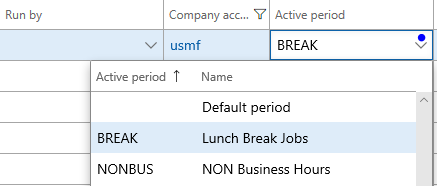Active batch periods
With the release of Platform update 21, an additional level of control over when batch jobs execute is now available. Previously, it was only possible to schedule a batch job to execute every hour for a specified number of hours or until a given date. Administrators can now provide information for an additional active period, such as in the following scenarios:
- Specifying time ranges during which jobs within a batch group can start execution.
- Selecting to run batch jobs outside of office hours only.
- Setting the recurrence for anytime within the active period. For example, you administrator might select to run the batch jobs every hour, but only between the hours of 6:00 PM and 8:00 AM.
Note
This feature is available as of Platform update 21.
Set up active periods for batch jobs
- Go to System administration > Setup > Active periods for batch jobs.
- Enter the name of the batch job, and specify start and end dates that the batch job is active.
- Click Save.
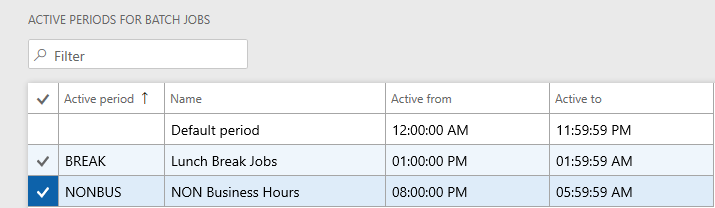
Assign active periods to batch jobs
- Go to System administration > Inquiries > Batch jobs.
- Select the batch job that you want to assign a period to, and click Edit.
- In the Active period field, select the active period that you want to assign, and then click Save.