Not
Bu sayfaya erişim yetkilendirme gerektiriyor. Oturum açmayı veya dizinleri değiştirmeyi deneyebilirsiniz.
Bu sayfaya erişim yetkilendirme gerektiriyor. Dizinleri değiştirmeyi deneyebilirsiniz.
| Enabled for | Public preview | General availability |
|---|---|---|
| Users, automatically |  Mar 4, 2024
Mar 4, 2024 |
 Apr 5, 2024
Apr 5, 2024 |
Business value
When you can view incoming documents added to sales and purchase quotes and orders, even after archiving the documents, you improve your document management efficiency. You get seamless access to critical information, support informed decisions, and reduce administrative overhead.
Feature details
When you archive purchase and sales quotes and orders, either manually or automatically, the archived version of those documents contains the incoming document you attached before archiving the documents.
For example, suppose you attach an incoming document to a purchase order, and then you receive and invoice the order.
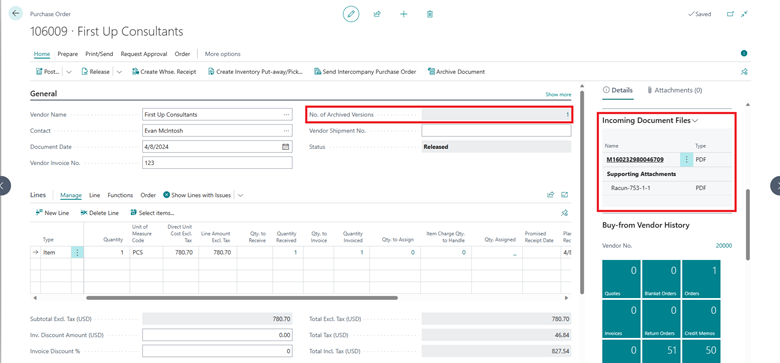
When you select the number in the No. of Archived Versions field to open the Purchase List Archive page and view the archived versions of a purchase order, the Incoming Document FactBox contains attachments for the original document.
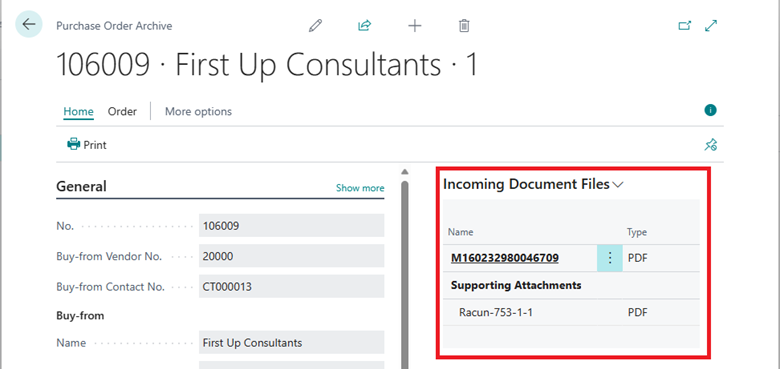
Note
The Incoming Documents FactBox is hidden by default, but you can personalize pages to show it.
Tell us what you think
Help us improve Dynamics 365 Business Central by discussing ideas, providing suggestions, and giving feedback. Use the forum at https://aka.ms/bcideas.
Additional resources
Create incoming document records directly from documents and entries (docs)