Step 3: Add an experience ID to the Microsoft Store device app
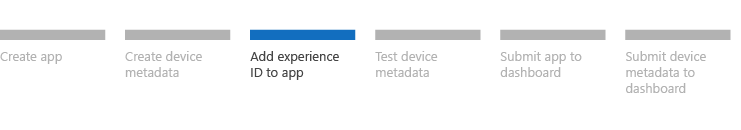
This topic describes how to add the experience ID to your UWP device app. The experience ID is a GUID that uniquely identifies a device metadata package; it's required if your app is configured for automatic installation, as is the case with UWP device apps for printers and cameras.
You can skip this step if your app is specified as a privileged app and it is not configured for automatic installation.
A UWP device app is a special kind of UWP app that device manufacturers create to serve as a companion to their internal or peripheral device. By using device metadata, device apps can run privileged operations and automatically install when a device is plugged in. For more info about UWP device apps, see Meet UWP device apps.
This topic is part of a step-by-step series. See Build a UWP device app step-by-step for the introduction.
Before you begin
This step requires the StoreManifest.xml file that was created in the previous step. The StoreManifest.xml file specifies the experience ID.
Add StoreManifest.xml to your project
The experience ID is specified in the StoreManifest.xml file. This ID links your app to the device metadata.
Important
The StoreManifest.xml file must be stored in the root folder of your app's project, and not in the solution's root folder.
To add StoreManifest.xml to your project
In Solution Explorer, right-click the project and choose Add > Existing Item.
In the Add Existing Item dialog box, select the StoreManifest.xml file that you created in the previous step.
Review the properties of the StoreManifest.xml file after it's been added to your project. Right-click the StoreManifest.xml file and select Properties. This highlights the Properties window.
In the Properties window, ensure that the Build Action property equals Content and the Copy to Output Directory property equals Do not copy.
For more info about the StoreManifest.xml file, see StoreManifest schema reference.
Next step
Geri Bildirim
Çok yakında: 2024 boyunca, içerik için geri bildirim mekanizması olarak GitHub Sorunları’nı kullanımdan kaldıracak ve yeni bir geri bildirim sistemiyle değiştireceğiz. Daha fazla bilgi için bkz. https://aka.ms/ContentUserFeedback.
Gönderin ve geri bildirimi görüntüleyin