QR kodu izleme (C# ve C++)
Buraya başlamadan önce genel bakış, cihaz destek tablosu ve en iyi yöntemleri içeren QR kodu izlemeye genel bakış makalemize göz atmanızı öneririz.
QR paketini alma
QR kodu algılama için NuGet paketini buradan indirebilirsiniz.
QR kodlarını algılama
Web kamerası özelliğini ekleme
QR kodlarını algılamak için bildiriminize özelliği webcam eklemeniz gerekir. Kullanıcının ortamında algılanan kodlar içindeki veriler hassas bilgiler içereebildiğinden bu özellik gereklidir.
çağrılarak QRCodeWatcher.RequestAccessAsync()izin istenebilir:
C#:
await QRCodeWatcher.RequestAccessAsync();
C++:
co_await QRCodeWatcher.RequestAccessAsync();
QRCodeWatcher nesnesi oluşturmadan önce izin istenmelidir.
QR kodu algılama özelliği gerektirirken webcam algılama, cihazın izleme kameraları kullanılarak gerçekleşir. Bu, cihazın fotoğraf/video (PV) kamerasıyla karşılaştırıldığında daha geniş bir algılama FOV ve daha iyi pil ömrü sağlar.
C++ dilinde QR kodlarını algılama
using namespace winrt::Windows::Foundation;
using namespace winrt::Microsoft::MixedReality::QR;
class QRListHelper
{
public:
QRListHelper(MyApplication& app) :
m_app(app)
{}
IAsyncAction SetUpQRCodes()
{
if (QRCodeWatcher::IsSupported())
{
QRCodeWatcherAccessStatus status = co_await QRCodeWatcher::RequestAccessAsync();
InitializeQR(status);
}
}
private:
void OnAddedQRCode(const IInspectable&, const QRCodeAddedEventArgs& args)
{
m_app.OnAddedQRCode(args);
}
void OnUpdatedQRCode(const IInspectable&, const QRCodeUpdatedEventArgs& args)
{
m_app.OnUpdatedQRCode(args);
}
void OnEnumerationComplete(const IInspectable&, const IInspectable&)
{
m_app.OnEnumerationComplete();
}
MyApplication& m_app;
QRCodeWatcher m_qrWatcher{ nullptr };
void InitializeQR(QRCodeWatcherAccessStatus status)
{
if (status == QRCodeWatcherAccessStatus::Allowed)
{
m_qrWatcher = QRCodeWatcher();
m_qrWatcher.Added({ this, &QRListHelper::OnAddedQRCode });
m_qrWatcher.Updated({ this, &QRListHelper::OnUpdatedQRCode });
m_qrWatcher.EnumerationCompleted({ this, &QRListHelper::OnEnumerationComplete });
m_qrWatcher.Start();
}
else
{
// Permission denied by system or user
// Handle the failures
}
}
};
QR kodu için koordinat sistemini alma
Algılanan her QR kodu, sol üstteki hızlı algılama karesinin sol üst köşesindeki QR koduyla hizalanmış bir uzamsal koordinat sistemini kullanıma sunar:
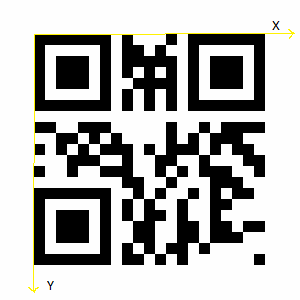
QR SDK'sını doğrudan kullanırken Z ekseni kağıda işaret ediyor (gösterilmiyor).
QR kodunun SpatialCoordinateSystem'ı gösterildiği gibi hizalanır. SpatialGraphInteropPreview::CreateCoordinateSystemForNode çağrısı yaparak ve kodun SpatialGraphNodeId değerini geçirerek koordinat sistemini platformdan alabilirsiniz.
Aşağıdaki C++ kodu, QR kodunun koordinat sistemini kullanarak dikdörtgen oluşturmayı ve yerleştirmeyi gösterir:
// Creates a 2D rectangle in the x-y plane, with the specified properties.
std::vector<float3> MyApplication::CreateRectangle(float width, float height)
{
std::vector<float3> vertices(4);
vertices[0] = { 0, 0, 0 };
vertices[1] = { width, 0, 0 };
vertices[2] = { width, height, 0 };
vertices[3] = { 0, height, 0 };
return vertices;
}
QR dikdörtgenini oluşturmak için fiziksel boyutu kullanabilirsiniz:
std::vector<float3> qrVertices = CreateRectangle(code.PhysicalSideLength(), code.PhysicalSideLength());
Koordinat sistemi QR kodunu çizmek veya hologramları konuma eklemek için kullanılabilir:
using namespace winrt::Windows::Perception::Spatial;
using namespace winrt::Windows::Perception::Spatial::Preview;
SpatialCoordinateSystem qrCoordinateSystem = SpatialGraphInteropPreview::CreateCoordinateSystemForNode(code.SpatialGraphNodeId());
QRCodeAddedHandler'ınız tamamen şöyle görünebilir:
void MyApplication::OnAddedQRCode(const QRCodeAddedEventArgs& args)
{
QRCode code = args.Code();
std::vector<float3> qrVertices = CreateRectangle(code.PhysicalSideLength(), code.PhysicalSideLength());
std::vector<unsigned short> qrCodeIndices = TriangulatePoints(qrVertices);
XMFLOAT3 qrAreaColor = XMFLOAT3(DirectX::Colors::Aqua);
SpatialCoordinateSystem qrCoordinateSystem = SpatialGraphInteropPreview::CreateCoordinateSystemForNode(code.SpatialGraphNodeId());
std::shared_ptr<SceneObject> m_qrShape =
std::make_shared<SceneObject>(
m_deviceResources,
qrVertices,
qrCodeIndices,
qrAreaColor,
qrCoordinateSystem);
m_sceneController->AddSceneObject(m_qrShape);
}
QR Kodu izleme API'si başvurusu
namespace Microsoft.MixedReality.QR
{
/// <summary>
/// Represents a detected QR code.
/// </remarks>
public class QRCode
{
/// <summary>
/// Unique id that identifies this QR code for this session.
/// </summary>
public Guid Id { get; }
/// <summary>
/// Spatial graph node id for this QR code to create a coordinate system.
/// </summary>
public Guid SpatialGraphNodeId { get; }
/// <summary>
/// Version of this QR code. Version 1-40 are regular QR codes and M1 to M4 are Micro QR code formats 1-4.
/// </summary>
public QRVersion Version { get; }
/// <summary>
/// Physical width and height of this QR code in meters.
/// </summary>
public float PhysicalSideLength { get; }
/// <summary>
/// Decoded QR code data.
/// </summary>
public String Data { get; }
/// <summary>
/// Size of the RawData of this QR code.
/// </summary>
public UInt32 RawDataSize { get; }
/// <summary>
/// Gets the error-corrected raw data bytes.
/// Used when the platform is unable to decode the code's format,
/// allowing your app to decode as needed.
/// </summary>
public void GetRawData(byte[] buffer);
/// <summary>
/// The last detected time in 100ns QPC ticks.
/// </summary>
public System.TimeSpan SystemRelativeLastDetectedTime { get; }
/// <summary>
/// The last detected time.
/// </summary>
public System.DateTimeOffset LastDetectedTime { get; }
}
/// <summary>
/// Event arguments for a QRCodeWatcher's Added event.
/// </summary>
public class QRCodeAddedEventArgs
{
/// <summary>
/// Gets the QR Code that was added
/// </summary>
public QRCode Code { get; }
}
/// <summary>
/// Event arguments for a QRCodeWatcher's Removed event.
/// </summary>
public class QRCodeRemovedEventArgs
{
/// <summary>
/// Gets the QR Code that was removed.
/// </summary>
public QRCode Code { get; }
}
/// <summary>
/// Event arguments for a QRCodeWatcher's Updated event.
/// </summary>
public class QRCodeUpdatedEventArgs
{
/// <summary>
/// Gets the QR Code that was updated.
/// </summary>
public QRCode Code { get; }
}
/// <summary>
/// Represents the status of an access request for QR code detection.
/// </summary>
public enum QRCodeWatcherAccessStatus
{
/// <summary>
/// The system has denied permission for the app to detect QR codes.
/// </summary>
DeniedBySystem = 0,
/// <summary>
/// The app has not declared the webcam capability in its manifest.
/// </summary>
NotDeclaredByApp = 1,
/// <summary>
/// The user has denied permission for the app to detect QR codes.
/// </summary>
DeniedByUser = 2,
/// <summary>
/// A user prompt is required to get permission to detect QR codes.
/// </summary>
UserPromptRequired = 3,
/// <summary>
/// The user has given permission to detect QR codes.
/// </summary>
Allowed = 4,
}
/// <summary>
/// Detects QR codes in the user's environment.
/// </summary>
public class QRCodeWatcher
{
/// <summary>
/// Gets whether QR code detection is supported on the current device.
/// </summary>
public static bool IsSupported();
/// <summary>
/// Request user consent before using QR code detection.
/// </summary>
public static IAsyncOperation<QRCodeWatcherAccessStatus> RequestAccessAsync();
/// <summary>
/// Constructs a new QRCodeWatcher.
/// </summary>
public QRCodeWatcher();
/// <summary>
/// Starts detecting QR codes.
/// </summary>
/// <remarks>
/// Start should only be called once RequestAccessAsync has succeeded.
/// Start should not be called if QR code detection is not supported.
/// Check that IsSupported returns true before calling Start.
/// </remarks>
public void Start();
/// <summary>
/// Stops detecting QR codes.
/// </summary>
public void Stop();
/// <summary>
/// Get the list of QR codes detected.
/// </summary>
/// <remarks>
/// </remarks>
public IList<QRCode> GetList();
/// <summary>
/// Event representing the addition of a QR Code.
/// </summary>
public event EventHandler<QRCodeAddedEventArgs> Added;
/// <summary>
/// Event representing the removal of a QR Code.
/// </summary>
public event EventHandler<QRCodeRemovedEventArgs> Removed;
/// <summary>
/// Event representing the update of a QR Code.
/// </summary>
public event EventHandler<QRCodeUpdatedEventArgs> Updated;
/// <summary>
/// Event representing the enumeration of QR Codes completing after a Start call.
/// </summary>
public event EventHandler<Object> EnumerationCompleted;
}
/// <summary>
/// Version info for QR codes, including Micro QR codes.
/// </summary>
public enum QRVersion
{
QR1 = 1,
QR2 = 2,
QR3 = 3,
QR4 = 4,
QR5 = 5,
QR6 = 6,
QR7 = 7,
QR8 = 8,
QR9 = 9,
QR10 = 10,
QR11 = 11,
QR12 = 12,
QR13 = 13,
QR14 = 14,
QR15 = 15,
QR16 = 16,
QR17 = 17,
QR18 = 18,
QR19 = 19,
QR20 = 20,
QR21 = 21,
QR22 = 22,
QR23 = 23,
QR24 = 24,
QR25 = 25,
QR26 = 26,
QR27 = 27,
QR28 = 28,
QR29 = 29,
QR30 = 30,
QR31 = 31,
QR32 = 32,
QR33 = 33,
QR34 = 34,
QR35 = 35,
QR36 = 36,
QR37 = 37,
QR38 = 38,
QR39 = 39,
QR40 = 40,
MicroQRM1 = 41,
MicroQRM2 = 42,
MicroQRM3 = 43,
MicroQRM4 = 44,
}
}