Reacting to Azure SignalR Service events
Azure SignalR Service events allow applications to react to client connections connected or disconnected using modern serverless architectures. It does so without the need for complicated code or expensive and inefficient polling services. Instead, events are pushed through Azure Event Grid to subscribers such as Azure Functions, Azure Logic Apps, or even to your own custom http listener. With Azure SignalR, you only pay for what you consume.
Azure SignalR Service events are reliably sent to the Event Grid service that provides reliable delivery services to your applications through rich retry policies and dead-letter delivery. To learn more, see Event Grid message delivery and retry.
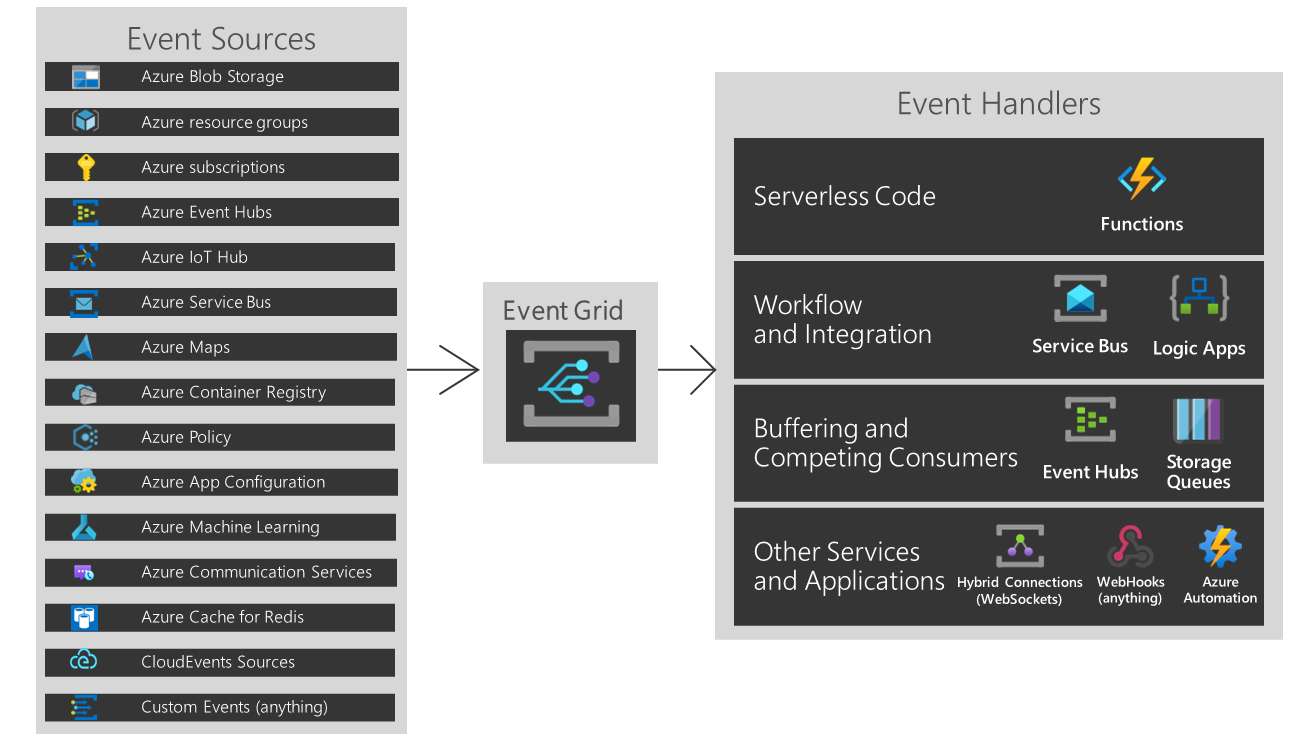
Serverless state
Azure SignalR Service events are only active when client connections are in a serverless state. If a client doesn't route to a hub server, it goes into the serverless state. Classic mode only works when the hub that client connections connect to doesn't have a hub server. Serverless mode is recommended as a best practice. To learn more details about service mode, see How to choose Service Mode.
Available Azure SignalR Service events
Event Grid uses event subscriptions to route event messages to subscribers. Azure SignalR Service event subscriptions support two types of events:
| Event Name | Description |
|---|---|
Microsoft.SignalRService.ClientConnectionConnected |
Raised when a client connection is connected. |
Microsoft.SignalRService.ClientConnectionDisconnected |
Raised when a client connection is disconnected. |
Event schema
Azure SignalR Service events contain all the information you need to respond to the changes in your data. You can identify an Azure SignalR Service event with the eventType property starts with Microsoft.SignalRService. Additional information about the usage of Event Grid event properties is documented at Event Grid event schema.
Here's an example of a client connection connected event:
[{
"topic": "/subscriptions/{subscription-id}/resourceGroups/signalr-rg/providers/Microsoft.SignalRService/SignalR/signalr-resource",
"subject": "/hub/chat",
"eventType": "Microsoft.SignalRService.ClientConnectionConnected",
"eventTime": "2019-06-10T18:41:00.9584103Z",
"id": "831e1650-001e-001b-66ab-eeb76e069631",
"data": {
"timestamp": "2019-06-10T18:41:00.9584103Z",
"hubName": "chat",
"connectionId": "crH0uxVSvP61p5wkFY1x1A",
"userId": "user-eymwyo23"
},
"dataVersion": "1.0",
"metadataVersion": "1"
}]
For more information, see SignalR Service events schema.
Next steps
Learn more about Event Grid and give Azure SignalR Service events a try: