Connect multiple Azure VMware Solution private clouds in the same region
The AVS Interconnect feature lets you create a network connection between two or more Azure VMware Solution private clouds located in the same region. It creates a routing link between the management and workload networks of the private clouds to enable network communication between the clouds.
You can connect a private cloud to multiple private clouds, and the connections are nontransitive. For example, if private cloud A is connected to private cloud B, and private cloud B is connected to private cloud C, private clouds A and B wouldn't communicate until they were directly connected.
You can only connect private clouds in the same region. To connect private clouds in different regions, use ExpressRoute Global Reach to connect them in the same way you connect your private cloud to your on-premises circuit.
Note
AVS Interconnect is based on Global Reach feature for both interconnection to same\different region. Please check the Global Reach availability for your AVS deployment
Supported regions
The Azure VMware Solution Interconnect feature is available in all regions.
Prerequisites
- Write access to each private cloud you're connecting
- Routed IP address space in each cloud is unique and doesn't overlap
Note
The AVS Interconnect feature doesn't check for overlapping IP space the way native Azure vNet peering does before creating the peering. Therefore, it's your responsibility to ensure that there isn't overlap between the private clouds.
In Azure VMware Solution environments, it's possible to configure non-routed, overlapping IP deployments on NSX segments that aren't routed to Azure. These don't cause issues with the AVS Interconnect feature, as it only routes between the NSX-T Data Center T0 gateway on each private cloud.
Add connection between private clouds
In your Azure VMware Solution private cloud, under Manage, select Connectivity.
Select the AVS Interconnect tab and then Add.
Select the information and Azure VMware Solution private cloud for the new connection.
Note
You can only connect to private clouds in the same region. To connect to private clouds that are in different regions, use ExpressRoute Global Reach to connect your private clouds in the same way you connect your private cloud to your on-premises circuit.

Select the I confirm checkbox acknowledging that there are no overlapping routed IP spaces in the two private clouds.
Select Create. You can check the status of the connection creation.
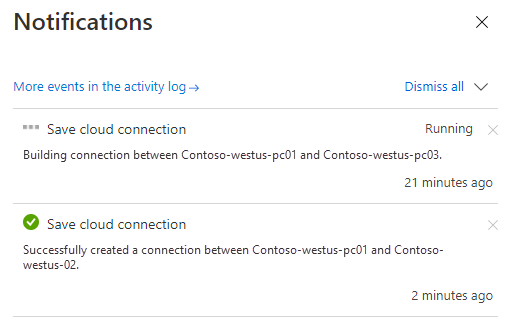
See all of your connections under AVS Private Cloud.
Remove connection between private clouds
In your Azure VMware Solution private cloud, under Manage, select Connectivity.
For the connection you want to remove, select Delete (trash can) and then Yes.
Next steps
Now that you connected multiple private clouds in the same region, learn more about:


