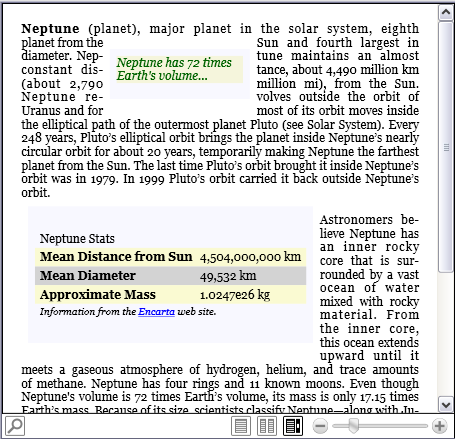FlowDocumentReaderViewingMode Enum
Definition
Important
Some information relates to prerelease product that may be substantially modified before it’s released. Microsoft makes no warranties, express or implied, with respect to the information provided here.
Names viewing modes for the FlowDocumentReader control.
public enum class FlowDocumentReaderViewingModepublic enum FlowDocumentReaderViewingModetype FlowDocumentReaderViewingMode = Public Enum FlowDocumentReaderViewingMode- Inheritance
Fields
| Name | Value | Description |
|---|---|---|
| Page | 0 | Indicates that the FlowDocumentReader should show content one page at a time. |
| TwoPage | 1 | Indicates that the FlowDocumentReader should show content two pages at a time, similar to an open book. |
| Scroll | 2 | Indicates that the FlowDocumentReader should show content in continuous scrolling mode. |
Remarks
The following figure provides an example of Page viewing mode. Page mode displays a single page of content at a time. Note that this mode includes page navigation controls that display the current page count and position and provide Next and Previous page buttons. This viewing mode does not display scroll bars.
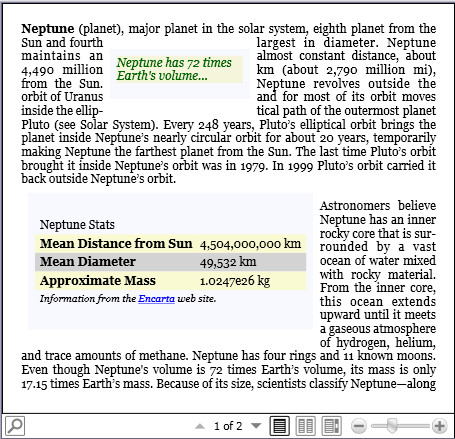
The following figure provides an example of TwoPage viewing mode. TwoPage mode is similar to Page mode, except two facing pages are displayed at a time, similar to an open book. Note that this mode includes page navigation controls that display the current page count and position and provide Next and Previous page buttons; in this mode, the Next and Previous page buttons cause content to jump by two pages at a time, similar to turning a page in a book. The current page number indicates the leading page. This viewing mode does not display scroll bars.
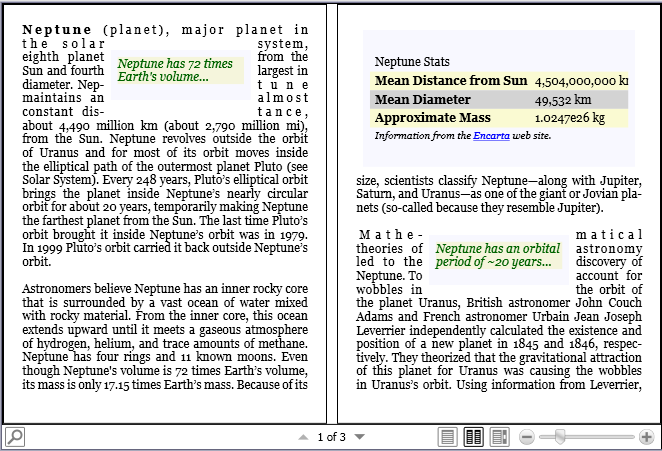
The following figure provides an example of Scroll viewing mode. This viewing mode does not include page navigation controls; rather, the user navigates content using provided scroll bars. For the purposes of page count and navigation, Scroll viewing mode presents a single page whose number is always 1.