Single sign-on SAML protocol
This article covers the SAML 2.0 authentication requests and responses that Microsoft Entra ID supports for single sign-on (SSO).
The following protocol diagram describes the single sign-on sequence. The cloud service (the service provider) uses an HTTP Redirect binding to pass an AuthnRequest (authentication request) element to Microsoft Entra ID (the identity provider). Microsoft Entra ID then uses an HTTP post binding to post a Response element to the cloud service.
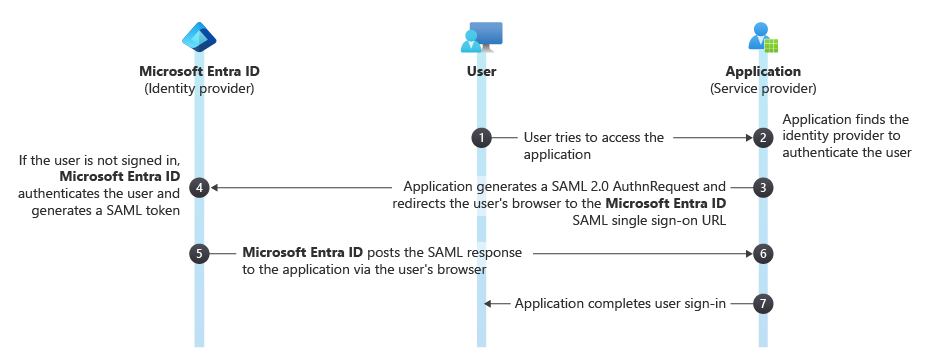
Note
This article discusses using SAML for single sign-on. For more information on other ways to handle single sign-on (for example, by using OpenID Connect or integrated Windows authentication), see Single sign-on to applications in Microsoft Entra ID.
AuthnRequest
To request a user authentication, cloud services send an AuthnRequest element to Microsoft Entra ID. A sample SAML 2.0 AuthnRequest could look like the following example:
<samlp:AuthnRequest
xmlns="urn:oasis:names:tc:SAML:2.0:metadata"
ID="C2dE3fH4iJ5kL6mN7oP8qR9sT0uV1w"
Version="2.0" IssueInstant="2013-03-18T03:28:54.1839884Z"
xmlns:samlp="urn:oasis:names:tc:SAML:2.0:protocol">
<Issuer xmlns="urn:oasis:names:tc:SAML:2.0:assertion">https://www.contoso.com</Issuer>
</samlp:AuthnRequest>
| Parameter | Type | Description |
|---|---|---|
ID |
Required | Microsoft Entra ID uses this attribute to populate the InResponseTo attribute of the returned response. ID must not begin with a number, so a common strategy is to prepend a string like "ID" to the string representation of a GUID. For example, id6c1c178c166d486687be4aaf5e482730 is a valid ID. |
Version |
Required | This parameter should be set to 2.0. |
IssueInstant |
Required | This is a DateTime string with a UTC value and round-trip format ("o"). Microsoft Entra ID expects a DateTime value of this type, but doesn't evaluate or use the value. |
AssertionConsumerServiceURL |
Optional | If provided, this parameter must match the RedirectUri of the cloud service in Microsoft Entra ID. |
ForceAuthn |
Optional | This is a boolean value. If true, it means that the user will be forced to reauthenticate, even if they have a valid session with Microsoft Entra ID. |
IsPassive |
Optional | This is a boolean value that specifies whether Microsoft Entra ID should authenticate the user silently, without user interaction, using the session cookie if one exists. If this is true, Microsoft Entra ID attempts to authenticate the user using the session cookie. |
All other AuthnRequest attributes, such as Consent, Destination, AssertionConsumerServiceIndex, AttributeConsumerServiceIndex, and ProviderName are ignored.
Microsoft Entra ID also ignores the Conditions element in AuthnRequest.
Issuer
The Issuer element in an AuthnRequest must exactly match one of the ServicePrincipalNames in the cloud service in Microsoft Entra ID. Typically, this is set to the App ID URI that is specified during application registration.
A SAML excerpt containing the Issuer element looks like the following sample:
<Issuer xmlns="urn:oasis:names:tc:SAML:2.0:assertion">https://www.contoso.com</Issuer>
NameIDPolicy
This element requests a particular name ID format in the response and is optional in AuthnRequest elements sent to Microsoft Entra ID.
A NameIdPolicy element looks like the following sample:
<NameIDPolicy Format="urn:oasis:names:tc:SAML:2.0:nameid-format:persistent"/>
If NameIDPolicy is provided, you can include its optional Format attribute. The Format attribute can have only one of the following values; any other value results in an error.
urn:oasis:names:tc:SAML:2.0:nameid-format:persistent: Microsoft Entra ID issues theNameIDclaim as a pairwise identifier.urn:oasis:names:tc:SAML:1.1:nameid-format:emailAddress: Microsoft Entra ID issues theNameIDclaim in e-mail address format.urn:oasis:names:tc:SAML:1.1:nameid-format:unspecified: This value permits Microsoft Entra ID to select the claim format. Microsoft Entra ID issues theNameIDclaim as a pairwise identifier.urn:oasis:names:tc:SAML:2.0:nameid-format:transient: Microsoft Entra ID issues theNameIDclaim as a randomly generated value that is unique to the current SSO operation. This means that the value is temporary and can't be used to identify the authenticating user.
If SPNameQualifier is specified, Microsoft Entra ID includes the same SPNameQualifier in the response.
Microsoft Entra ID ignores the AllowCreate attribute.
RequestedAuthnContext
The RequestedAuthnContext element specifies the desired authentication methods. It's optional in AuthnRequest elements sent to Microsoft Entra ID. Microsoft Entra ID supports AuthnContextClassRef values such as urn:oasis:names:tc:SAML:2.0:ac:classes:Password.
Scoping
The Scoping element, which includes a list of identity providers, is optional in AuthnRequest elements sent to Microsoft Entra ID.
If provided, don't include the ProxyCount attribute, IDPListOption or RequesterID element, as they aren't supported.
Signature
A Signature element in AuthnRequest elements is optional. Microsoft Entra ID can be configured to enforce the requirement of signed authentication requests. If enabled, only signed authentication requests are accepted, otherwise the requestor verification is provided for by only responding to registered Assertion Consumer Service URLs.
Subject
Don't include a Subject element. Microsoft Entra ID doesn't support specifying a subject in AuthnRequest and will return an error if one is provided.
A subject can instead be provided by adding a login_hint parameter to the HTTP request to the single sign-on URL, with the subject's NameID as the parameter value.
Response
When a requested sign-on completes successfully, Microsoft Entra ID posts a response to the cloud service. A response to a successful sign-on attempt looks like the following sample:
<samlp:Response ID="_a4958bfd-e107-4e67-b06d-0d85ade2e76a" Version="2.0" IssueInstant="2013-03-18T07:38:15.144Z" Destination="https://contoso.com/identity/inboundsso.aspx" InResponseTo="C2dE3fH4iJ5kL6mN7oP8qR9sT0uV1w" xmlns:samlp="urn:oasis:names:tc:SAML:2.0:protocol">
<Issuer xmlns="urn:oasis:names:tc:SAML:2.0:assertion"> https://login.microsoftonline.com/aaaabbbb-0000-cccc-1111-dddd2222eeee/</Issuer>
<ds:Signature xmlns:ds="https://www.w3.org/2000/09/xmldsig#">
...
</ds:Signature>
<samlp:Status>
<samlp:StatusCode Value="urn:oasis:names:tc:SAML:2.0:status:Success" />
</samlp:Status>
<Assertion ID="_bf9c623d-cc20-407a-9a59-c2d0aee84d12" IssueInstant="2013-03-18T07:38:15.144Z" Version="2.0" xmlns="urn:oasis:names:tc:SAML:2.0:assertion">
<Issuer>https://login.microsoftonline.com/aaaabbbb-0000-cccc-1111-dddd2222eeee/</Issuer>
<ds:Signature xmlns:ds="https://www.w3.org/2000/09/xmldsig#">
...
</ds:Signature>
<Subject>
<NameID>Uz2Pqz1X7pxe4XLWxV9KJQ+n59d573SepSAkuYKSde8=</NameID>
<SubjectConfirmation Method="urn:oasis:names:tc:SAML:2.0:cm:bearer">
<SubjectConfirmationData InResponseTo="id758d0ef385634593a77bdf7e632984b6" NotOnOrAfter="2013-03-18T07:43:15.144Z" Recipient="https://contoso.com/identity/inboundsso.aspx" />
</SubjectConfirmation>
</Subject>
<Conditions NotBefore="2013-03-18T07:38:15.128Z" NotOnOrAfter="2013-03-18T08:48:15.128Z">
<AudienceRestriction>
<Audience>https://www.contoso.com</Audience>
</AudienceRestriction>
</Conditions>
<AttributeStatement>
<Attribute Name="http://schemas.xmlsoap.org/ws/2005/05/identity/claims/name">
<AttributeValue>testuser@contoso.com</AttributeValue>
</Attribute>
<Attribute Name="http://schemas.microsoft.com/identity/claims/objectidentifier">
<AttributeValue>3F2504E0-4F89-11D3-9A0C-0305E82C3301</AttributeValue>
</Attribute>
...
</AttributeStatement>
<AuthnStatement AuthnInstant="2013-03-18T07:33:56.000Z" SessionIndex="_bf9c623d-cc20-407a-9a59-c2d0aee84d12">
<AuthnContext>
<AuthnContextClassRef> urn:oasis:names:tc:SAML:2.0:ac:classes:Password</AuthnContextClassRef>
</AuthnContext>
</AuthnStatement>
</Assertion>
</samlp:Response>
Response
The Response element includes the result of the authorization request. Microsoft Entra ID sets the ID, Version and IssueInstant values in the Response element. It also sets the following attributes:
Destination: When sign on completes successfully, this is set to theRedirectUriof the service provider (cloud service).InResponseTo: This is set to theIDattribute of theAuthnRequestelement that initiated the response.
Issuer
Microsoft Entra ID sets the Issuer element to https://sts.windows.net/<TenantIDGUID>/ where <TenantIDGUID> is the tenant ID of the Microsoft Entra tenant.
For example, a response with Issuer element could look like the following sample:
<Issuer xmlns="urn:oasis:names:tc:SAML:2.0:assertion"> https://sts.windows.net/aaaabbbb-0000-cccc-1111-dddd2222eeee/</Issuer>
Status
The Status element conveys the success or failure of sign-on. It includes the StatusCode element, which contains a code or a set of nested codes that represents the status of the request. It also includes the StatusMessage element, which contains custom error messages that are generated during the sign-on process.
The following sample is a SAML response to an unsuccessful sign-on attempt.
<samlp:Response ID="_f0961a83-d071-4be5-a18c-9ae7b22987a4" Version="2.0" IssueInstant="2013-03-18T08:49:24.405Z" InResponseTo="iddce91f96e56747b5ace6d2e2aa9d4f8c" xmlns:samlp="urn:oasis:names:tc:SAML:2.0:protocol">
<Issuer xmlns="urn:oasis:names:tc:SAML:2.0:assertion">https://sts.windows.net/aaaabbbb-0000-cccc-1111-dddd2222eeee/</Issuer>
<samlp:Status>
<samlp:StatusCode Value="urn:oasis:names:tc:SAML:2.0:status:Requester">
<samlp:StatusCode Value="urn:oasis:names:tc:SAML:2.0:status:RequestUnsupported" />
</samlp:StatusCode>
<samlp:StatusMessage>AADSTS75006: An error occurred while processing a SAML2 Authentication request. AADSTS90011: The SAML authentication request property 'NameIdentifierPolicy/SPNameQualifier' is not supported.
Trace ID: 0000aaaa-11bb-cccc-dd22-eeeeee333333
Timestamp: 2013-03-18 08:49:24Z</samlp:StatusMessage>
</samlp:Status>
</samlp:Response>
Assertion
In addition to the ID, IssueInstant and Version, Microsoft Entra ID sets the following elements in the Assertion element of the response.
Issuer
This is set to https://sts.windows.net/<TenantIDGUID>/where <TenantIDGUID> is the Tenant ID of the Microsoft Entra tenant.
<Issuer>https://sts.windows.net/aaaabbbb-0000-cccc-1111-dddd2222eeee/</Issuer>
Signature
Microsoft Entra ID signs the assertion in response to a successful sign-on. The Signature element contains a digital signature that the cloud service can use to authenticate the source to verify the integrity of the assertion.
To generate this digital signature, Microsoft Entra ID uses the signing key in the IDPSSODescriptor element of its metadata document.
<ds:Signature xmlns:ds="https://www.w3.org/2000/09/xmldsig#">
digital_signature_here
</ds:Signature>
Subject
This specifies the principle that is the subject of the statements in the assertion. It contains a NameID element, which represents the authenticated user. The NameID value is a targeted identifier that is directed only to the service provider that is the audience for the token. It is persistent - it can be revoked, but is never reassigned. It is also opaque, in that it does not reveal anything about the user and cannot be used as an identifier for attribute queries.
The Method attribute of the SubjectConfirmation element is always set to urn:oasis:names:tc:SAML:2.0:cm:bearer.
<Subject>
<NameID>Uz2Pqz1X7pxe4XLWxV9KJQ+n59d573SepSAkuYKSde8=</NameID>
<SubjectConfirmation Method="urn:oasis:names:tc:SAML:2.0:cm:bearer">
<SubjectConfirmationData InResponseTo="id758d0ef385634593a77bdf7e632984b6" NotOnOrAfter="2013-03-18T07:43:15.144Z" Recipient="https://contoso.com/identity/inboundsso.aspx" />
</SubjectConfirmation>
</Subject>
Conditions
This element specifies conditions that define the acceptable use of SAML assertions.
<Conditions NotBefore="2013-03-18T07:38:15.128Z" NotOnOrAfter="2013-03-18T08:48:15.128Z">
<AudienceRestriction>
<Audience>https://www.contoso.com</Audience>
</AudienceRestriction>
</Conditions>
The NotBefore and NotOnOrAfter attributes specify the interval during which the assertion is valid.
- The value of the
NotBeforeattribute is equal to or slightly (less than a second) later than the value ofIssueInstantattribute of theAssertionelement. Microsoft Entra ID does not account for any time difference between itself and the cloud service (service provider), and does not add any buffer to this time. - The value of the
NotOnOrAfterattribute is 70 minutes later than the value of theNotBeforeattribute.
Audience
This contains a URI that identifies an intended audience. Microsoft Entra ID sets the value of this element to the value of Issuer element of the AuthnRequest that initiated the sign-on. To evaluate the Audience value, use the value of the App ID URI that was specified during application registration.
<AudienceRestriction>
<Audience>https://www.contoso.com</Audience>
</AudienceRestriction>
Like the Issuer value, the Audience value must exactly match one of the service principal names that represents the cloud service in Microsoft Entra ID. However, if the value of the Issuer element is not a URI value, the Audience value in the response is the Issuer value prefixed with spn:.
AttributeStatement
This contains claims about the subject or user. The following excerpt contains a sample AttributeStatement element. The ellipsis indicates that the element can include multiple attributes and attribute values.
<AttributeStatement>
<Attribute Name="http://schemas.xmlsoap.org/ws/2005/05/identity/claims/name">
<AttributeValue>testuser@contoso.com</AttributeValue>
</Attribute>
<Attribute Name="http://schemas.microsoft.com/identity/claims/objectidentifier">
<AttributeValue>3F2504E0-4F89-11D3-9A0C-0305E82C3301</AttributeValue>
</Attribute>
...
</AttributeStatement>
- Name Claim - The value of the
Nameattribute (http://schemas.xmlsoap.org/ws/2005/05/identity/claims/name) is the user principal name of the authenticated user, such astestuser@managedtenant.com. - ObjectIdentifier Claim - The value of the
ObjectIdentifierattribute (http://schemas.microsoft.com/identity/claims/objectidentifier) is theObjectIdof the directory object that represents the authenticated user in Microsoft Entra ID.ObjectIdis an immutable, globally unique, and reuse safe identifier of the authenticated user.
AuthnStatement
This element asserts that the assertion subject was authenticated by a particular means at a particular time.
- The
AuthnInstantattribute specifies the time at which the user authenticated with Microsoft Entra ID. - The
AuthnContextelement specifies the authentication context used to authenticate the user.
<AuthnStatement AuthnInstant="2013-03-18T07:33:56.000Z" SessionIndex="_bf9c623d-cc20-407a-9a59-c2d0aee84d12">
<AuthnContext>
<AuthnContextClassRef> urn:oasis:names:tc:SAML:2.0:ac:classes:Password</AuthnContextClassRef>
</AuthnContext>
</AuthnStatement>