What to do if you are unable to sign up, trial, or purchase
You try to start a trial, sign up for a free license, or purchase a Power BI license. You perform these actions on your own, which is referred to as "self-service." It doesn't work and you get a message that self-service is disabled. For various reasons, some organizations block members from self-service sign-up, self-service trial, and self-service purchase. For example, your organization's centralized IT department or help desk might have a policy that they manage all licenses and subscriptions, even free licenses.
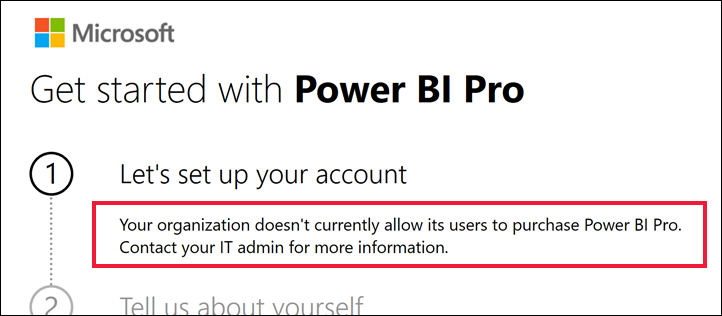
Solution: no self-service
To finish your purchase, contact your IT department or help desk and ask them to follow these instructions to provide you with a license.
Solution: you are the administrator of a tenant
There are scenarios where you yourself used self-service purchase or signed up for a trial of a Fabric capacity. These self-service actions give you limited access to the Microsoft 365 admin center. Use the admin center to add and manage your users' self-service licenses, trials, and purchases. Follow the instructions in Manage self-service purchases and trials (for users) to learn how to view and manage licenses for your tenant.
The screens for getting a license look different
Some organizations set up their own process for requesting trials, upgrades, and licenses.
Solution: your organization has a different process
Your organization might have its own process for self-service sign-ups and purchases. Follow those steps instead to request a license.
I can't extend a trial
My trial is expiring and I want more time.
Solution: some trials can't be extended
Power BI and Fabric offer several different trials. Some trials can't be extended and the only option available is to make a purchase.