Enhance Q&A with Copilot for Power BI
APPLIES TO:
Power BI Desktop
Power BI service
Before your business can start using Copilot capabilities in Power BI, you need to enable Copilot in Microsoft Fabric.
The Q&A visual and its natural language processing capabilities aren't reliant on generative AI. However, you can use Copilot for Power BI to quickly improve the Q&A visual's ability to understand user questions.
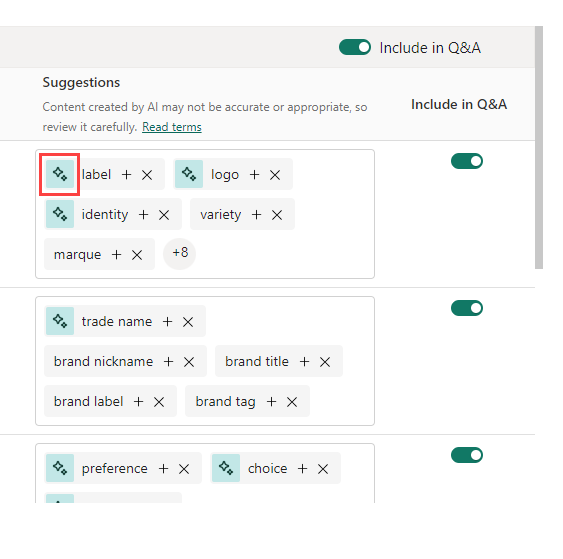
Prerequisites
Before you can make use of Copilot-generated content in Q&A, make sure you satisfy the requirements for the use of Copilot.
Note
- Your F64 or P1 capacity needs to be in one of the regions listed in this article, Fabric region availability. If it isn't, you can't use Copilot.
- Your administrator needs to enable the tenant switch before you start using Copilot. See the article Copilot tenant settings for details.
- If your tenant or capacity is outside the US or France, Copilot is disabled by default unless your Fabric tenant admin enables the Data sent to Azure OpenAI can be processed outside your tenant's geographic region, compliance boundary, or national cloud instance tenant setting in the Fabric Admin portal.
- Copilot in Microsoft Fabric isn't supported on trial SKUs. Only paid SKUs (F64 or higher, or P1 or higher) are supported.
Synonym suggestions
One important way to set up the Q&A visual so that it can better understand natural language inputs and so provide higher quality answers is to add synonyms for data in your model. By adding synonyms, you can explicitly tell Q&A what fields and tables people are referring to when using specific words or phrases, like domain-specific language.
However, adding synonyms for every data entity in your model can be time-consuming, even if they're common synonyms for those names. Further, shared synonyms within an organization are only useful if the terms are defined elsewhere for the same data. Copilot provides a creative source for automatically generated synonyms, which can help to fill in the gaps left by the existing sources.
There are a few ways to add Copilot-suggested synonyms to Q&A:
- When you first create a Q&A visual or open the Q&A setup menu, you might see a banner at the top of the visual or menu prompting you to improve your Q&A visual by getting synonyms. You can click "add synonyms" to have Copilot generate synonyms for the names of your tables and columns.
- You can also get Copilot-generated synonyms via the synonyms tab of the Q&A setup menu. Enable Copilot as a source via the suggestion settings dropdown, then click "apply" to have Copilot generate suggestions.
- If Copilot is already enabled as a source, you can click the refresh button next to the suggestion settings dropdown to refresh suggestions from Copilot.
Whenever you get suggested synonyms from Copilot, Q&A sends your model metadata, that is, the names of tables and fields in your data model, but not the row contents of those tables or any user questions, to Copilot. Copilot returns some suggested synonyms for those names.
After you add Copilot-suggested synonyms to Q&A, they function just like any other suggested synonyms. In other words, they may be used by Q&A as a fallback when trying to determine what data fields a natural language input may refer to. Carefully review them in the suggestions column of the Q&A visual, remove the synonyms that are inaccurate, and approve the ones that best fit the data.
Limitations and considerations
We're continuously working to improve the quality of the report pages, including visuals, summaries, and synonyms generated by Copilot. Here are the current limitations.
- Synonyms generated by Copilot are subject to the same limitations as Copilot, Q&A synonyms, and model size.
- When too many requests are sent to Copilot from various sources in a short span of time, requests may be subject to throttling. This may result in suggestions being generated for only a subset of the model.
- Copilot may also not return results for terms for which it can't generate synonyms, or when its results are deemed inappropriate by our content filter.
Related content
Learn more about:
- Other strategies to improve the quality of your Q&A outputs, see Best practices to optimize Q&A.
- Copilot and other Copilot-powered capabilities in Power BI, see Overview of Copilot in Power BI.