Create mobile reports with SQL Server Mobile Report Publisher
Note
SQL Server Mobile Report Publisher is deprecated for all releases of SQL Server Reporting Services after SQL Server Reporting Services 2019. It's discontinued starting in SQL Server Reporting Services 2022 and Power BI Report Server.
Learn about Reporting Services mobile reports, optimized for mobile devices and connected to on-premises data, with an assortment of data visualizations.
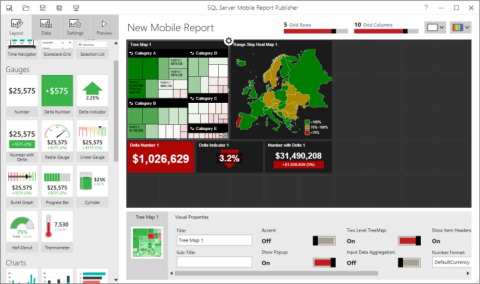
With SQL Server Mobile Report Publisher, you can quickly create Reporting Services mobile reports, optimized for mobile devices and various other form factors. Mobile reports feature an assortment of visualizations, from time, category, and comparison charts, to tree maps and custom maps.
- Connect your mobile reports to a range of data sources, including on-premises SQL Server and Analysis Services data.
- Lay out your mobile reports on a design surface with adjusting grid rows and columns, and flexible mobile report elements that scale well to any screen size.
- Then save these mobile reports to a Reporting Services server. View and interact with them in a browser or in the Power BI mobile app on iPads, iPhones, Android phones and tablets, and Windows devices.
Create Reporting Services mobile reports
These articles are to help you get started.
- Create a Reporting Services mobile report
- End-to-end walkthrough: Create mobile reports and KPIs in SQL Server Reporting Services (Christopher Finlan's blog)
- Design first, or data first: Decide whether to design your report first with simulated data, or start with your own data.
- Data for Reporting Services mobile reports: Use data from shared datasets or prepare data from Excel workbooks to use in your mobile reports.
- How data refresh works in mobile reports and KPIs in Reporting Services (Christopher Finlan's blog): Read about setting up caching for shared datasets so you control how often data is refreshed and speed up report performance.
- Visualizations in mobile reports
- Gauges in mobile reports
- Maps in mobile reports
- Brand your web portal and mobile reports with the colors and logo of your business
SSRS mobile reports in the Power BI mobile apps
- View Reporting Services mobile reports and KPIs in the Power BI mobile apps for iOS and Android.
- View Reporting Services mobile reports and KPIs in the Power BI app for Windows devices.