Attribute service
Overview
The Yield Analytics API and services are exposed via a REST based interface. It is intended to make development of custom functionality comfortable to developers experienced with Web 2.0, AJAX, REST, and service oriented development platforms. Developers should have familiarity with web-based application paradigms including AJAX, XML, JSON, and the HTTP(S) protocol prior to attempting development with the Yield Analytics API and services.
The Attribute Service currently exposes interfaces related to:
- Attribute Translation creation
- Attribute Translation lookup
Content types
The Service REST API is currently designed to support the following content type:
- JSON - using
Content-type: application/json
Selecting the desired content type is a choice the API developer should make on a case by case basis. API functionality is symmetrical across content types. API developers may specify the desired content type in the HTTP GET or POST method parameters or via their AJAX or HTTP client library.
Error checking and status codes
API developers should check the HTTP response codes returned from the service REST API to detect errors propagated from API calls. Successful calls to the service will result in 200 range response codes. 400 and 500 range http responses denote errors. The specific response codes and text will likely undergo change during BETA development of the API, however, the ranges will not.
Security
The service API exposes application data in a secure manner. Use of API functionality is restricted to authenticated users and is exposed over secure transport protocols. Access to the API must take place within the following context:
Example cURL authentication
Authentication occurs by passing credentials via http headers on each request.
- username: curl -H "username:username" - password: curl -H "password:password" - source: curl -H "source:client_id"Example HTTPS authentication
GET /api/v1/rest/ HTTPS/1.1 Host: yieldanalytics.xandr.com Accept: application/xml, application/json Content-Type: application/json username: {{username}} password: {{password}} source: {{client_id}}Example POSTMAN authentication
Find an example of header settings in Postman below:
Note
- 'Authorization' is set to "No Auth"; the settings below are to be placed in the 'Headers' tab.
- For a more in depth tutorial of using Postman, see Using Postman with the Yield Analytics API.
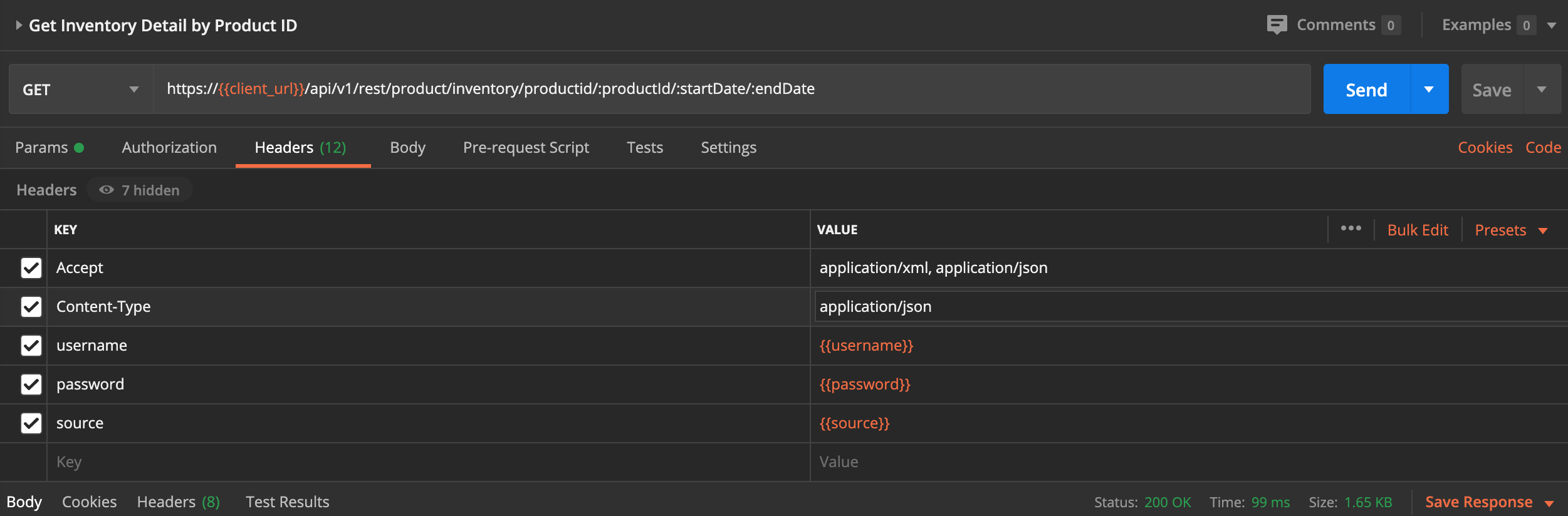
Confidentiality
Confidentiality is maintained by using Secure Socket Layer based communication to interact with the Yield Analytics API. API developers should prefer use of HTTPS over HTTP insecure communication whenever possible. Consult your HTTP Client library on how to enable HTTP over SSL when developing outside of a web browser context.
Paths
Convert external IDs to Yield Analytics expression lexicon
POST /api/v1/rest/attributes/convert
Description
Pass in external ids for the attribute and attribute value(s) in order to convert to the Yield Analytics targeting lexicon.
Parameters
Type Name Description Required Schema Default BodyParameter attributeConverter attributeConverter true AttributeConverter NA HeaderParameter username Your username for accessing the Yield Analytics API true string NA HeaderParameter password Your password for accessing the Yield Analytics API true string NA HeaderParameter source Your client source for accessing the Yield Analytics API true string NA Responses
HTTP Code Description Schema 200 OK StringResponse Consumes
application/json
Produces
application/json
Tags
Attribute Resource
Example cURL request
$ curl 'https://{{client_url}}/api/v1/rest/v1/rest/attributes/create' -i -X POST -H 'Content-Type: application/json' -H 'Accept: application/json' -H 'username: {{username}}' -H 'password: {{password}}' -H 'source: {{source}}' -d '{ "attributeTranslation" : { "inputAttribute" : "attribute1", "inputValue" : "value1", "targetAttribute" : "targetattribute1", "targetValue" : "targetValue1", "adServerType" : "XFP", "invincible" : false } }'Example HTTP request
POST /api/v1/rest/attributes/create HTTP/1.1 Content-Type: application/json Accept: application/json username: {{username}} password: {{password}} source: {{source}} Host: https://{{client_url}}/api/v1/rest Content-Length: 235 { "attributeTranslation" : { "inputAttribute" : "attribute1", "inputValue" : "value1", "targetAttribute" : "targetattribute1", "targetValue" : "targetValue1", "adServerType" : "XFP", "invincible" : false } }Example HTTP response
HTTP/1.1 200 OK Content-Type: application/json;charset=UTF-8 Content-Length: 26 { "result" : "Created" }
Create new attribute translation
POST /api/v1/rest/attributes/create
Description
This accepts only a JSON formatted file, parses it, and creates a new attribute in the Yield Analytics database.
Parameters
Type Name Description Required Schema Default BodyParameter attributeTranslation attributeTranslation true AttributeTranslation NA HeaderParameter username Your username for accessing the Yield Analytics API true string NA HeaderParameter password Your password for accessing the Yield Analytics API true string NA HeaderParameter source Your client source for accessing the Yield Analytics API true string NA Responses
HTTP Code Description Schema 200 OK StringResponse Consumes
application/json
Produces
application/json
Tags
Attribute Resource
Example cURL request
$ curl 'https://{{client_url}}/api/v1/rest/v1/rest/attributes/create' -i -X POST -H 'Content-Type: application/json' -H 'Accept: application/json' -H 'username: {{username}}' -H 'password: {{password}}' -H 'source: {{source}}' -d '{ "attributeTranslation" : { "inputAttribute" : "attribute1", "inputValue" : "value1", "targetAttribute" : "targetattribute1", "targetValue" : "targetValue1", "adServerType" : "XFP", "invincible" : false } }'Example HTTP request
POST /api/v1/rest/attributes/create HTTP/1.1 Content-Type: application/json Accept: application/json username: {{username}} password: {{password}} source: {{source}} Host: https://{{client_url}}/api/v1/rest Content-Length: 235 { "attributeTranslation" : { "inputAttribute" : "attribute1", "inputValue" : "value1", "targetAttribute" : "targetattribute1", "targetValue" : "targetValue1", "adServerType" : "XFP", "invincible" : false } }Example HTTP response
HTTP/1.1 200 OK Content-Type: application/json;charset=UTF-8 Content-Length: 26 { "result" : "Created" }
Definitions
AttributeConverter
| Name | Description | Required | Schema |
|---|---|---|---|
| attributeConverter | false | AttributeConverter | |
| attributeName | The attribute name | true | string |
| dfpTargetingIds | Comma separated DFP ids to be translated. | true | string |
| operator | The operator either Inclusion or Exclusion. | true | string |
AttributeTranslation
| Name | Description | Required | Schema |
|---|---|---|---|
| adServerType | The adServer type of the attribute translation | true | string |
| attributeTranslation | AttributeTranslation | ||
| inputAttribute | The input attribute of the attribute translation | true | string |
| inputValue | The input value of the attribute translation | true | string |
| invincible | The invincible field of the attribute translation | true | boolean |
| targetAttribute | The target attribute of the attribute translation | true | string |
| targetValue | The target value of the attribute translation | true | string |
StringResponse
A JSON object to hold the string results of api queries.
| Name | Description | Required | Schema |
|---|---|---|---|
| result | Operation result. | true | string |