你当前正在访问 Microsoft Azure Global Edition 技术文档网站。 如果需要访问由世纪互联运营的 Microsoft Azure 中国技术文档网站,请访问 https://docs.azure.cn。
快速入门:使用 Azure PowerShell 创建事件中心
在本快速入门中,请使用 Azure PowerShell 创建事件中心。
先决条件
具有活动订阅的 Azure 帐户。 免费创建帐户。
Azure Cloud Shell
Azure 托管 Azure Cloud Shell(一个可通过浏览器使用的交互式 shell 环境)。 可以将 Bash 或 PowerShell 与 Cloud Shell 配合使用来使用 Azure 服务。 可以使用 Cloud Shell 预安装的命令来运行本文中的代码,而不必在本地环境中安装任何内容。
若要启动 Azure Cloud Shell,请执行以下操作:
| 选项 | 示例/链接 |
|---|---|
| 选择代码或命令块右上角的“试用”。 选择“试用”不会自动将代码或命令复制到 Cloud Shell。 | 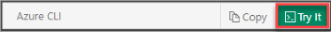 |
| 转到 https://shell.azure.com 或选择启动 Cloud Shell 按钮可在浏览器中打开 Cloud Shell。 |  |
| 选择 Azure 门户右上角菜单栏上的 Cloud Shell 按钮。 |  |
若要使用 Azure Cloud Shell,请执行以下操作:
启动 Cloud Shell。
选择代码块(或命令块)上的“复制”按钮以复制代码或命令。
在 Windows 和 Linux 上选择 Ctrl+Shift+V,或在 macOS 上选择 Cmd+Shift+V 将代码或命令粘贴到 Cloud Shell 会话中。
选择“Enter”运行代码或命令。
如果在本地使用 PowerShell,必须运行最新版本的 PowerShell 才能完成本快速入门。 如需进行安装或升级,请参阅安装和配置 Azure PowerShell。
创建资源组
运行以下命令来创建资源组。 资源组是 Azure 资源的逻辑集合。 所有资源在资源组中进行部署和管理。
如果使用的是 Azure Cloud Shell,请在左上角从“Bash”切换到“PowerShell”。 选择“复制”以复制命令,并将其粘贴到 Cloud Shell,然后运行。
以下示例在美国东部区域创建一个资源组: 将 myResourceGroup 替换为要使用的资源组的名称。
$rgName="myResourceGroup$(Get-Random)"
$region="eastus"
New-AzResourceGroup –Name $rgName –Location $region
将显示类似于下面的输出。 可以看到带有随机数后缀的资源名称。
ResourceGroupName : myResourceGroup1625872532
Location : eastus
ProvisioningState : Succeeded
Tags :
ResourceId : /subscriptions/0000000000-0000-0000-0000-0000000000000/resourceGroups/myResourceGroup1625872532
创建事件中心命名空间
运行以下命令,在资源组中创建事件中心命名空间。 事件中心命名空间提供唯一的完全限定域名,可在其中创建一个或多个事件中心。 如果需要,请更新命名空间的值。
$namespaceName="myNamespace$(Get-Random)"
New-AzEventHubNamespace -ResourceGroupName $rgName -NamespaceName $namespaceName -Location $region
将显示类似于下面的输出。 Name 字段中会显示命名空间的名称。
Name : myNamespace143349827
Id : /subscriptions/0000000000-0000-0000-0000-00000000000000/resourceGroups/myResourceGroup162587253
2/providers/Microsoft.EventHub/namespaces/myNamespace143349827
ResourceGroupName : myResourceGroup1625872532
Location : East US
Sku : Name : Standard , Capacity : 1 , Tier : Standard
Tags :
ProvisioningState : Succeeded
Status : Active
CreatedAt : 3/13/2023 10:22:54 PM
UpdatedAt : 3/13/2023 10:23:41 PM
ServiceBusEndpoint : https://myNamespace143349827.servicebus.windows.net:443/
Enabled : True
KafkaEnabled : True
IsAutoInflateEnabled : False
MaximumThroughputUnits : 0
ZoneRedundant : False
ClusterArmId :
DisableLocalAuth : False
MinimumTlsVersion : 1.2
KeySource :
Identity :
IdentityType :
IdentityId :
EncryptionConfig :
创建事件中心
创建事件中心命名空间后,通过运行以下命令在该命名空间中创建事件中心。
$ehubName="myEventHub"
New-AzEventHub -ResourceGroupName $rgName -NamespaceName $namespaceName -EventHubName $ehubName
将显示类似于下面的输出。
ArchiveNameFormat :
BlobContainer :
CaptureEnabled :
CreatedAt : 3/13/2023 10:26:07 PM
DataLakeAccountName :
DataLakeFolderPath :
DataLakeSubscriptionId :
DestinationName :
Encoding :
Id : /subscriptions/00000000000-0000-0000-0000-00000000000000/resourceGroups/myResourceGroup162
5872532/providers/Microsoft.EventHub/namespaces/myNamespace143349827/eventhubs/myEven
tHub
IntervalInSeconds :
Location : eastus
MessageRetentionInDays : 7
Name : myEventHub
PartitionCount : 4
PartitionId : {0, 1, 2, 3}
ResourceGroupName : myResourceGroup1625872532
SizeLimitInBytes :
SkipEmptyArchive :
Status : Active
StorageAccountResourceId :
SystemDataCreatedAt :
SystemDataCreatedBy :
SystemDataCreatedByType :
SystemDataLastModifiedAt :
SystemDataLastModifiedBy :
SystemDataLastModifiedByType :
Type : Microsoft.EventHub/namespaces/eventhubs
UpdatedAt : 3/13/2023 10:26:07 PM
祝贺你! 现已使用 Azure PowerShell 创建了一个事件中心命名空间,并在该命名空间中创建了一个事件中心。
清理资源
如果要保留此事件中心以便测试发送和接收事件,请忽略此部分。 否则,请运行以下命令,删除资源组。 此命令可删除资源组中的所有资源以及资源组本身。
Remove-AzResourceGroup $rgName
后续步骤
在本文中,我们已创建事件中心命名空间,并使用示例应用程序从事件中心发送和接收事件。 有关如何将事件发送到事件中心(或)从事件中心接收事件的分步说明,请参阅“发送和接收事件”教程: