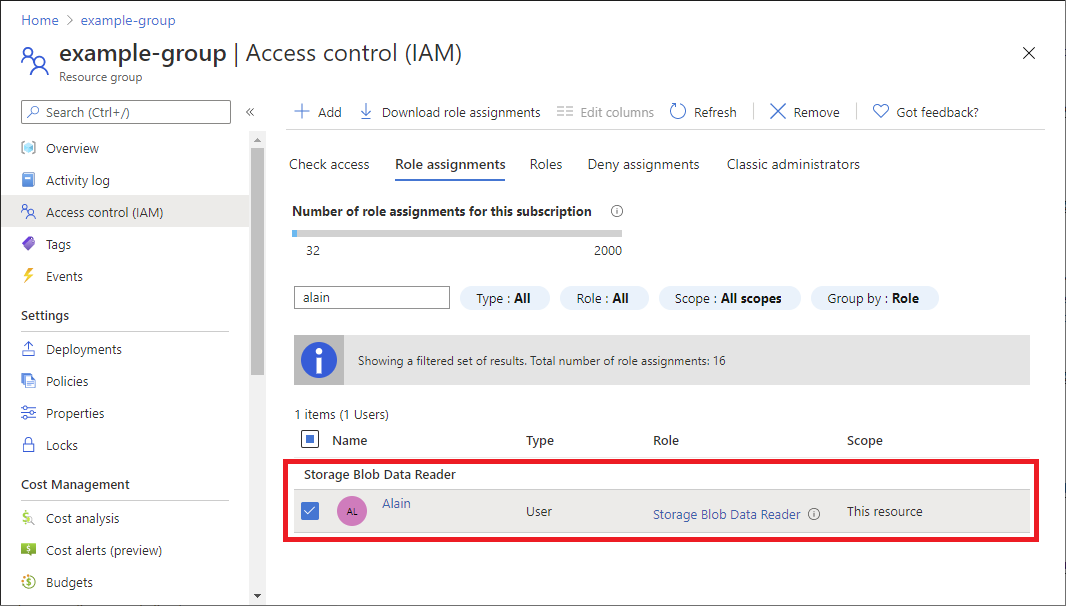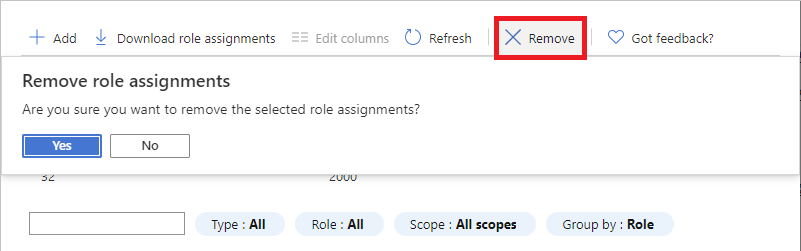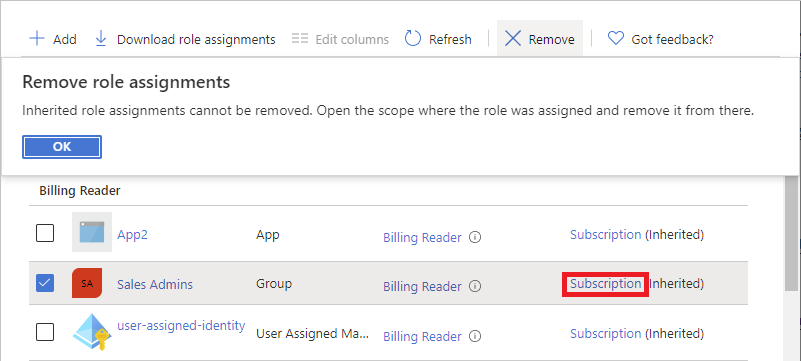Azure 基于角色的访问控制 (Azure RBAC) 是用于管理 Azure 资源访问权限的授权系统。 若要从 Azure 资源删除访问权限,请删除角色分配。 本文介绍如何使用 Azure 门户、Azure PowerShell、Azure CLI 和 REST API 来删除角色分配。
你当前正在访问 Microsoft Azure Global Edition 技术文档网站。 如果需要访问由世纪互联运营的 Microsoft Azure 中国技术文档网站,请访问 https://docs.azure.cn。
删除 Azure 角色分配
先决条件
若要删除角色分配,你必须具有:
Microsoft.Authorization/roleAssignments/delete权限,例如基于角色的访问控制管理员
对于 REST API,必须使用以下版本:
2015-07-01或更高版本
有关详细信息,请参阅 Azure RBAC REST API 的 API 版本。
Azure 门户
执行以下步骤:
Azure PowerShell
在 Azure PowerShell 中,通过使用 Remove-AzRoleAssignment 来删除角色分配。
以下示例在 pharma-sales 资源组上从 patlong@contoso.com 用户删除虚拟机参与者角色分配:
PS C:\> Remove-AzRoleAssignment -SignInName patlong@contoso.com `
-RoleDefinitionName "Virtual Machine Contributor" `
-ResourceGroupName pharma-sales
Removes the Reader role from the Ann Mack Team group with ID 22222222-2222-2222-2222-222222222222 at a subscription scope.
PS C:\> Remove-AzRoleAssignment -ObjectId 22222222-2222-2222-2222-222222222222 `
-RoleDefinitionName "Reader" `
-Scope "/subscriptions/00000000-0000-0000-0000-000000000000"
Removes the Billing Reader role from the alain@example.com user at the management group scope.
PS C:\> Remove-AzRoleAssignment -SignInName alain@example.com `
-RoleDefinitionName "Billing Reader" `
-Scope "/providers/Microsoft.Management/managementGroups/marketing-group"
Removes the User Access Administrator role with ID 18d7d88d-d35e-4fb5-a5c3-7773c20a72d9 from the principal with ID 33333333-3333-3333-3333-333333333333 at subscription scope with ID 00000000-0000-0000-0000-000000000000.
PS C:\> Remove-AzRoleAssignment -ObjectId 33333333-3333-3333-3333-333333333333 `
-RoleDefinitionId 18d7d88d-d35e-4fb5-a5c3-7773c20a72d9 `
-Scope /subscriptions/00000000-0000-0000-0000-000000000000
If you get the error message: "The provided information does not map to a role assignment", make sure that you also specify the -Scope or -ResourceGroupName parameters. For more information, see Troubleshoot Azure RBAC.
Azure CLI
在 Azure CLI 中,通过使用 az role assignment delete 来删除角色分配。
以下示例在 pharma-sales 资源组上从 patlong@contoso.com 用户删除虚拟机参与者角色分配:
az role assignment delete --assignee "patlong@contoso.com" \
--role "Virtual Machine Contributor" \
--resource-group "pharma-sales"
Removes the Reader role from the Ann Mack Team group with ID 22222222-2222-2222-2222-222222222222 at a subscription scope.
az role assignment delete --assignee "22222222-2222-2222-2222-222222222222" \
--role "Reader" \
--scope "/subscriptions/00000000-0000-0000-0000-000000000000"
Removes the Billing Reader role from the alain@example.com user at the management group scope.
az role assignment delete --assignee "alain@example.com" \
--role "Billing Reader" \
--scope "/providers/Microsoft.Management/managementGroups/marketing-group"
REST API
在 REST API 中,通过使用角色分配 - 删除来删除角色分配。
获取角色分配标识符 (GUID)。 首次创建角色分配时将返回此标识符,也可以通过列出角色分配来获取它。
从下面的请求开始:
DELETE https://management.azure.com/{scope}/providers/Microsoft.Authorization/roleAssignments/{roleAssignmentId}?api-version=2022-04-01在 URI 内,将“{scope}”替换为删除角色分配的范围。
作用域 类型 providers/Microsoft.Management/managementGroups/{groupId1}管理组 subscriptions/{subscriptionId1}订阅 subscriptions/{subscriptionId1}/resourceGroups/myresourcegroup1资源组 subscriptions/{subscriptionId1}/resourceGroups/myresourcegroup1/providers/microsoft.web/sites/mysite1资源 将“{roleAssignmentId}”替换为角色分配的 GUID 标识符。
以下请求在订阅范围内删除指定的角色分配:
DELETE https://management.azure.com/subscriptions/{subscriptionId1}/providers/microsoft.authorization/roleassignments/{roleAssignmentId1}?api-version=2022-04-01下面显示了输出示例:
{ "properties": { "roleDefinitionId": "/subscriptions/{subscriptionId1}/providers/Microsoft.Authorization/roleDefinitions/a795c7a0-d4a2-40c1-ae25-d81f01202912", "principalId": "{objectId1}", "principalType": "User", "scope": "/subscriptions/{subscriptionId1}", "condition": null, "conditionVersion": null, "createdOn": "2022-05-06T23:55:24.5379478Z", "updatedOn": "2022-05-06T23:55:24.5379478Z", "createdBy": "{createdByObjectId1}", "updatedBy": "{updatedByObjectId1}", "delegatedManagedIdentityResourceId": null, "description": null }, "id": "/subscriptions/{subscriptionId1}/providers/Microsoft.Authorization/roleAssignments/{roleAssignmentId1}", "type": "Microsoft.Authorization/roleAssignments", "name": "{roleAssignmentId1}" }ARM 模板
无法使用 Azure 资源管理器模板(ARM 模板)来删除角色分配。 若要删除角色分配,必须使用其他工具,如 Azure 门户、Azure PowerShell、Azure CLI 或 REST API。
反馈
即将发布:在整个 2024 年,我们将逐步淘汰作为内容反馈机制的“GitHub 问题”,并将其取代为新的反馈系统。 有关详细信息,请参阅:https://aka.ms/ContentUserFeedback。
提交和查看相关反馈