自訂驗證方法的顯示名稱和描述
若要自訂驗證方法的顯示名稱和描述,您可以使用 Set-AdfsAuthenticationProviderWebContent PowerShell Cmdlet。 若要使用此 Cmdlet,您必須先取得您想要自訂的驗證方法的名稱。 作法是使用 Get-AdfsGlobalAuthenticationPolicy。 在以下範例中,登入畫面顯示下列文字:「使用 X.509 憑證登入」。 我們想要為使用者簡化這行文字。
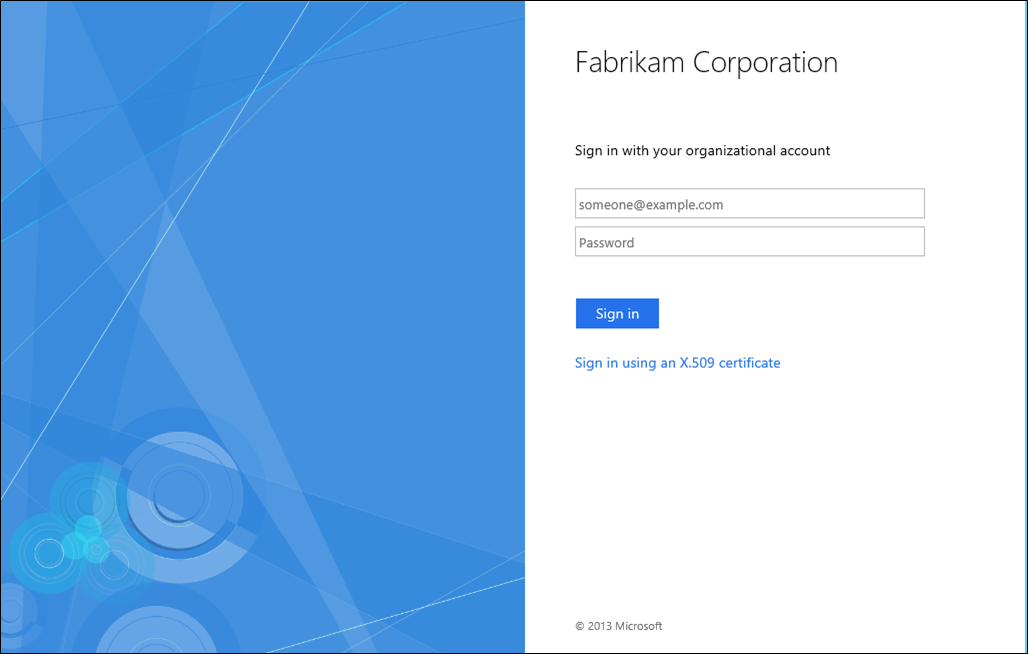
首先,我們取得驗證方法的名稱,然後編輯顯示的文字。
Get-AdfsGlobalAuthenticationPolicy
AdditionalAuthenticationProvider : {}
DeviceAuthenticationEnabled : False
PrimaryIntranetAuthenticationProvider : {FormsAuthentication, CertificateAuthentication}
PrimaryExtranetAuthenticationProvider : {FormsAuthentication, CertificateAuthentication}
WindowsIntegratedFallbackEnabled : True
Set-AdfsAuthenticationProviderWebContent -Name CertificateAuthentication -DisplayName "Sign in with a certificate"
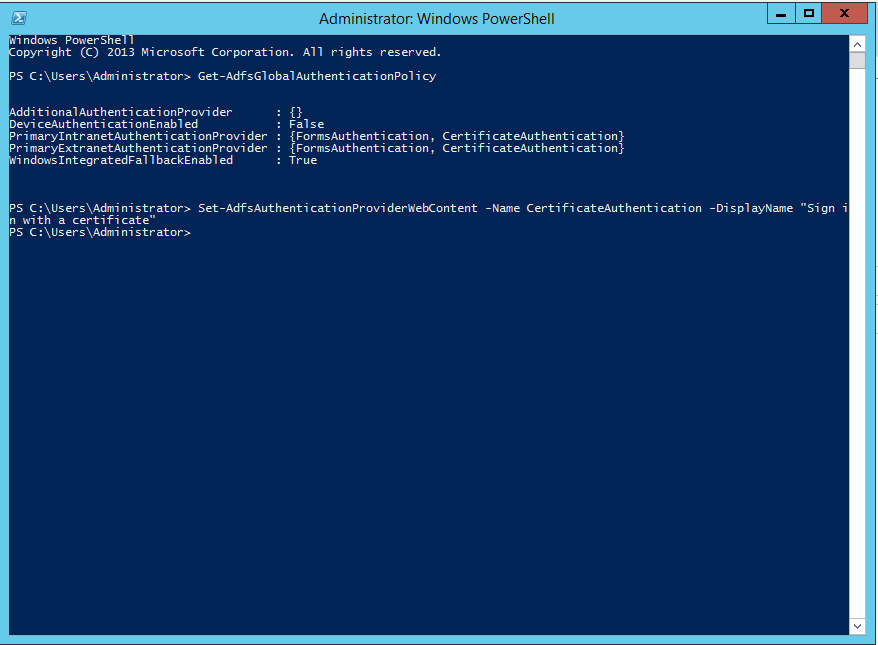
我們現在看到顯示訊息已變更。
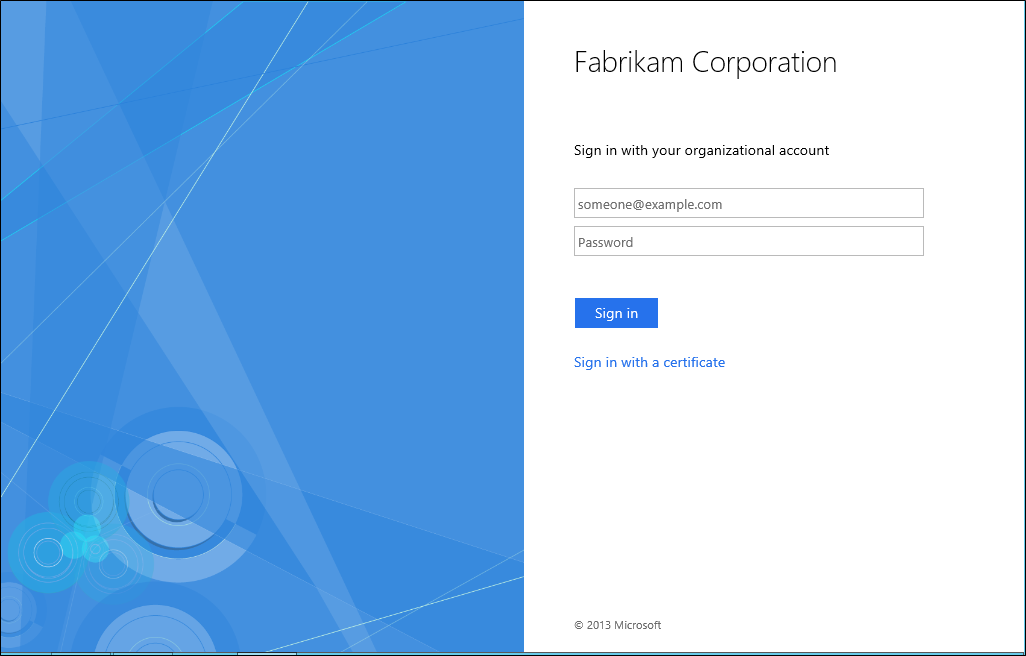
其他參考
意見反映
即將推出:我們會在 2024 年淘汰 GitHub 問題,並以全新的意見反應系統取代並作為內容意見反應的渠道。 如需更多資訊,請參閱:https://aka.ms/ContentUserFeedback。
提交及檢視以下的意見反映: