要求 Azure NetApp Files 的區域存取權
在某些特殊情況下,您可能需要明確要求存取區域。 本文說明如何設定要求。
步驟
移至 [支援 + 疑難排解] 下方的 [新增支援要求]。
在 [問題描述] 索引標籤底下,提供必要的資訊:
- 針對 [問題類型],選取 [服務與訂用帳戶限制 (配額)]。
- 在 [訂閱] 的部分,選取您的訂閱。
- 針對 [配額類型],選取 [儲存體:Azure NetApp Files 限制]。
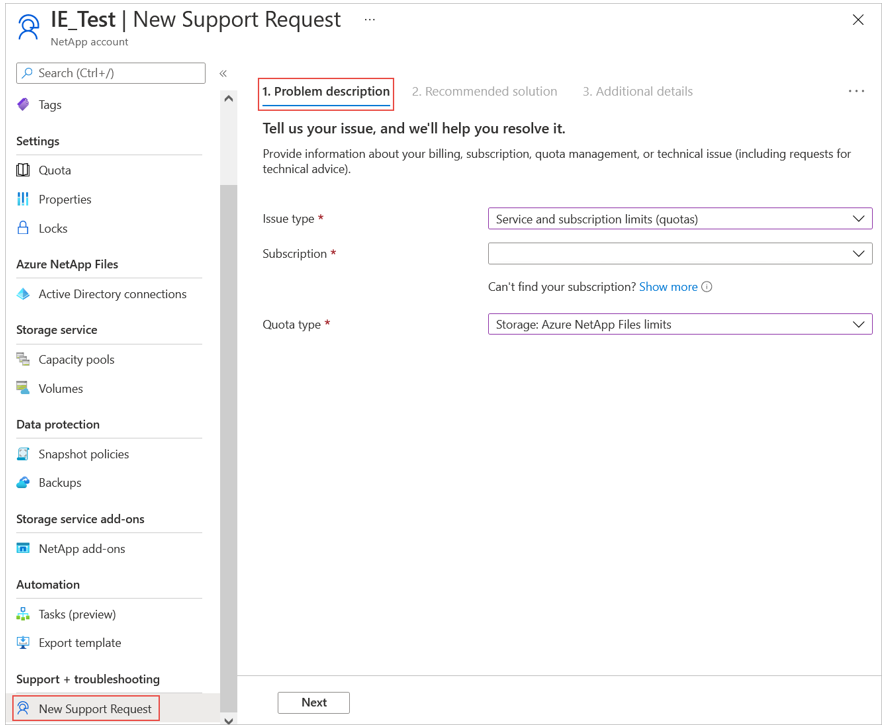
在 [其他詳細資料] 索引標籤底下,按一下 [要求詳細資料] 欄位中的 [輸入詳細資料]。
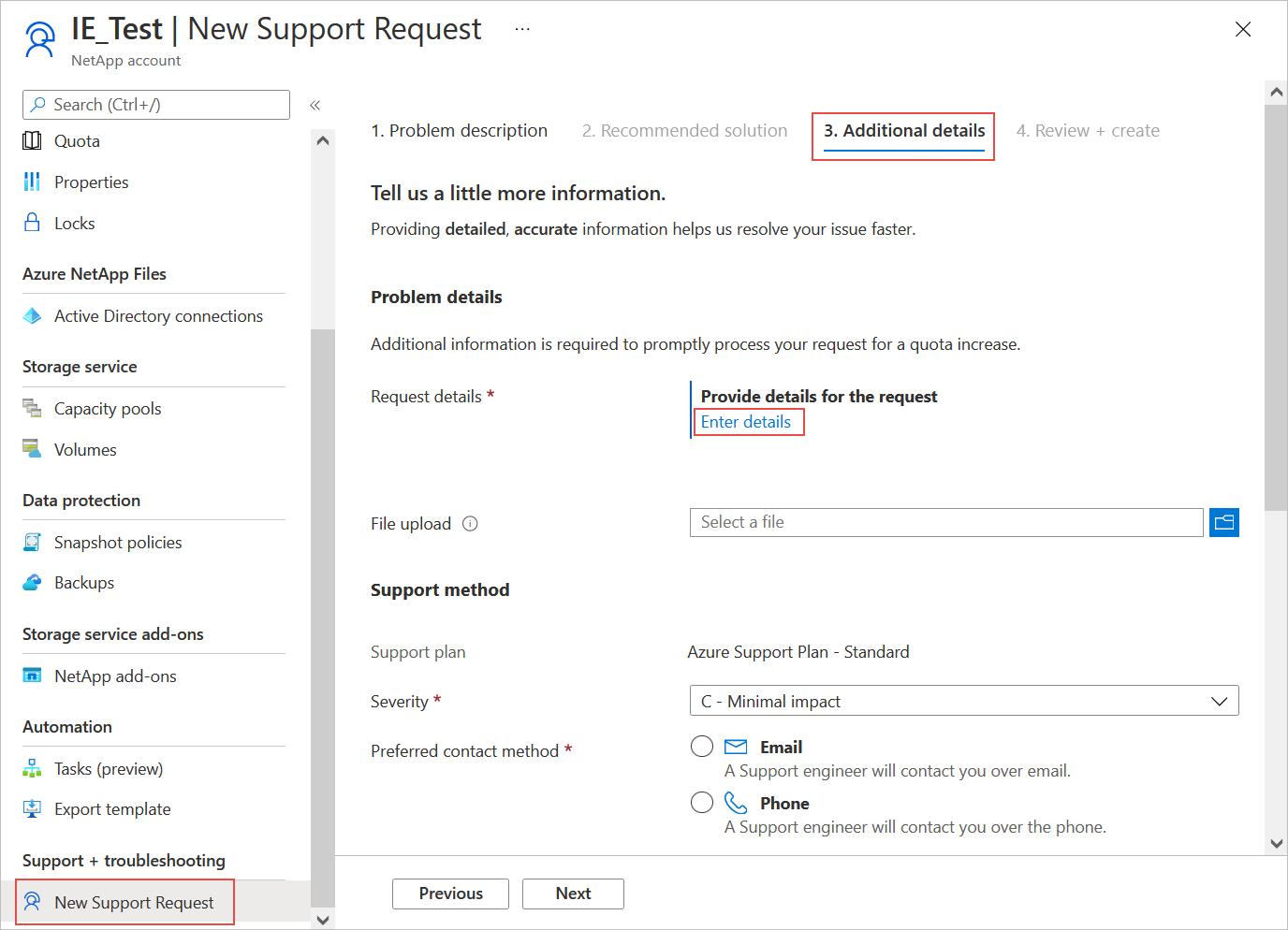
若要要求區域存取,請在出現的 [配額詳細資料] 視窗中提供下列資訊:
- 在 [配額類型] 中,選取 [區域存取]。
- 在 [要求的區域] 中,選取您的區域。
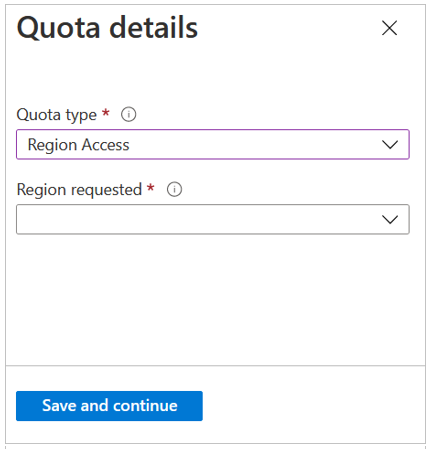
按一下 [儲存並繼續]。 按一下 [檢閱 + 建立] 以建立要求。