使用 Azure Key Vault 在部署期間傳遞安全的參數值
您可以在部署期間從 Azure Key Vault 擷取值,而非將安全值 (例如密碼) 直接放入範本或參數檔案中。 您可以藉由參考金鑰保存庫和參數檔案中的密碼來擷取值。 您只參考其金鑰保存庫識別碼,因此該值絕不會公開。
重要
本文著重於如何以範本參數的形式傳遞敏感值。 將祕密做為參數傳遞時,金鑰保存庫可以存在於不同的訂用帳戶,而不是在要部署的資源群組中。
本文不會說明如何將虛擬機器屬性,設為金鑰保存庫中的憑證 URL。 如需該案例的快速入門範本,請參閱在虛擬機器上安裝 Azure Key Vault 的憑證。
部署金鑰保存庫和祕密
若要在範本部署期間存取金鑰保存庫,在金鑰保存庫上將 enabledForTemplateDeployment 設定為 true。
如果您已具有金鑰保存庫,請確定其允許範本部署作業。
az keyvault update --name ExampleVault --enabled-for-template-deployment true
若要建立新的金鑰保存庫並新增祕密,請使用:
az group create --name ExampleGroup --location centralus
az keyvault create \
--name ExampleVault \
--resource-group ExampleGroup \
--location centralus \
--enabled-for-template-deployment true
az keyvault secret set --vault-name ExampleVault --name "ExamplePassword" --value "hVFkk965BuUv"
身為金鑰保存庫的擁有者,您會自動擁有建立祕密的存取權。 如果您需要讓另一位使用者建立祕密,請使用:
az keyvault set-policy \
--upn <user-principal-name> \
--name ExampleVault \
--secret-permissions set delete get list
如果使用者正在部署擷取祕密的範本,則不需要存取原則。 只有當使用者需要直接使用祕密時,才需要將該使用者新增至存取原則。 部署權限會在下一節中定義。
如需建立金鑰保存庫和新增祕密的詳細資訊,請參閱:
授與祕密的部署存取權
部署範本的使用者必須擁有資源群組範圍和金鑰保存庫的 Microsoft.KeyVault/vaults/deploy/action 權限。 透過檢查此存取權,Azure Resource Manager 可透過傳入金鑰保存庫的資源識別碼,來防止未經核准的使用者存取祕密。 您可以將部署存取權授與使用者,而不必授與祕密的寫入權限。
擁有者和參與者角色皆可授與此權限。 如果金鑰保存庫是由您建立,您就是擁有者並具有權限。
針對其他使用者,請授與 Microsoft.KeyVault/vaults/deploy/action 權限。 下列程序說明如何建立具有最低權限的角色,並將其指派給使用者。
建立自訂角色定義 JSON 檔案:
{ "Name": "Key Vault resource manager template deployment operator", "IsCustom": true, "Description": "Lets you deploy a resource manager template with the access to the secrets in the Key Vault.", "Actions": [ "Microsoft.KeyVault/vaults/deploy/action" ], "NotActions": [], "DataActions": [], "NotDataActions": [], "AssignableScopes": [ "/subscriptions/00000000-0000-0000-0000-000000000000" ] }以訂閱識別碼取代 "00000000-0000-0000-0000-000000000000"。
使用 JSON 檔案建立新的角色:
az role definition create --role-definition "<path-to-role-file>" az role assignment create \ --role "Key Vault resource manager template deployment operator" \ --scope /subscriptions/<Subscription-id>/resourceGroups/<resource-group-name> \ --assignee <user-principal-name> \ --resource-group ExampleGroup這些範例會在資源群組層級上,將自訂角色指派給使用者。
將金鑰保存庫與受控應用程式的範本搭配使用時,您必須授與設備資源提供者服務主體的存取權。 如需詳細資訊,請參閱在部署 Azure 受控應用程式時存取金鑰保存庫密碼 (英文)。
使用靜態識別碼參考祕密
透過這個方法,您可參考參數檔案中的金鑰保存庫,而非範本。 下圖顯示參數檔案如何參考祕密,並將該值傳遞至範本。
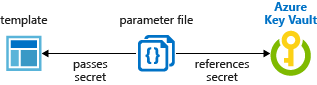
教學課程:在 Resource Manager 範本部署中整合 Azure Key Vault 會使用此方法。
下列範本會部署包含管理員密碼的 SQL 伺服器。 密碼參數會設定為安全字串。 但是,範本並未指定該值來自何處。
{
"$schema": "https://schema.management.azure.com/schemas/2019-04-01/deploymentTemplate.json#",
"contentVersion": "1.0.0.0",
"parameters": {
"sqlServerName": {
"type": "string"
},
"location": {
"type": "string",
"defaultValue": "[resourceGroup().location]"
},
"adminLogin": {
"type": "string"
},
"adminPassword": {
"type": "securestring"
}
},
"resources": [
{
"type": "Microsoft.Sql/servers",
"apiVersion": "2021-11-01",
"name": "[parameters('sqlServerName')]",
"location": "[parameters('location')]",
"properties": {
"administratorLogin": "[parameters('adminLogin')]",
"administratorLoginPassword": "[parameters('adminPassword')]",
"version": "12.0"
}
}
]
}
現在,請為前述範本建立參數檔案。 在參數檔案中,指定符合範本中參數名稱的參數。 針對參數值,參考來自金鑰保存庫的密碼。 您可以藉由傳遞金鑰保存庫的資源識別碼和密碼的名稱來參考密碼:
在下列參數檔案中,金鑰保存庫祕密必須已經存在,而且您要針對其資源識別碼提供靜態值。
{
"$schema": "https://schema.management.azure.com/schemas/2019-04-01/deploymentParameters.json#",
"contentVersion": "1.0.0.0",
"parameters": {
"adminLogin": {
"value": "exampleadmin"
},
"adminPassword": {
"reference": {
"keyVault": {
"id": "/subscriptions/<subscription-id>/resourceGroups/<rg-name>/providers/Microsoft.KeyVault/vaults/<vault-name>"
},
"secretName": "ExamplePassword"
}
},
"sqlServerName": {
"value": "<your-server-name>"
}
}
}
如果您需要使用目前版本以外的祕密版本,請包含 secretVersion 屬性。
"secretName": "ExamplePassword",
"secretVersion": "cd91b2b7e10e492ebb870a6ee0591b68"
部署範本並在參數檔案中傳遞:
az group create --name SqlGroup --location westus2
az deployment group create \
--resource-group SqlGroup \
--template-uri <template-file-URI> \
--parameters <parameter-file>
使用動態識別碼參考祕密
上一節已說明如何從參數傳遞金鑰保存庫秘密的靜態資源識別碼。 在某些情況下,您需要參考會隨目前部署而變化的金鑰保存庫祕密。 或者,您可以將參數值傳遞至範本,而不要在參數檔案中建立傳址參數。 解決方案是使用連結的範本,以動態方式產生金鑰保存庫祕密的資源識別碼。
由於參數檔中不允許使用範本運算式,因此您無法在參數檔中以動態方式產生資源識別碼。
在父範本中,您會新增巢狀範本,並傳入包含動態產生之資源識別碼的參數。 下圖顯示連結的範本中的參數如何參考祕密。
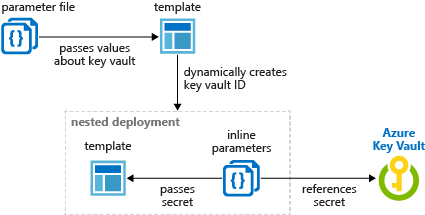
下列範本會動態建立金鑰保存庫識別碼,並將其當作參數傳遞。
{
"$schema": "https://schema.management.azure.com/schemas/2019-04-01/deploymentTemplate.json#",
"contentVersion": "1.0.0.0",
"parameters": {
"location": {
"type": "string",
"defaultValue": "[resourceGroup().location]",
"metadata": {
"description": "The location where the resources will be deployed."
}
},
"vaultName": {
"type": "string",
"metadata": {
"description": "The name of the keyvault that contains the secret."
}
},
"secretName": {
"type": "string",
"metadata": {
"description": "The name of the secret."
}
},
"vaultResourceGroupName": {
"type": "string",
"metadata": {
"description": "The name of the resource group that contains the keyvault."
}
},
"vaultSubscription": {
"type": "string",
"defaultValue": "[subscription().subscriptionId]",
"metadata": {
"description": "The name of the subscription that contains the keyvault."
}
}
},
"resources": [
{
"type": "Microsoft.Resources/deployments",
"apiVersion": "2020-10-01",
"name": "dynamicSecret",
"properties": {
"mode": "Incremental",
"expressionEvaluationOptions": {
"scope": "inner"
},
"template": {
"$schema": "https://schema.management.azure.com/schemas/2019-04-01/deploymentTemplate.json#",
"contentVersion": "1.0.0.0",
"parameters": {
"adminLogin": {
"type": "string"
},
"adminPassword": {
"type": "securestring"
},
"location": {
"type": "string"
}
},
"variables": {
"sqlServerName": "[concat('sql-', uniqueString(resourceGroup().id, 'sql'))]"
},
"resources": [
{
"type": "Microsoft.Sql/servers",
"apiVersion": "2021-11-01",
"name": "[variables('sqlServerName')]",
"location": "[parameters('location')]",
"properties": {
"administratorLogin": "[parameters('adminLogin')]",
"administratorLoginPassword": "[parameters('adminPassword')]"
}
}
],
"outputs": {
"sqlFQDN": {
"type": "string",
"value": "[reference(variables('sqlServerName')).fullyQualifiedDomainName]"
}
}
},
"parameters": {
"location": {
"value": "[parameters('location')]"
},
"adminLogin": {
"value": "ghuser"
},
"adminPassword": {
"reference": {
"keyVault": {
"id": "[resourceId(parameters('vaultSubscription'), parameters('vaultResourceGroupName'), 'Microsoft.KeyVault/vaults', parameters('vaultName'))]"
},
"secretName": "[parameters('secretName')]"
}
}
}
}
}
]
}
下一步
- 如需金鑰保存庫的一般資訊,請參閱什麼是 Azure Key Vault?
- 如需參考金鑰秘密的完整範例,請參閱 GitHub 上的金鑰保存庫範例。
- 如需說明從金鑰保存庫傳遞安全值的 Learn 模組,請參閱使用進階 ARM 範本功能,管理複雜的雲端部署。