錯誤: alloc-dealloc-mismatch
位址清理程式錯誤:配置與解除配置 API 不符
alloc/dealloc Windows 預設會關閉 AddressSanitizer 中的不相符功能。 若要啟用它,請在執行程式之前執行 set ASAN_OPTIONS=alloc_dealloc_mismatch=1 。 此環境變數會在執行時間檢查,以報告 、 newfree/ 和 delete[]/new 上的 malloc/delete 錯誤。
範例
// example1.cpp
// alloc-dealloc-mismatch error
#include <stdio.h>
#include <stdlib.h>
int main(int argc, char* argv[]) {
if (argc != 2) return -1;
switch (atoi(argv[1])) {
case 1:
delete[](new int[10]);
break;
case 2:
delete (new int[10]); // Boom!
break;
default:
printf("arguments: 1: no error 2: runtime error\n");
return -1;
}
return 0;
}
若要建置及測試此範例,請在 Visual Studio 2019 16.9 版或更新版本的 開發人員命令提示字元 中執行下列命令:
cl example1.cpp /fsanitize=address /Zi
set ASAN_OPTIONS=alloc_dealloc_mismatch=1
devenv /debugexe example1.exe 2
產生的錯誤
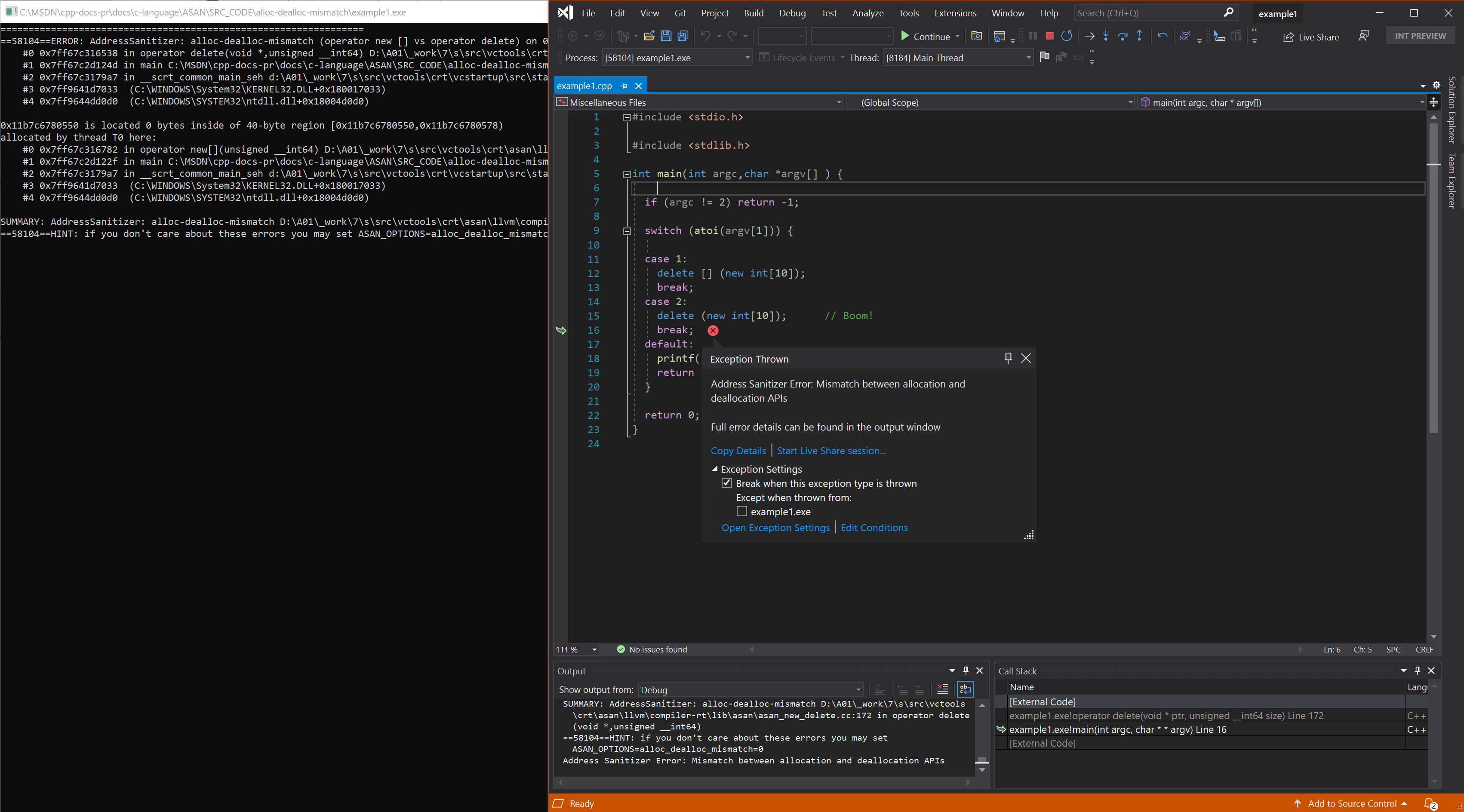
另請參閱
AddressSanitizer 概觀
AddressSanitizer 已知問題
AddressSanitizer 組建和語言參考
AddressSanitizer 執行時間參考
AddressSanitizer 陰影位元組
AddressSanitizer 雲端或分散式測試
AddressSanitizer 偵錯工具整合
AddressSanitizer 錯誤範例
意見反應
即將登場:在 2024 年,我們將逐步淘汰 GitHub 問題作為內容的意見反應機制,並將它取代為新的意見反應系統。 如需詳細資訊,請參閱:https://aka.ms/ContentUserFeedback。
提交並檢視相關的意見反應