在单台计算机上开始使用 Integration Services (SSIS) Scale Out
适用于: SQL Server
Azure 数据工厂中的 SSIS Integration Runtime
本部分指导如何在单一计算机环境中使用默认设置来设置 Integration Services Scale Out。
1. 安装 SQL Server 功能
在 SQL Server 安装向导的“功能选择”页中,选择以下各项:
- 数据库引擎服务
- 集成服务
- Scale Out 主要角色
- Scale Out 辅助角色


在“服务器配置”页上,单击“下一步”,以接受默认服务帐户和启动类型。
在“数据库引擎配置”页上,选择“混合模式”并单击“添加当前用户”。

在“Integration Services Scale Out 配置 - 主节点”和“Integration Services Scale Out 配置 - 辅助节点”页上,单击“下一步”接受端口和证书的默认设置。
完成 SQL Server 安装向导。
2. 安装 SQL Server Management Studio
下载和安装 SQL Server Management Studio (SSMS)。
3. 启用 Scale Out
打开 SSMS 并连接到本地 SQL Server 实例。 在对象资源管理器中,右键单击“Integration Services 目录”,并选择“创建目录”。
在“创建目录”对话框中,“启用此服务器作为 SSIS Scale Out Master”选项默认处于选中状态。
4. 启用 Scale Out Worker
在 SSMS 中,右键单击“SSISDB”并选择“管理 Scale Out” 。
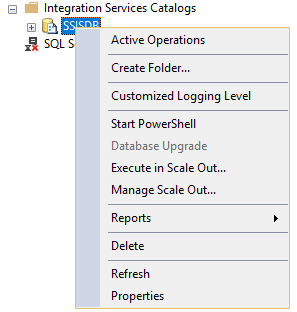
随即打开 Integration Services Scale Out Manager 应用。 有关详细信息,请参阅 Scale Out Manager。
要启用 Scale Out Worker,请切换到“Worker 管理器”,选择要启用的 Worker。 默认情况下禁用 Worker。 单击“启用 Worker”启用所选 Worker。
5. 在 Scale Out 中运行包
现在,你已准备好在 Scale Out 中运行 SSIS 包。有关详细信息,请参阅在 Integration Services (SSIS) Scale Out 中运行包。