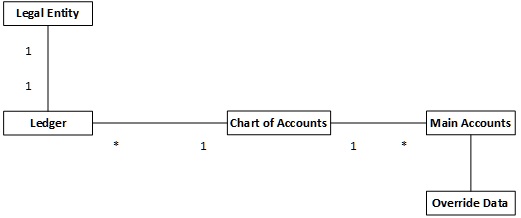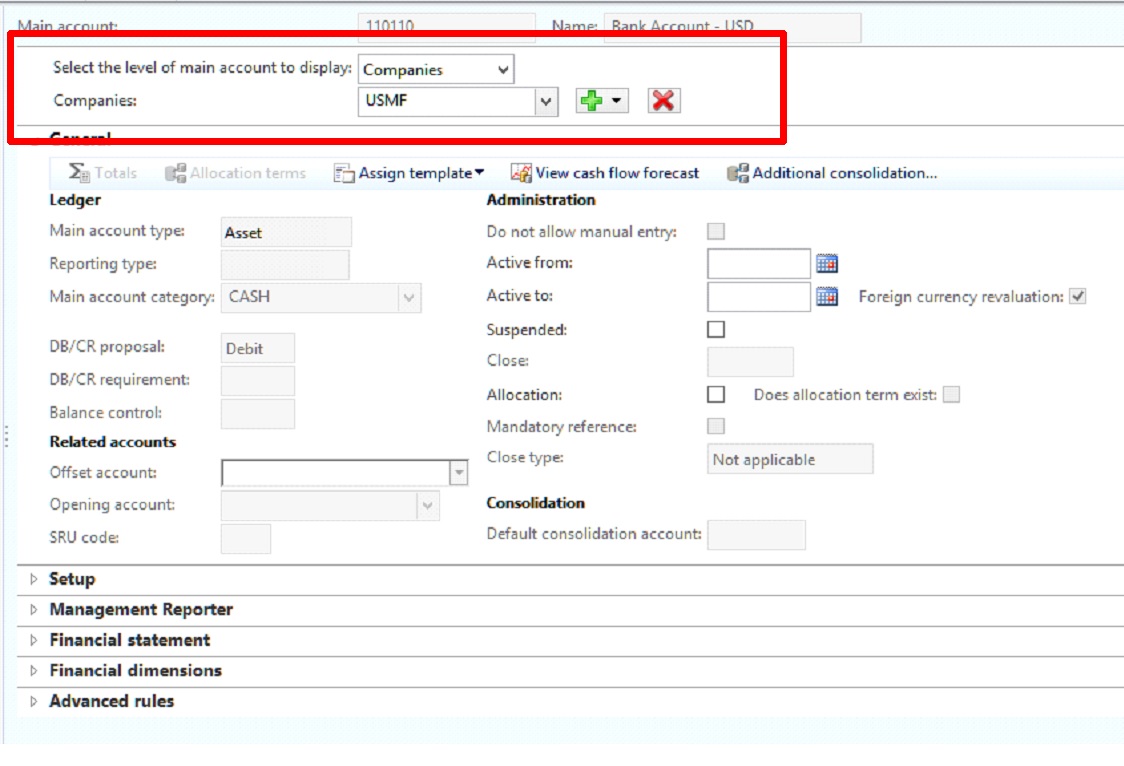Planning your chart of accounts in AX 2012 (Part 2 of 7)
Chart of accounts
Part 1 of this series provided a high level overview of the components that make up the chart of accounts in Microsoft Dynamics AX 2012. This posting is going to focus on the actual chart of accounts entity in AX 2012 as well as the impact of upgrading from a previous version of AX. The components I will discuss in this blog are the following from the conceptual model provided in Part 1:
First let me define the chart of account as to its definition in regards to this post. The chart of accounts is a list of main accounts. A main account is used to classify the financial information in the general ledger. These represent the financial amounts of your assets, liabilities, equity, revenues and expenses.
So how many charts of accounts do you need to set up in AX 2012? That is a great question. The answer is, it depends. A couple questions you need to ask:
- Are different industries represented in the implementation?
- Do you require financial reporting using a statutory chart of accounts (government mandated)?
Answering "yes" to either of the questions does not necessarily mean you need to create multiple charts of accounts. If the industries represented in the implementation are different, what does that mean? Assuming the different industries are in the same partition (charts of accounts are not shared across partitions), how different is the chart of accounts? If the differences are small, you can always use account structures or suspend an account for specific companies to get around having to create multiple charts of accounts.
In a future post, I'll describe the account structures in more detail. In this post, I'll describe some ways to set up a main account so that it is only available for specific companies. As you can see in the conceptual drawing, there is the ability to override some data at a company level. The following fields can be overridden to be more restrictive than the shared main account:
- Active from
- Active to
- Suspended
Entering an active from/to date range that is more restrictive for a specific company than at the shared level will prevent users from posting to those main accounts in that company. They will still display in the lookup during data entry.
Selecting an active main account to be suspended for a specific company will hide the suspended main account from the lookup when entering the account on source documents or journal entries (as of AX 2012 R2) and will also prevent a user from posting to that account in the company. It does NOT hide the account from the lookup when setting up default accounts in forms such as the various posting profiles.
Some additional information, such as the default financial dimension values and default tax codes are set at the company view of a main account and not at the shared level. To view the company level, set the "Select the level of main account to display" field to be 'Companies'. Then in the "Companies" field, select the company you are setting parameters for. If no companies are in the dropdown, select the green plus (+) dropdown to select a company. One important think to note - the "Select the level of main account to display" setting does not associate a main account to a specific company for posting. that is done using the account structures. This field only provides the ability to override certain fields and set up specific parameters for the main account at a company level.
If you determined that the organization does require generating financial reporting using a statutory chart of accounts that is different than the organization's chart of accounts, you may need to create additional charts of accounts depending on the needs of the organization. If the need is to do the data entry in the statutory chart of accounts, complete with drill down into the subledger from the statutory account, one option is to create and support multiple charts of accounts. You can map to the organization's chart of accounts using the consolidation account setup or through Management Reporter. You can then use Management Reporter to generate the financial reports using either chart of accounts. If you need to consolidate, you can consolidate to a consolidation company using either chart of accounts or consolidate using Management Reporter with the appropriate account mapping.
A second option to support a statutory chart of accounts is to set up a financial dimension that represents the statutory chart of accounts. The values of the financial dimension would be the "accounts". You can then map the organization's main accounts to the statutory chart of accounts financial dimension using the fixed dimension functionality. To set this up on a main account, change the view of the main account to the company view and select the appropriate company. On the Financial dimensions fast tab, enter the dimension value that represents the mapped statutory account for the statutory chart of accounts financial dimension. Then set the financial dimension default to be 'Fixed'. The system will always automatically include this financial dimension value in the account number when the main account is posted to the General Ledger. You can then generate financial reports in Management Reporter for this financial dimension.
To help with the setup and maintenance of main accounts, Dynamics AX 2012 also provides support for main account templates. Creating a new main account based on a template will default the setup based on the template. You can also map an existing main account to a template on the main account form. Then if you need to make a change that you want replicated across the similar accounts, such as the assignment of the account category, you can change the setup on the template and roll down the change to the associated main accounts. A single template can be used by main accounts across multiple charts of accounts. Using main account templates will help drive consistency in the setup of the accounts by defaulting all or part of the account number and description, as an example.
If you are upgrading from a release prior to AX 2012 (such as AX 4 or AX 2009), if supporting a shared chart of accounts is important to your organization, you may want to consider re-implementing for AX 2012 instead of upgrading. Upgrading from AX 4 or AX 2009 to AX 2012 will create a separate chart of accounts for each company. For example, if you have 10 companies, the upgrade will create 10 different charts of accounts - one for each company. And once you have posted to the general ledger, you cannot change the chart of accounts used by a specific company. So an upgrade will not allow you to take advantage of the AX 2012 shared chart of accounts functionality. If you had set up your chart of accounts in AX 4 or AX 2009 using a virtual company, the upgrade will create the chart of accounts and associate it to the companies using the virtual company. In that scenario, the chart of accounts will still be shared.
The next post for this blog series will focus on the Financial dimensions.
Regards,
Kim
Comments
- Anonymous
June 24, 2014
Hello Kim,You write that a statutory chart of accounts (COA) can be generated by using either the consolidation account field or by using an additional financial dimension. That's ok as long as a 1:1 relationship exists between the corporate and the statutory COA. The Problem that I faced in many projects - especially when dealing with rollouts in France - is that a 1:n or n:1 relationship exists between the corporate and statutory COA. Is there any way how those relationships can be setup without having to post manual "adjustment" transactions (probably something like defining an automatic linkage between different COA that can be based on user-defined rules)?Looking forward to hearing from you again.Best regards,Ludwig - Anonymous
June 24, 2014
Hi Ludwig,Can you clarify your question for me? Are you looking to map one main account to multiple statutory accounts from the same chart of accounts or map one main account to a statutory account in multiple charts of accounts (do you have more than one statutory chart of accounts)?Regards,Kim - Anonymous
June 24, 2014
Hello Kim,I try to explain it with the following example:(a) According to business accounting rules, a certain kind of expense has to be posted on the expense account number "1234", which is an account in the global COA of my company. Let's assume that we post 50$(b) According to statutory accounting rules - for example in France - I have to split up the amount and post 20$ on the account number "8001", 15$ on ledger account number "8002" and 15$ on ledger account number "8003", which are all accounts in my statutory COA for example the one for France. (Please note that I can setup some "rules" how to split up the total amount of 50$).(c) Very often I also have the case vice versa; that is, three business accounting postings made on accounts in my global COA need to be posted on one single statutory ledger account that sits in my statutory COA.My question is how to realize the statutorily required postings automatically without having to post manual "adjustments" for statutory accounting purposes?(Please note that I faced those kind of issues regularly when doing rollouts in France and Germany)Looking forward to hearing from you again.Best regards,Ludwig - Anonymous
June 24, 2014
Hi Ludwig,Thank you for the example. Here are some thoughts.For (b), if the data entry user has this understanding of how the statutory accounting needs to be split AND if using a financial dimension to represent the statutory chart of accounts, this can be done during data entry. And where not possible to do the split during data entry, or if the data entry user does not have the correct knowledge of how to split for statutory accounting purposes, you should be able to set up an allocation rule and have the rule run periodically to allocate out the balance of an account to the different financial dimensions according to the rules.If not using a financial dimension to represent the statutory chart of accounts, you will need to put more detail into the global chart of accounts or use the statutory chart of accounts for data entry since a main account can only be mapped to one account per chart of accounts. You can still use allocation rules if you have more detailed accounts in the global chart - just allocate to the other main accounts based on the rules.(c) can be handled with mapping as multiple accounts can be mapped to the same consolidation account or same financial dimension value.Let me know if this helps.Regards,Kim - Anonymous
June 26, 2014
Hi Kim,Thank you very much for your Feedback.It definitely helps :-)Thanks,Ludwig - Anonymous
March 04, 2015
Very nice explanation. Clarified and given new ideasThanks - Anonymous
September 01, 2015
Hello Kim , In Ax 2009 , we have the Local Chart of Accounts functionality . GENERAL LEDEGER -> COMMON FORMS => LOCAL CHART OF ACCOUNT DETAILS. What about this functionality in Ax 2012 ? How to use the consolidation group accounts , additional consolidation accounts in Ax 2012 ? Do we have any Manual explain about the use of the functionality and how to take the print out of these ? Thanks in advance