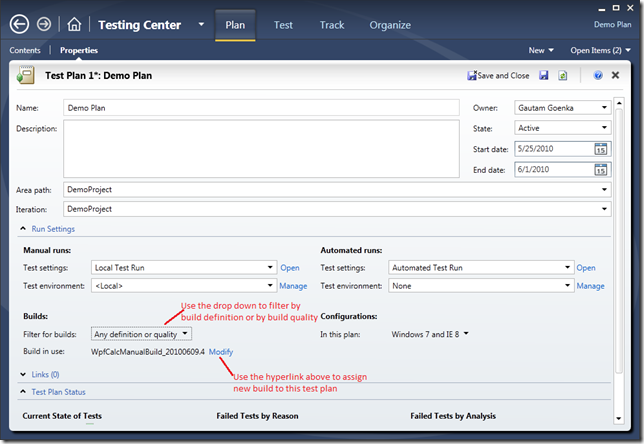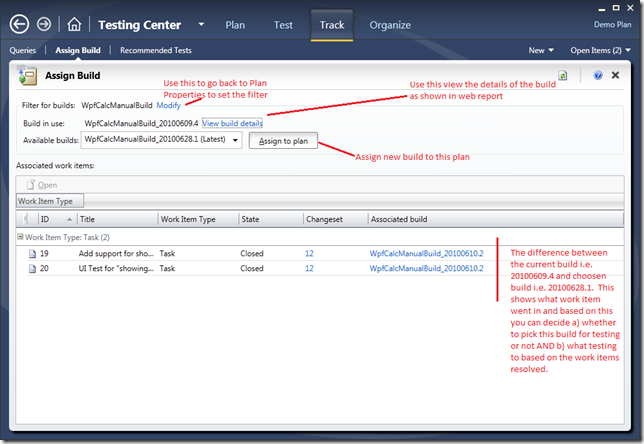Working with builds in MTM
Typically when you are testing, you are testing against a build. Because of this, Microsoft Test Manager (MTM) (part of Visual Studio Test Professional 2010) integrates with TFS Build and lets you work with build.
To use the build integration with MTM, the first step is to pick a build. To do this,
- Go to Plan->Properties.
- Then as shown in the picture below, you can use the drop down to set the filter for the build (filter by build definition or build quality)
- And finally use the Modify hyperlink to assign a new build.
On clicking the Modify hyperlink above, you come to Assign Build page. You can come to this page alternatively by Track->Assign Build too. Here the Modify link will take you back to the screen 1. The View build details hyperlink with show the TFS Build details for this build. To choose a new build -
- Select new available build from Available builds drop down.
- As you select new builds, the work done i.e. work items resolved since the build in use to the selected build is show below. The intention is that this will help you select the right build. For example, you may decide to wait for next build if you see only 1-2 bug fixes in the latest build.
- Once you have made decision that you want to pick the new build, you need to click Assign to plan button. As you do this, the build is assigned to the plan and from there on all automated testing will happen against this build. All manual testing statistics will be accounted against this build. At this point, you might also want to use the work items resolved since the original build to decide on the testing to be done.
Comments
Anonymous
July 30, 2010
Thanks for all your posts Gautam... They are really helpful... Deven B. QA Manager.Anonymous
May 29, 2011
Hi, I assign the build to plan by misstake. How can I now delete/undo this assignment? I don't want to assign to other build.Anonymous
May 30, 2011
You can reassign another build but there is no way to rollback. With reassign, some of the statistics will change.Anonymous
July 10, 2011
how to configure the Codded UI with MTMAnonymous
July 12, 2011
Please elaborate your question. If you are trying to run Coded UI Test through MTM, a quick Bing search would give you good results. For example use this - www.bing.com/search