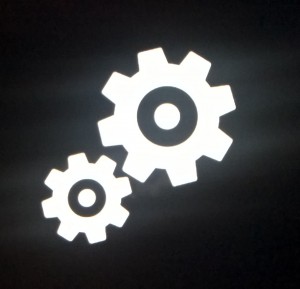Announcing the Windows 10 IoT Core Update
Hello IoT Community!
We're pleased to announce that a new update for Windows 10 IoT Core has just been released, and it's on its way to your devices!
What's New
This update brings some enhancements to existing functionality, and some new features we'd like you to try:
- New stability improvements to the Windows 10 IoT Core secure shell (SSH) experience and
- Enhancements to the Windows Device Portal
What to Expect
Windows 10 IoT Core devices will get this new update automatically. Here's what you can expect to see on your devices:
- Devices will reboot within a few days of receiving the update.
- The following image will be displayed on-screen when the update begins:
- When the update completes, the OS Version of the Windows 10 IoT Core device will be 10586.63.
That's it!
Let us know what you think!
- Join the community, and share your experience with this update.
http://ms-iot.github.io/content/en-US/Community.htm - Use Windows Feedback to send feedback directly to Microsoft engineers.
Comments
- Anonymous
January 12, 2016
Is this what took 6 hours to complete on Sunday afternoon? Or was Sunday's update different. Thanks.- Anonymous
January 13, 2016
Hi David - Yes, this announcement matches the update you experienced this week.
- Anonymous
- Anonymous
January 13, 2016
Quando a microsoft vai ter o drive( TP Link WN-722N) dongle wi-fi para o raspberry pi2 , meu TP-Link TL WN-722N ainda não funciona.- Anonymous
January 14, 2016
"When will Microsoft Windows 10 IoT Core support the TP-Link WN 722N Wi-Fi dongle on Raspberry Pi2. My TP-Link TL-WN 722N is not functional with the latest IoT Core releases."Hi Romulo,Windows 10 IoT Core (Raspberry Pi 2) is compatible with a range of peripherals, including several WiFi dongles. You can find a full, updated list of supported devices here: http://ms-iot.github.io/content/en-US/win10/SupportedInterfaces.htm#WiFi-Dongles You'll note that the TP-LINK TL_WN725N and its drivers are supported by Windows 10 IoT Core, not the TP-Link TL_WN722N.
- Anonymous
- Anonymous
January 14, 2016
Is there any way to get this update on non-internet connected device? - Anonymous
January 14, 2016
The comment has been removed - Anonymous
January 15, 2016
Hi My update have begin , but after 20 min ...Bug the raspberry have a black screen . I have reboot it but Nothing . I am good for reload the iot os . Good luck . (French Raspberry iot ) .- Anonymous
January 16, 2016
Hi the second try is ok . the first thing visible it's my app seems faster.
- Anonymous
- Anonymous
January 15, 2016
Are release notes available ? Can the update mechanism be controlled ? Depending on the Software running on the device an automatic update might have undesireable effects. If the update mechanism can not be controlled, then the Windows IOT usages are limited for applications other than fun Projects.- Anonymous
January 18, 2016
Hello Stefan,Stay tuned! The base image of this update will be made available at a later date.The ability to manage and control updates more directly is a feature of the Windows 10 IoT Core Pro edition. Read more about this edition, and how you can deploy it to your devices, at the following link:https://www.windowsforiotdevices.com/
- Anonymous
- Anonymous
January 27, 2016
Of the 5 Raspberry Pi devices I tried updating to .63, one of them consistently fails to apply the update successfully. Whilst 4 of the devices took 25 minutes to apply .63, after about 10 minutes of the turning gears this one would give a sad face :-( and reboot. The gears would then appear and in a few seconds show the sad face :-( again. It would then repeatedly blink the green Activity LED 7 times in a sequence. Consequently the OS on the SD card would never recover, the only solution would be to re-image the SD card back to .0. It would later detect .63, and repeat the whole thing again, failing again in the same way.Different SD cards made no difference, this specific Pi always failed to update to .63, however it would run .63 if the SD was updated by a different Pi, which was how I worked around it. Now, I don't know what's different about this Pi, it was one of 4 bought at the same time. One thing I do recall is that one of the new 4 devices (I don't know which), I installed the very lastest Raspbian Jessie (onto a different SD card), and all the other devices have only ever run Windows IoT. I don't know if Jessie updated the firmware of the Pi or made any other changes to it (or even if it's the same Pi which is failing) - but that's the only thing I can think of to explain why 1 Pi would consistently fail to apply .63, yet otherwise run Windows IoT fine.Has anyone else experienced anything similar? Is there somewhere better that I should report this issue?- Anonymous
February 02, 2016
Yes, I just received my Pi 2 and I let it run for a few hours. Came back, said it needed to reboot, so I assumed it grabbed the .63 update. Upon reboot, it appears the same version (10.0.10586)...w/o the .63 update. I re-flashed the SD card with the Pi2 Image obtained here, http://ms-iot.github.io/content/en-US/Downloads.htm, but that has not fixed the issue. This is a bit frustrating. - Anonymous
February 03, 2016
I'm experiencing problem updating my DragonBoard 410c. Update failed around halfway through then showed sad face. Now it will continually boot, showing sad face quickly after gears. Infinite loop. What's the fix MSFT?- Anonymous
February 03, 2016
I figured it out for the DragonBoard 410c. Provision the RPMB prior to updating the FFU. Problem solved.It just so happens I work for the Windows BSP org at QC, and now a thing or two ;)
- Anonymous
- Anonymous
February 16, 2016
Yes, sad face here too on a new RPi2 (from Element14). Using a Samsung 16GB card. Had to revert to .0 - this does not bode well for me trying to make a central heating controller using Windows 10 IoT :-(- Anonymous
February 16, 2016
Oh, and the RPi2 had previously been updated through Raspbian on 2016-02-14. [Why can't I edit my earlier post?]
- Anonymous
- Anonymous
- Anonymous
January 30, 2016
So, the Gear screen comes up on my PI. I have no idea what is happening. I reboot it. again it comes up. I googled a bit and finally find this page. A nice feature would be some words on the gear screen stating that it is updating.- Anonymous
February 05, 2016
I suppose they took for granted that people that use IoT might be windows phone fans. The gears have been the "update in progress" indicator on windows phone since version 7.
- Anonymous
- Anonymous
February 01, 2016
yesterday, flashed the 10.0.10586.0 to SD card for RPi2.everything was ok -installation ok, initial boot - ok, multiple manual reboots - ok (took a very long time, but it reboots).the RPi2 was online the whole day and night to able to get the announced update to 10.0.10586.63.today, the RPi2 shows the :-( screen.will redo the same procedure this night and see. what will happen. - Anonymous
February 01, 2016
The comment has been removed- Anonymous
February 03, 2016
Also wanted to note that many times (90%) the web interface will not take the manual restart or shutdown. I receive a "failed to restart (or shutdown) the target device". Same goes for the shutdown /r or /s cmd run manually from the web UI. Thanks for investigating. - Anonymous
February 06, 2016
The comment has been removed - Anonymous
February 13, 2016
Same problem here. Sad face. - Anonymous
February 16, 2016
The comment has been removed- Anonymous
February 17, 2016
Re-flashed .0 to the same card and left the MinnowBoard running overnight, by the morning it had updated itself to .63 successfully. So 50% success rate for the .63 update on the MinnowBoard so far. I have another board which I'm waiting for it to detect/update to .63.- Anonymous
February 18, 2016
This other MinnowBoard running .0 didn't appear to give the "Found an update" message despite being left for most of the day, and having looked the Debugging tab in the device portal it was showing same pattern of 5 or so recurrent crashes (can't recall exactly what they were, but appeared related to Windows Updates) throughout the day. My guess is that the detection mechanism was crashing, hence why it never reported finding an update. I flashed another SD card to .0 and left it in the board overnight, came in the today morning and HDMI screen was blank (although the two blue LEDs on the MinnowBoard were on), but otherwise no sign of life (e.g. WLAN dongle not flashing). Cycled the power on the board and it booted successfully straight into .63, so must have successfully applied the update overnight. No Windows Error Reports listed on the Debugging tab either. Interesting the other board, when it applied the update overnight, was left on the main Windows IoT startup screen showing IP/Version info etc. Don't know why this board didn't do it.Must admit, Windows IoT Core, particularly the update mechanism, doesn't feel robust at present. Good enough for friendly and forgiving users who don't mind re-flashing/re-building the OS/applications if things go wrong, but clearly some way to go before it's safe to leave such Windows IoT Core devices in the hands of the general population who just want it to reliably work 24/7.
- Anonymous
- Anonymous
- Anonymous
- Anonymous
February 01, 2016
second try was successful.this time i forced restart by using the WebInterface.last time i used the scheduled reboot.... maybe that made the difference. - Anonymous
February 05, 2016
With 10586.0 after 1-2 hours of running any code (even the blink led) pi reboots and I am getting gears+sad face. If I don't have any app running except the default process it works ok but as you understand is not very useful. I'll give .63 a try and hope things work better. Still too immature platform even for prototyping. - Anonymous
February 05, 2016
The comment has been removed- Anonymous
February 05, 2016
I second that. - Anonymous
February 10, 2016
Looks like MSFT may have pulled the .63 update. Neither of my SBCs find it via windows update as of yesterday. Would love some official info from MSFT on this.
- Anonymous
- Anonymous
February 11, 2016
What on earth? I didn't give my device permission to do this. These forced auto updates are destroying my data. How can I depend on any Microsoft installation if it randomly performs an update. How do I know that this isn't going to happen at critical moment?- Anonymous
February 12, 2016
Well, this is part of having Windows 10 IoT Core, if you want any control over the updates, you need the Pro version.- Anonymous
June 17, 2016
Pro only lets you delay the update for a few months.Given this issue has been around for 9 months, something is not right.
- Anonymous
- Anonymous
- Anonymous
March 22, 2016
Is there support for Rasberry Pi 3 build in WIFI? - Anonymous
May 13, 2016
Is there support for Rasberry Pi 3 build in WIFI? - Anonymous
May 25, 2016
Thank you for your keys! Friends personally recommend you a site where you can get cheap genuine keys for your office 2007, you can't miss the good opportunity to get such a cheap genuine key. Click here:https://www.facebook.com/Microsoft-Windows-Products-515293381991299/to have a look. - Anonymous
May 30, 2016
This update screen was displayed more than twice and takes a long time to complete. What can I do to don't see it anymore? - Anonymous
August 09, 2016
Just updated my RPi 3 with Windows 10 IoT core Insider Preview (10.0.14393). My feedback/ suggestion is to add interactive/ information messages for the user when carrying out the below activities w.r.t. updates.a) downloadingb) installingc) restartingd) completionThe RPi 3 board took a couple of minutes to reboot after successful update. The interactive messages of 'AppManager'/ 'IoTCoreDefaultApp' would definitely be a value add on the usability front. - Anonymous
September 02, 2016
The comment has been removed - Anonymous
September 13, 2017
The comment has been removed