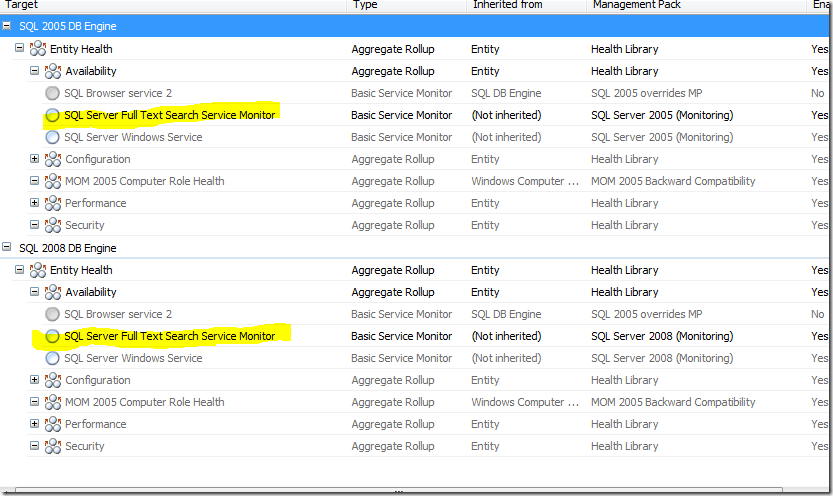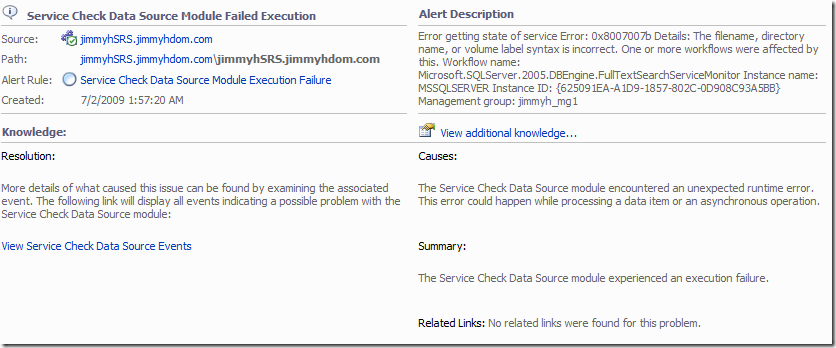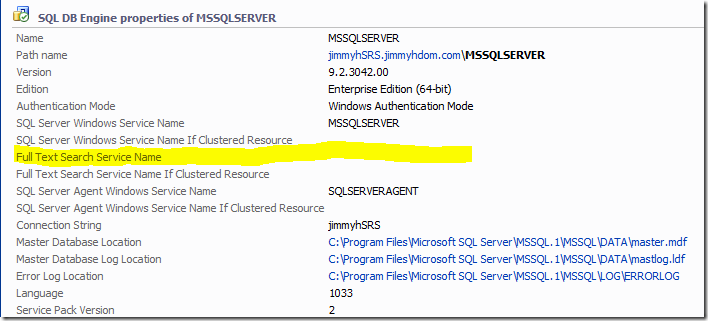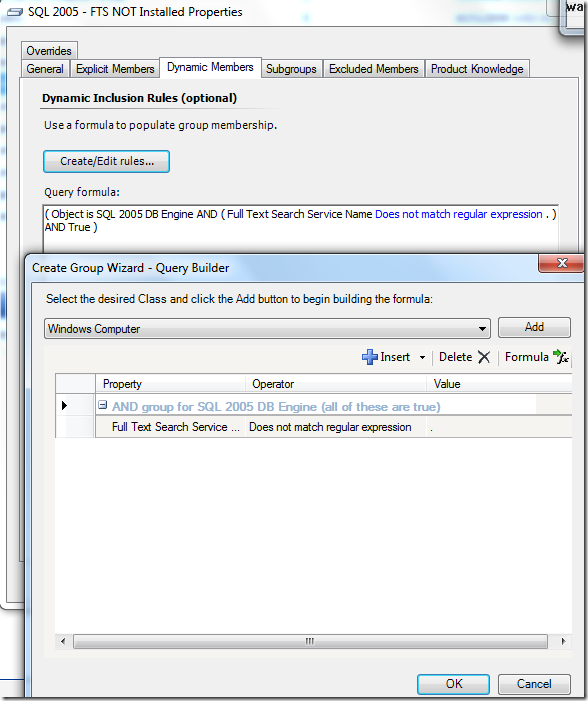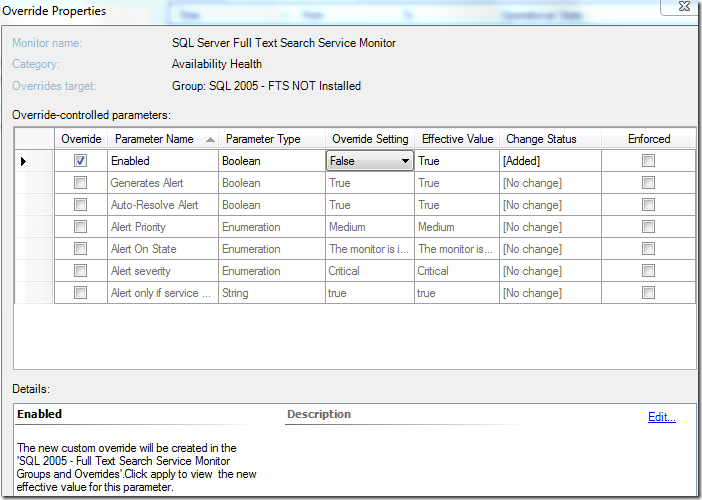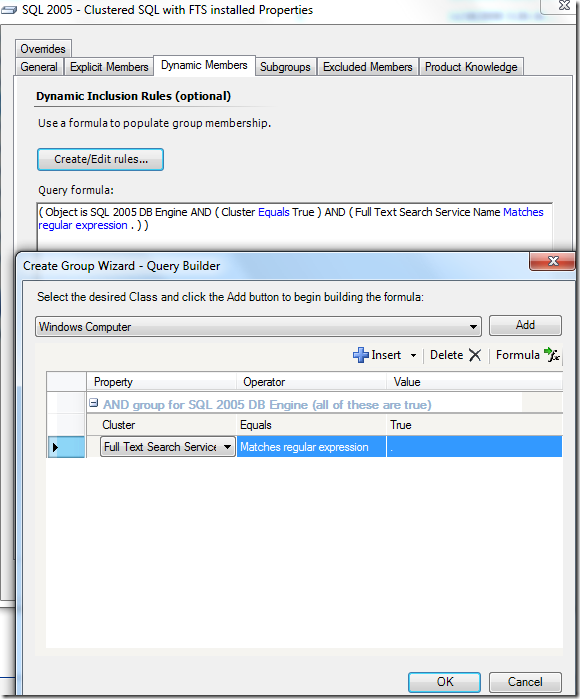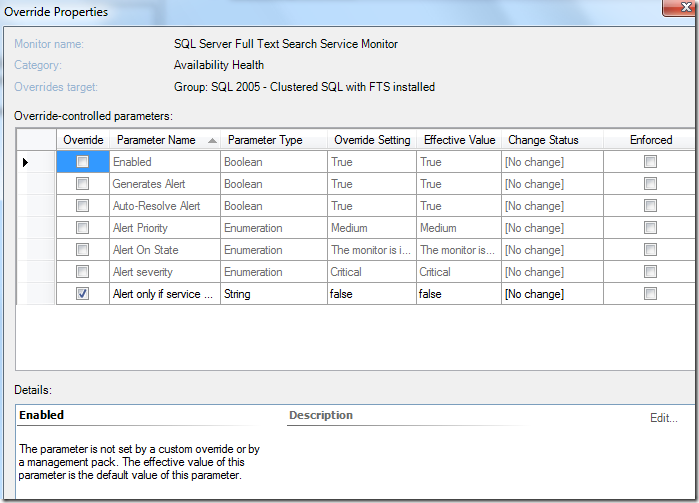SQL Server Full Text Search Service Monitor
This issue is described in the SQL Server Management Pack Guide, but I wanted to blog it since I’ve seen a couple customers hit it.
In the current version of the SQL Server Management Pack (version 6.0.6559.0), we have a monitor for the SQL Server Full Text Search Service which is targeted at the SQL 2005/2008 DB Engine classes.
The problem is, this is an optional component in SQL Server and is not always installed. So, for servers where this service is not installed, we will see a lot of the following alerts:
Alert Name:
Service Check Probe Module Failed Execution
or
Service Check Data Source Module Failed Execution
Alert Description:
Error getting state of service Error: 0x8007007b Details: The filename, directory name, or volume label syntax is incorrect. One or more workflows were affected by this. Workflow name: Microsoft.SQLServer.2005.DBEngine.FullTextSearchServiceMonitor Instance name: MSSQLSERVER Instance ID: {625091EA-A1D9-1857-802C-0D908C93A5BB} Management group: jimmyh_mg1
To fix this, all we need to do is disable this monitor on any SQL Server that does not have the Full Text Search Service installed. The easiest way to do this is to create a group for all of the SQL Instances that do not have the service installed. The Full Text Search Service name is one of the discovered properties for the DB Engine class and will be blank if the service is not installed:
To create a group of SQL instances that do not have it installed, we can just use the criteria “Does not match regular expression . (dot)”, like this:
Then, just set an “Enabled=False” override on the monitor, targeted at this group:
Repeat the same steps to create the group and override for SQL 2008 DB Engines.
One more thing that you’ll want to do with this monitor is set the “Alert only if startup type is automatic” override to False for clustered SQL Instances…..since the service will always be in a Manual startup mode.
To do this, I create a group of Cluster SQL Instances where Full Text Search Service IS Installed:
And target the override at this group:
Again, repeat for SQL 2008 DB Engines.
Attached is a sample MP that contains the above groups and overrides for SQL 2005 DB Engines.
UPDATED:
I've removed the original attachment and attached a .zip file that contains these MPs for both SQL 2005 and SQL 2008.
Full.Text.Search.Service.Monitor.Groups.and.Overrides.zip
Comments
Anonymous
January 01, 2003
I do...just need to fix some things in it that I didn't get around to fixing when I blogged this....I'll have it up in a bit.Anonymous
July 07, 2009
Hi!, Nice post. Do you have this MP for SQL 2008? Regards!Anonymous
September 10, 2009
Thanks so much for taking the time to post this. I bet most people are like me - it occurred to me first to google the alert text rather than look in the m.p. guide, based on a history of having Microsoft documentation being totally useless for troubleshooting...Anonymous
December 04, 2009
The comment has been removedAnonymous
January 28, 2010
Thanks for taking the time to post this..i needed to know how fix itAnonymous
June 22, 2010
The comment has been removedAnonymous
September 28, 2010
Great writeup, and great follow-through providing the MPs as well. Thanks much!Anonymous
November 29, 2010
Great writeup! I imported the MP and everything looks great, except that I see the folders in my monitoring view with no ability to view or modify the properties. I'm a SCOM newb ... any help would be appreciated.Anonymous
July 26, 2011
Hi I am using MSSQL Server 2005 with the Full Text Search. Query with Contains and like not give the same results My Query is Select * from Searchtable where (ipccode like '%A61K 36/00%' or ipccode like '%A61P 17/00%') and (ipccode like '%C13K 13/00%' and ipccode like '%A61P 1/00%') Its gives the 78 results and Select * from Searchtable Where ( Contains( IPCCode ,'("A61K 36/00" or "A61P 17/00") and ("C13K 13/00" and "A61P 1/00")') ) Its gives the 355 results both are same query first with Like and second with Contains, why results come with differents. Any help to find out the problem Thanks and Regards Manohar