Multilingual App Toolkit v3.1 Update 1 released (Updated)
Today we released update 1 for the Multilingual App Toolkit v3.1. This update delivers enhancement to the original v3.1 release to help make your localization efforts even better by addressing developer reported issues.
Here is a quote from Jesper Holmberg’s blog: "Overlocalization" happens when you translate something that should not have been translated. Overlocalization can give all kinds of interesting symptoms and often causes problems that are tricky to diagnose.
Well that is exactly what MAT was doing to WinForm apps. Marking a Form as localizable enable controls to store the localizable data in the related RESX file. However, non-localizable control information is also placed in the RESX file. MAT was capturing both the localizable and non-localizable information and adding it to the XLIFF files. This resulted in “all kinds of interesting symptoms” was definitely “cause problems” unless the developer was very careful during the localization of the XLIFF file. This update ignores the non-localizable data, making WinForm localization with MAT a lot easier.
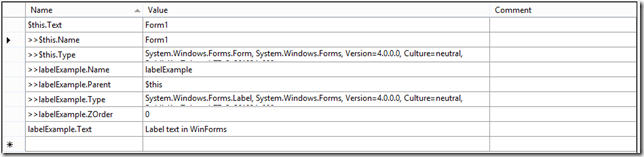
Another reported WinForm issue was that using the Publishing options would result in build breaks. If you set the publishing language, the build would work, but then you were stuck with only that language. Obviously, not a very acceptable workaround. This has been fixed with this update as well.
Ever have a problem getting MAT to play nice when a project has NuGet Package Restore option enabled? I never did – until one day I got a report of it happening. The problem only happens if MAT was enabled after the project is enabled to auto-download missing packages. I never saw this bug because the first thing I do on all my projects is enable MAT :-)
Here is the list of fixes included in this update:
- Added support for Visual Studio 2015 Preview
- Windows Forms over-localization reported issue
- Windows Forms publishing issue
- Language Portal Provider refresh to use the updated Terminology service API
- Fixed an editor crash if the same file was loaded in two editor instances while one was translating and the other saved the XLIFF file
- Update the Add translation languages dialog to allow resize to make pick languages easier
- Fix the conflict with NuGet restore and MAT enablement configuration
- Updated: Enable shared AssemblyInfo file support in a solution. E.g.: Assembly directives split across AssemblyInfo.cs and SharedAssemblyInfo.cs files
The majority of these fixes are the direct result of developers connecting with the MAT team either via email, blog comments or MAT’s User Voice site. Thank you for the feedback that resulted in this update and please keep them coming!
Thank you,
The Multilingual App Toolkit team
multilingual@microsoft.com
User voice site: https://aka.ms/matvoice
v4.0 Technical Preview: https://aka.ms/matpreview
Comments
Anonymous
December 17, 2014
MAT support Windows Forms?Anonymous
December 17, 2014
MAT does support WinForm for strings in the RESX file. It does not support all the localization fields such as size and location at this time.Anonymous
December 26, 2014
Hi, I'm struggeling to get MAT working. It seems like it's not alowed to have the forms in a sub folder? I've got a project which has a sub folder called "Forms". In there are all my Forms, and their translation files. When I try to build, I get an error message like: An unhandled exception of type 'System.Resources.MissingManifestResourceException' occurred in mscorlib.dll Additional information: Could not find any resources appropriate for the specified culture or the neutral culture. Make sure "Namespace.Form2.en-US.resources" was correctly embedded or linked into assembly "Namespace" at compile time, or that all the satellite assemblies required are loadable and fully signed. If I than move the form and translations to the root of the project, it works. But than the positioning of all items in the form have been messed up. Any help is appreciatedAnonymous
January 05, 2015
Hi, Facing the problem: Update xliff build failed, one or more errors occurred, multilingual app toolkit build completed with errors. When files are checked in TFS. How solve?Anonymous
February 10, 2015
The comment has been removedAnonymous
February 10, 2015
The main language for the app (English) works fine, I can edit the description for 8 and 8.1 but not for any other languages - is this normal?Anonymous
February 10, 2015
No, this is not normal. Are you using the latest update? A previous version had an issue, which should be resolve with this release. I'll double check today, but the blog is here: blogs.msdn.com/.../publishing-to-the-store-does-not-always-show-my-app-s-languages.aspxAnonymous
July 30, 2015
The MAT doesn't seem to support Visual Studio 2015 with Universal App Projects. Can't enable the old version and the preview doesn't do sh*t. Nice way to launch an OS...Anonymous
July 30, 2015
v3.1 supports Visual Studio 2015 at the same level it supports Visual Studio 2013. The current release of MAT 4.0.1331.0 does support Windows 10 app development. Note: If you installed v4.0 prior to installing Visual Studio 2015, please run the repair option to enable the extension in Visual Studio 2015.