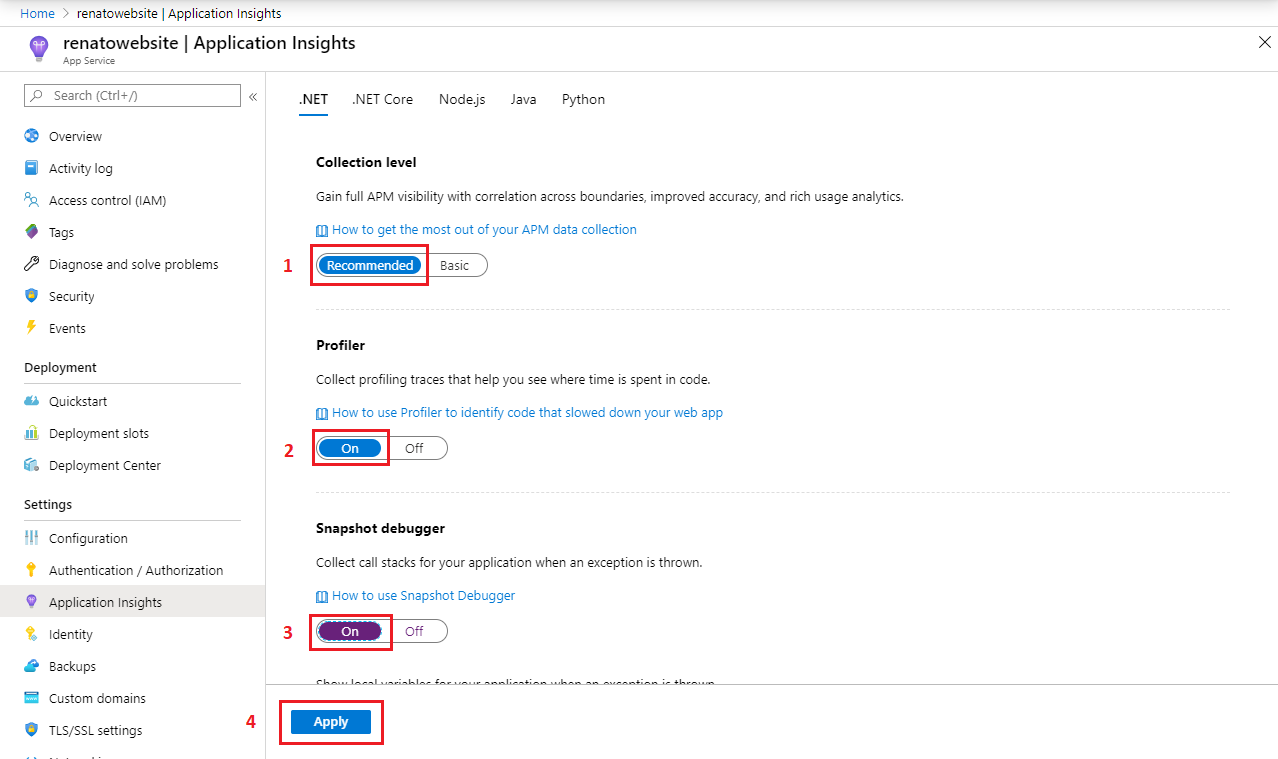你当前正在访问 Microsoft Azure Global Edition 技术文档网站。 如果需要访问由世纪互联运营的 Microsoft Azure 中国技术文档网站,请访问 https://docs.azure.cn。
为 Application Insights Profiler 和 Snapshot Debugger 配置 BYOS
当你使用 Application Insights Profiler 或 Snapshot Debugger 时,默认情况下,应用程序生成的项目将通过公共 Internet 上传到 Azure 存储帐户。 对于这些项目和存储帐户,Microsoft 控制并承担以下费用:
- 处理和分析。
- 静态加密和生存期管理策略。
同时,配置自己的存储帐户 (BYOS) 时,项目将上传到只有你控制和支付以下费用的存储帐户中:
- 静态加密策略和生存期管理策略。
- 网络访问。
备注
如果要启用 Azure 专用链接或客户管理的密钥,则需要 BYOS。
本指南介绍如何:
- 向诊断服务授予对你的存储帐户的访问权限。
- 将存储帐户链接到你的 Application Insights 资源。
- 了解如何访问存储帐户。
先决条件
- 验证你是否已在与 Application Insights 资源相同的位置创建了存储帐户。
- 如果启用了专用链接,请允许从你的虚拟网络连接到我们的受信任的 Microsoft 服务。
向诊断服务授予对你的存储帐户的访问权限
BYOS 存储帐户链接到 Application Insights 资源。 首先,通过存储帐户中的访问控制 (IAM) 页将 Storage Blob Data Contributor 角色授予名为 Diagnostic Services Trusted Storage Access 的 Microsoft Entra 应用程序。
选择“访问控制 (IAM)”。
选择“添加”>“添加角色分配”,打开“添加角色分配”页面 。
分配以下角色。
设置 值 角色 存储 Blob 数据参与者 将访问权限分配到 用户、组或服务主体 成员 诊断服务受信任的存储访问 
分配后,可以在“角色分配”部分下看到该角色。
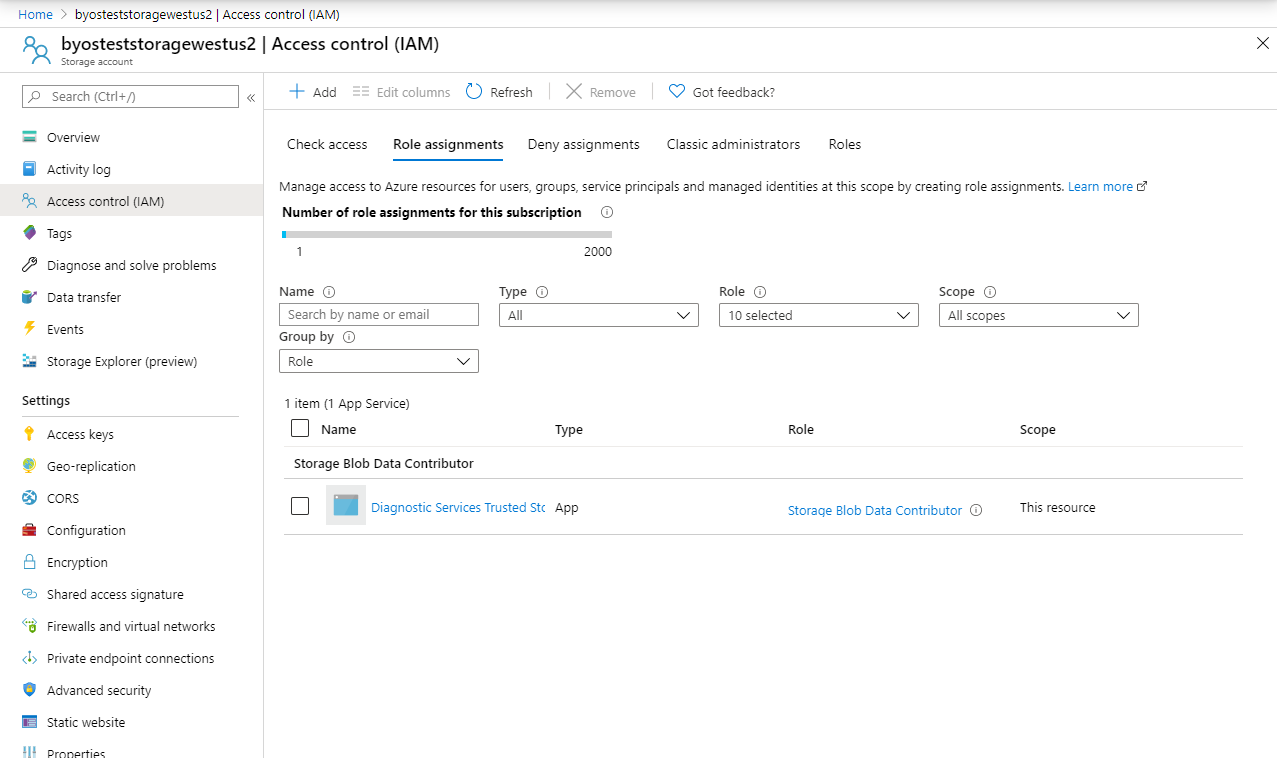
注意
如果你还使用了专用链接,则还需要完成一项配置,以允许从你的虚拟网络连接到我们的受信任 Microsoft 服务。 有关详细信息,请参阅存储网络安全文档。
将存储帐户链接到你的 Application Insights 资源
有三个选项可用于为代码级诊断(如 Profiler 和 Snapshot Debugger)配置 BYOS:
- Azure PowerShell cmdlet
- Azure CLI
- Azure 资源管理器模板
在开始之前,请安装 Azure PowerShell 4.2.0 或更高版本。
安装 Application Insights PowerShell 扩展。
Install-Module -Name Az.ApplicationInsights -Force使用 Azure 帐户订阅登录。
Connect-AzAccount -Subscription "{subscription_id}"有关如何登录的详细信息,请参阅 Connect-AzAccount 文档。
删除已链接到 Application Insights 资源的任何之前的存储帐户。
模式:
Get-AzApplicationInsights -ResourceGroupName "{resource_group_name}" -Name "{application_insights_name}" | Remove-AzApplicationInsightsLinkedStorageAccount示例:
Get-AzApplicationInsights -ResourceGroupName "byos-test" -Name "byos-test-westus2-ai" | Remove-AzApplicationInsightsLinkedStorageAccount将你的存储帐户连接到 Application Insights 资源。
模式:
$storageAccount = Get-AzStorageAccount -ResourceGroupName "{resource_group_name}" -Name "{storage_account_name}" Get-AzApplicationInsights -ResourceGroupName "{resource_group_name}" -Name "{application_insights_name}" | New-AzApplicationInsightsLinkedStorageAccount -LinkedStorageAccountResourceId $storageAccount.Id示例:
$storageAccount = Get-AzStorageAccount -ResourceGroupName "byos-test" -Name "byosteststoragewestus2" Get-AzApplicationInsights -ResourceGroupName "byos-test" -Name "byos-test-westus2-ai" | New-AzApplicationInsightsLinkedStorageAccount -LinkedStorageAccountResourceId $storageAccount.Id
疑难解答
本部分提供有关配置 BYOS 时常见问题的故障排除提示。
- 有关 Profiler 的一般故障排除方法,请参阅 Profiler 故障排除文档。
- 有关 Snapshot Debugger 的一般故障排除方法,请参阅 Snapshot Debugger 故障排除文档。
场景:不支持模板架构“{schema_uri}”
收到类似于以下示例的错误:
New-AzResourceGroupDeployment : 11:53:49 AM - Error: Code=InvalidTemplate; Message=Deployment template validation failed: 'Template schema
'https://schema.management.azure.com/schemas/2020-01-01/deploymentTemplate.json#' is not supported. Supported versions are
'2014-04-01-preview,2015-01-01,2018-05-01,2019-04-01,2019-08-01'. Please see https://aka.ms/arm-template for usage details.'.
解决方案
确保模板的
$schema属性有效。 它必须遵循此模式:https://schema.management.azure.com/schemas/{schema_version}/deploymentTemplate.json#确保模板的
schema_version在有效值的范围内:2014-04-01-preview, 2015-01-01, 2018-05-01, 2019-04-01, 2019-08-01。
场景:在位置“{location}”处找不到任何已注册的资源提供程序
收到类似于以下示例的错误:
New-AzResourceGroupDeployment : 6:18:03 PM - Resource microsoft.insights/components 'byos-test-westus2-ai' failed with message '{
"error": {
"code": "NoRegisteredProviderFound",
"message": "No registered resource provider found for location 'westus2' and API version '2020-03-01-preview' for type 'components'. The supported api-versions are '2014-04-01,
2014-08-01, 2014-12-01-preview, 2015-05-01, 2018-05-01-preview'. The supported locations are ', eastus, southcentralus, northeurope, westeurope, southeastasia, westus2, uksouth,
canadacentral, centralindia, japaneast, australiaeast, koreacentral, francecentral, centralus, eastus2, eastasia, westus, southafricanorth, northcentralus, brazilsouth, switzerlandnorth,
australiasoutheast'."
}
}'
解决方案
- 确保资源
microsoft.insights/components的apiVersion为2015-05-01。 - 确保资源
linkedStorageAccount的apiVersion为2020-03-01-preview。
场景:存储帐户位置应与 Application Insights 组件位置匹配
收到类似于以下示例的错误:
New-AzResourceGroupDeployment : 1:01:12 PM - Resource microsoft.insights/components/linkedStorageAccounts 'byos-test-centralus-ai/serviceprofiler' failed with message '{
"error": {
"code": "BadRequest",
"message": "Storage account location should match AI component location",
"innererror": {
"trace": [
"System.ArgumentException"
]
}
}
}'
解决方案
确保 Application Insights 资源的位置与存储帐户的位置相同。
常见问题
本部分提供有关为 Profiler 和 Snapshot Debugger 配置 BYOS 的常见问题的解答。
如果我启用了 Profiler/Snapshot Debugger 和 BYOS,我的数据会迁移到我的存储帐户吗?
不会。
BYOS 是否兼容静态加密和客户管理的密钥?
是的。 准确地说,BYOS 是启用 Profiler/Snapshot Debugger 和客户管理的密钥的要求。
BYOS 是否可在与 Internet 隔离的环境中工作?
是的。 BYOS 是隔离网络方案的要求。
客户管理的密钥和专用链接都启用时,BYOS 是否会正常工作?
是的,有可能。
如果我启用了 BYOS,可以重新使用诊断服务存储帐户来存储我收集的数据吗?
是的,你可以,但我们目前不支持从你的 BYOS 迁移数据。
启用 BYOS 后,我是否会承担所有相关的存储和网络费用?
是的。
如何访问我的存储帐户?
在虚拟机或 Azure 应用服务中运行的代理会将项目(配置文件、快照和符号)上传到你的帐户中的 Blob 容器。
此过程涉及到联系 Profiler 或 Snapshot Debugger,以获取一个共享访问签名令牌,用于访问存储帐户中的新 Blob。
Profiler 或 Snapshot Debugger:
- 分析传入的 Blob。
- 将分析结果和日志文件写回 Blob 存储。
根据可用的计算容量,此过程可能在上传后随时发生。
查看 Profiler 跟踪或 Snapshot Debugger 分析时,服务将从 Blob 存储提取分析结果。
后续步骤
反馈
即将发布:在整个 2024 年,我们将逐步淘汰作为内容反馈机制的“GitHub 问题”,并将其取代为新的反馈系统。 有关详细信息,请参阅:https://aka.ms/ContentUserFeedback。
提交和查看相关反馈