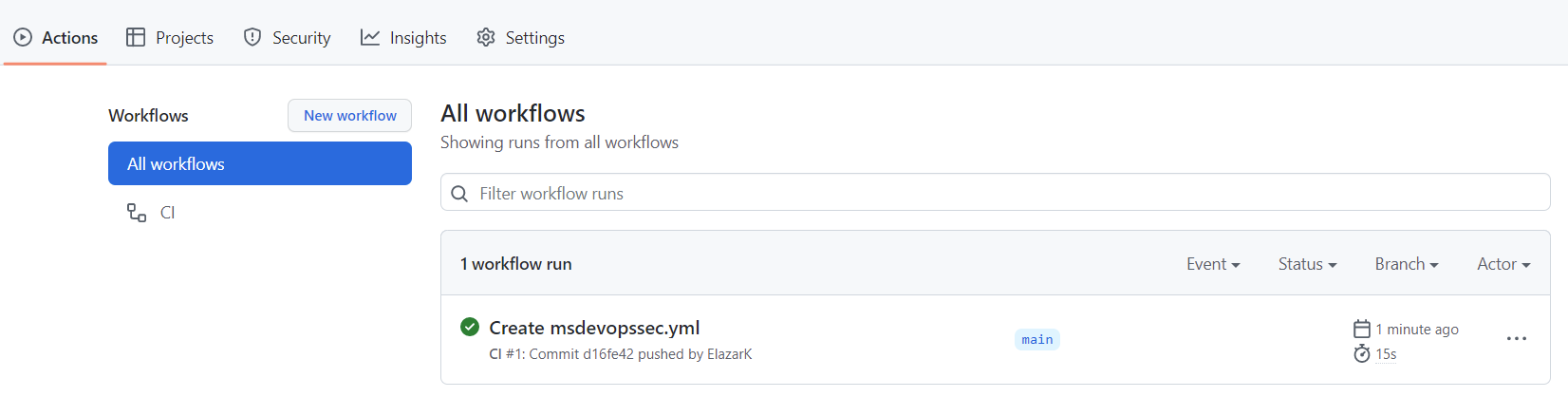你当前正在访问 Microsoft Azure Global Edition 技术文档网站。 如果需要访问由世纪互联运营的 Microsoft Azure 中国技术文档网站,请访问 https://docs.azure.cn。
配置 Microsoft Security DevOps GitHub 操作
Microsoft Security DevOps 是一个命令行应用程序,它将静态分析工具集成到开发生命周期中。 Security DevOps 安装、配置和运行最新版本的静态分析工具(例如 SDL、安全性和合规性工具)。 Security DevOps 是数据驱动的,具有可移植配置,可实现跨多个环境的确定性执行。
Microsoft Security DevOps 使用以下开源工具:
| 名称 | 语言 | 许可证 |
|---|---|---|
| 反恶意软件 | Windows 中来自 Microsoft Defender for Endpoint 的反恶意软件防护,它会扫描恶意软件并在发现恶意软件时中断构建。 默认情况下,此工具在 Windows 最新代理上扫描。 | 非开放源代码 |
| Bandit | Python | Apache 许可证 2.0 |
| BinSkim | 二进制 - Windows、ELF | MIT 许可证 |
| Checkov | Terraform、Terraform 计划、CloudFormation、AWS SAM、Kubernetes、Helm 图表、Kustomize、Dockerfile、无服务器、Bicep、OpenAPI、ARM | Apache 许可证 2.0 |
| ESlint | JavaScript | MIT 许可证 |
| 模板分析器 | ARM 模板、Bicep | MIT 许可证 |
| Terrascan | Terraform (HCL2)、Kubernetes (JSON/YAML)、Helm v3、Kustomize、Dockerfiles、CloudFormation | Apache 许可证 2.0 |
| Trivy | 容器映像、基础结构即代码 (IaC) | Apache 许可证 2.0 |
先决条件
Azure 订阅:如果还没有 Azure 订阅,可以在开始前创建一个免费帐户。
按照指南设置 GitHub Advanced Security 以查看 Defender for Cloud 中的 DevOps 状况评估。
在新窗口中打开 Microsoft Security DevOps GitHub 操作。
确保在 GitHub 存储库上将“工作流权限”设置为“读取”和“写入” 。 这包括在 GitHub 工作流中设置“id-token: 写入”权限,方便与 Defender for Cloud 联合。
配置 Microsoft Security DevOps GitHub 操作
设置 GitHub 操作:
登录 GitHub。
选择要在为其配置 GitHub 操作的存储库。
选择“操作”。
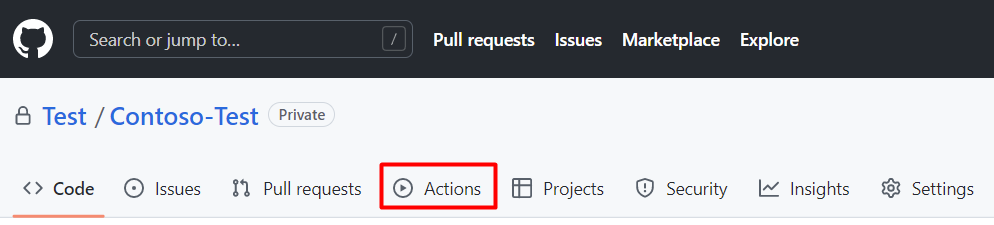
选择“新建工作流”。
在“GitHub Actions 入门”页上,选择“自己设置工作流”
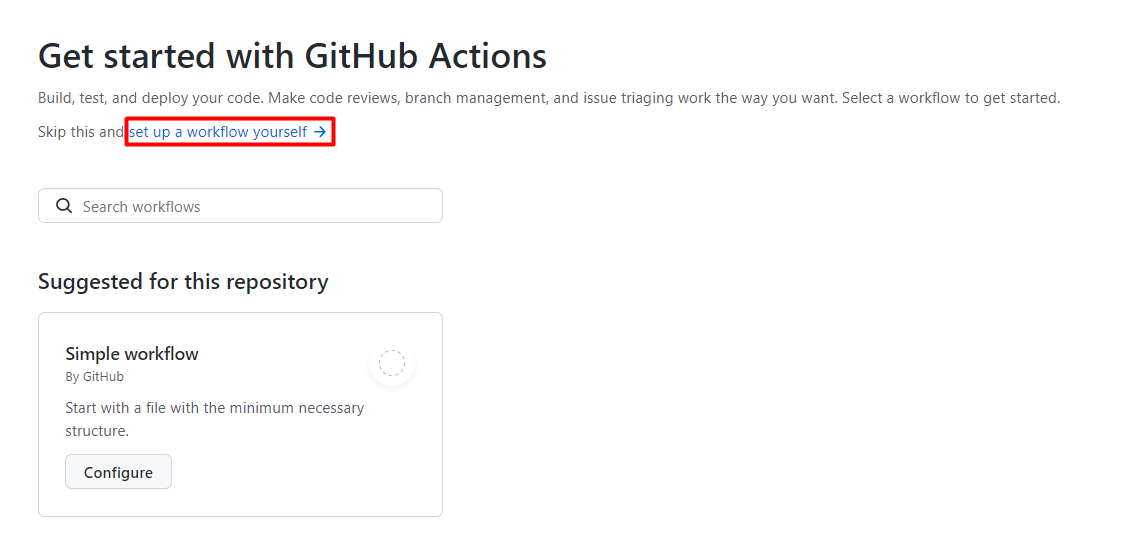
在文本框中,输入工作流文件的名称。 例如
msdevopssec.yml。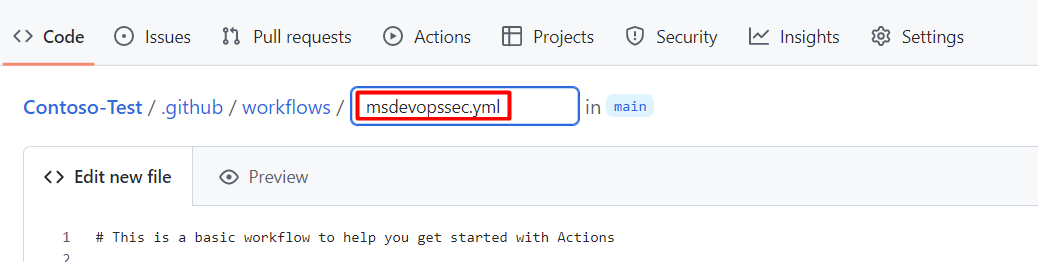
将以下示例操作工作流复制并粘贴到“编辑新文件”选项卡中。
name: MSDO on: push: branches: - master jobs: sample: name: Microsoft Security DevOps # MSDO runs on windows-latest. # ubuntu-latest also supported runs-on: windows-latest permissions: contents: read id-token: write actions: read security-events: write steps: # Checkout your code repository to scan - uses: actions/checkout@v3 # Run analyzers - name: Run Microsoft Security DevOps Analysis uses: microsoft/security-devops-action@latest id: msdo # with: # config: string. Optional. A file path to an MSDO configuration file ('*.gdnconfig'). # policy: 'GitHub' | 'microsoft' | 'none'. Optional. The name of a well-known Microsoft policy. If no configuration file or list of tools is provided, the policy may instruct MSDO which tools to run. Default: GitHub. # categories: string. Optional. A comma-separated list of analyzer categories to run. Values: 'code', 'artifacts', 'IaC', 'containers'. Example: 'IaC, containers'. Defaults to all. # languages: string. Optional. A comma-separated list of languages to analyze. Example: 'javascript,typescript'. Defaults to all. # tools: string. Optional. A comma-separated list of analyzer tools to run. Values: 'bandit', 'binskim', 'checkov', 'eslint', 'templateanalyzer', 'terrascan', 'trivy'. # Upload alerts to the Security tab - name: Upload alerts to Security tab uses: github/codeql-action/upload-sarif@v2 with: sarif_file: ${{ steps.msdo.outputs.sarifFile }} # Upload alerts file as a workflow artifact - name: Upload alerts file as a workflow artifact uses: actions/upload-artifact@v3 with: name: alerts path: ${{ steps.msdo.outputs.sarifFile }}注意
有关其他工具配置选项和说明,请参阅 Microsoft Security DevOps wiki
选择“开始提交”
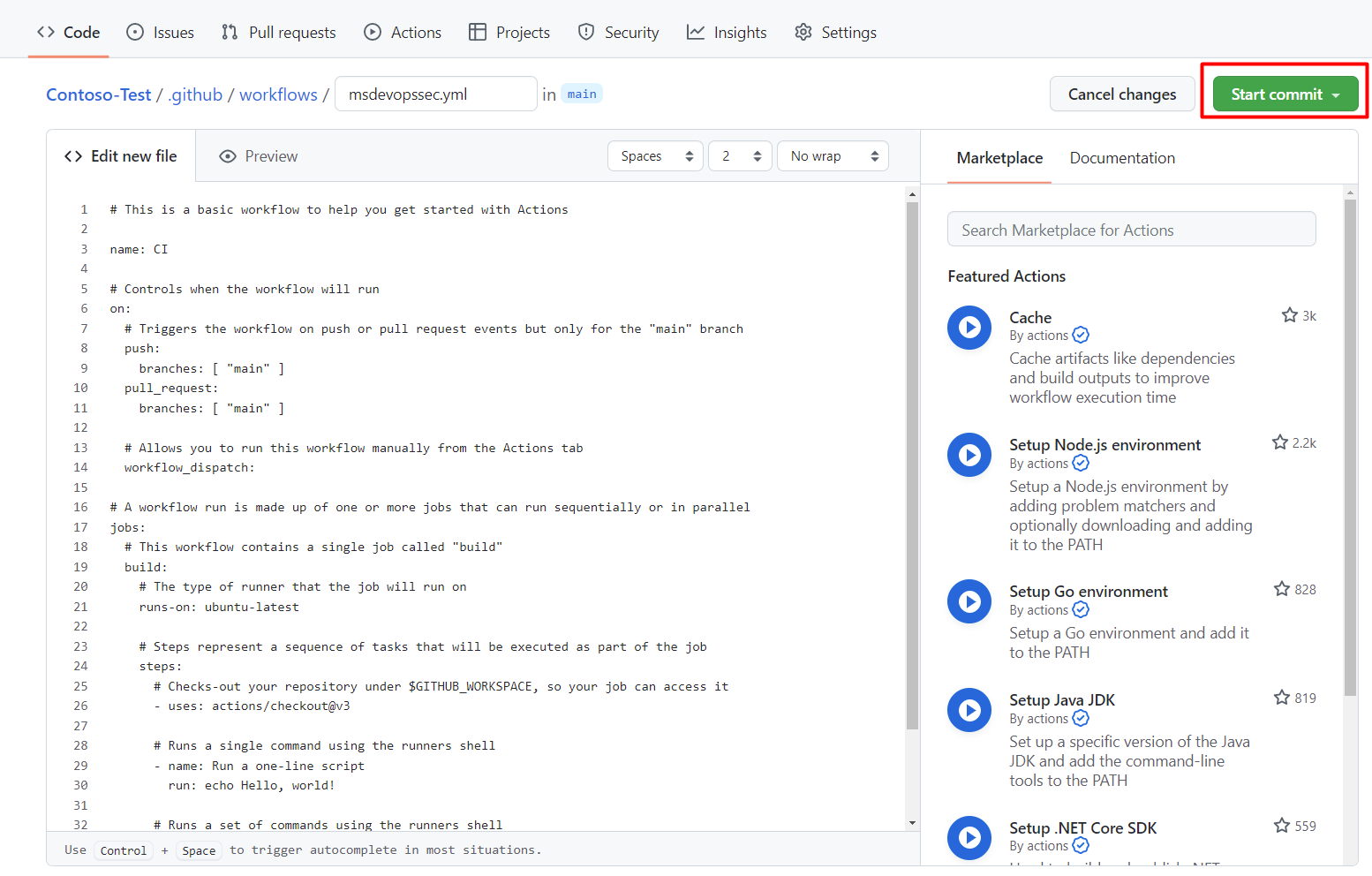
选择“提交新文件”。
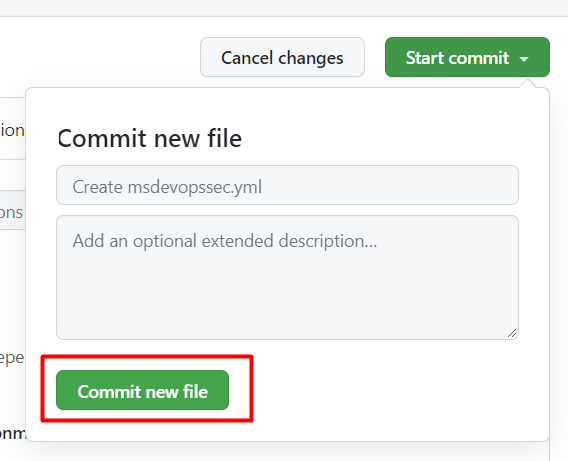
完成此过程可能需要一分钟。
选择“操作”并验证新操作是否正在运行。
查看扫描结果
查看扫描结果:
登录 GitHub。
导航到“安全性”>“代码扫描警报”>“工具”。
从下拉菜单中,选择“按工具筛选”。
代码扫描结果将按 GitHub 中的特定 MSDO 工具筛选。 这些代码扫描结果也会拉取到 Defender for Cloud 建议中。
了解更多
相关内容
反馈
即将发布:在整个 2024 年,我们将逐步淘汰作为内容反馈机制的“GitHub 问题”,并将其取代为新的反馈系统。 有关详细信息,请参阅:https://aka.ms/ContentUserFeedback。
提交和查看相关反馈