身份验证和安全性
Azure DevOps Services | Azure DevOps Server 2022 - Azure DevOps Server 2019
本文仅适用于 Web 扩展,而不适用于管道任务扩展或服务终结点扩展。 对于这些任务,可以使用“发布”来Azure 服务总线任务。
提示
查看有关使用 Azure DevOps 扩展 SDK 进行扩展开发的最新文档。
从扩展调用 REST API
大多数扩展都需要代表当前用户调用 Azure DevOps REST API。
如果使用提供的
JavaScript REST clients身份验证,则会自动为你处理身份验证。 这些客户端会自动从核心 SDK 请求访问令牌,并将其设置为请求的授权标头。如果不使用提供的客户端,则需要从
Core SDK请求的授权标头中请求令牌并将其设置为:VSS.require(["VSS/Authentication/Services"], function (VSS_Auth_Service) { VSS.getAccessToken().then(function(token){ // Format the auth header var authHeader = VSS_Auth_Service.authTokenManager.getAuthorizationHeader(token); // Add token as an Authorization header to your request }); });
对服务的请求进行身份验证
常见方案是从扩展调用后端服务。 若要验证这些调用是否来自 Azure DevOps 中运行的扩展,并验证当前用户(和其他上下文信息)的真实性,扩展可以使用特殊类型的令牌。 此令牌包含有关谁正在调用的信息,以及一个签名,你可以验证该签名以了解请求是否来自你的扩展。
获取扩展的密钥
扩展的唯一密钥(在发布扩展时生成)可用于验证从扩展发出的请求的真实性。
若要获取此密钥,请右键单击已发布的 扩展 并选择“ 证书”。
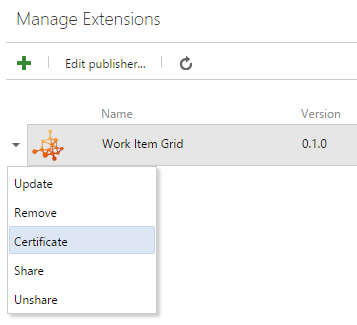
警告
扩展中的作用域更改会导致证书更改。 如果对范围进行更改,则需要新的扩展密钥。
生成令牌以提供给服务
Core SDK
getAppToken方法返回一个承诺,即解析后,包含使用扩展证书签名的令牌。VSS.getAppToken().then(function(token){ // Add token to your request });将此令牌作为查询参数或请求标头传递给服务。
分析和验证令牌
下面是分析令牌的示例。 首先下载并存储扩展的机密。 可以从发布者页面获取此信息。 此机密需要可供应用程序使用。
.NET Framework
必须添加 1 个引用才能使此示例进行编译。
- 打开 NuGet 程序包管理器并添加对 System.IdentityModel.Tokens.Jwt 的引用。 此示例是使用此包版本 5.2.2 生成的。
using System.Collections.Generic;
using System.ServiceModel.Security.Tokens;
using Microsoft.IdentityModel.Tokens;
namespace TokenSample
{
class Program
{
static void Main(string[] args)
{
string secret = ""; // Load your extension's secret
string issuedToken = ""; // Token you are validating
var validationParameters = new TokenValidationParameters()
{
IssuerSigningKey = new SymmetricSecurityKey(System.Text.UTF8Encoding.UTF8.GetBytes(secret)),
ValidateIssuer = false,
RequireSignedTokens = true,
RequireExpirationTime = true,
ValidateLifetime = true,
ValidateAudience = false,
ValidateActor = false
};
SecurityToken token = null;
var tokenHandler = new JwtSecurityTokenHandler();
var principal = tokenHandler.ValidateToken(issuedToken, validationParameters, out token);
}
}
}
.NET Core - WebAPI
必须添加 1 个引用才能使此示例进行编译。
- 打开 NuGet 程序包管理器并添加对 System.IdentityModel.Tokens.Jwt 的引用。 此示例是使用此包版本 5.1.4 生成的。
Startup.cs
using System.Text;
using Microsoft.AspNetCore.Authentication.JwtBearer;
using Microsoft.AspNetCore.Builder;
using Microsoft.AspNetCore.Hosting;
using Microsoft.Extensions.Configuration;
using Microsoft.IdentityModel.Tokens;
namespace TokenSample.Core.API
{
public class Startup
{
public Startup(IConfiguration configuration)
{
Configuration = configuration;
}
public IConfiguration Configuration { get; }
public void ConfigureServices(IServiceCollection services)
{
services.AddMvc();
string _secret = "ey9asfasdmax..<the secret key downloaded from the Azure DevOps Services publisher page>.9faf7eh";
services.AddAuthentication(JwtBearerDefaults.AuthenticationScheme)
.AddJwtBearer((o) =>
{
o.TokenValidationParameters = new TokenValidationParameters()
{
IssuerSigningKey = new SymmetricSecurityKey(Encoding.UTF8.GetBytes(_secret)),
ValidateIssuer = false,
ValidateAudience = false,
ValidateActor = false,
RequireSignedTokens = true,
RequireExpirationTime = true,
ValidateLifetime = true
};
});
}
public void Configure(IApplicationBuilder app, IHostingEnvironment env)
{
app.UseAuthentication();
app.UseAuthorization();
app.UseMvc();
app.UseStaticFiles();
}
}
}
API 控制器:
[Route("api/[controller]"),
Authorize()]
public class SampleLogicController : Controller
{
// ...
}
反馈
即将发布:在整个 2024 年,我们将逐步淘汰作为内容反馈机制的“GitHub 问题”,并将其取代为新的反馈系统。 有关详细信息,请参阅:https://aka.ms/ContentUserFeedback。
提交和查看相关反馈