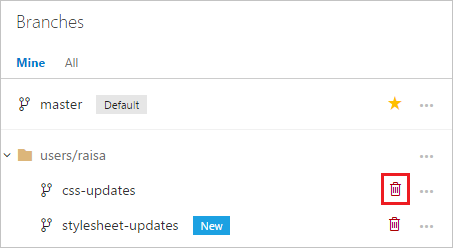从 Web 门户删除 Git 分支
Azure DevOps Services | Azure DevOps Server 2022 - Azure DevOps Server 2019
重要
本主题介绍如何通过 Web 在 Azure DevOps Services 和 TFS 中删除 Git 分支。 如果需要从 Visual Studio 或命令行中删除自己存储库中的 Git 分支,请按照 Azure Repos Git 教程中的这些步骤操作。
在 Web 上打开存储库,然后选择“分支”视图。
在分支页上找到你的分支。 如果未看到,请选择“全部”查看所有分支,然后使用右上角的“搜索所有分支”框筛选分支。
选择要删除的分支旁边的垃圾桶图标。