你当前正在访问 Microsoft Azure Global Edition 技术文档网站。 如果需要访问由世纪互联运营的 Microsoft Azure 中国技术文档网站,请访问 https://docs.azure.cn。
通过门户订阅事件
本文介绍了如何通过门户创建事件网格订阅。
创建事件订阅
若要针对任何受支持的事件源创建事件网格订阅,请使用以下步骤。 本文展示了如何为 Azure 订阅创建事件网格订阅。
选择“所有服务” 。
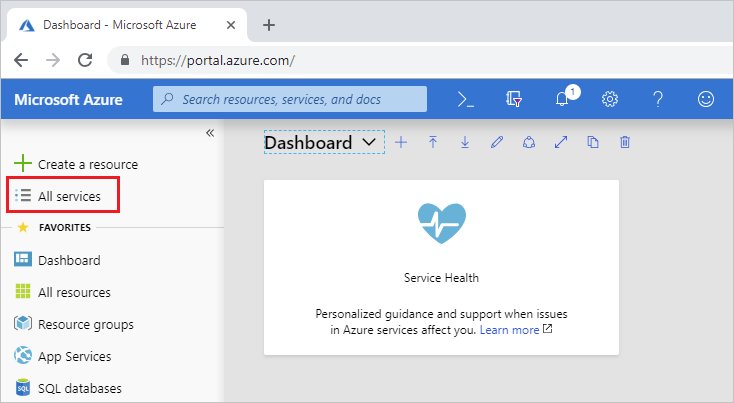
搜索“事件网格订阅” ,并从可用选项中选择它。
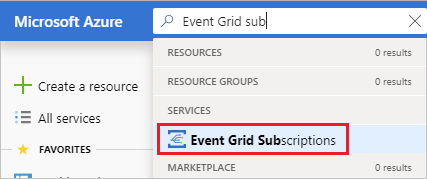
选择“+ 事件订阅”。
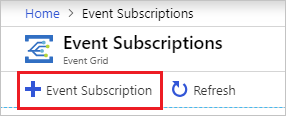
在“创建事件订阅”页上执行以下步骤:
输入事件订阅的名称。
选择要在其上创建订阅的事件源类型(主题类型)。 例如,若要订阅 Azure 存储帐户的事件,请选择存储帐户。
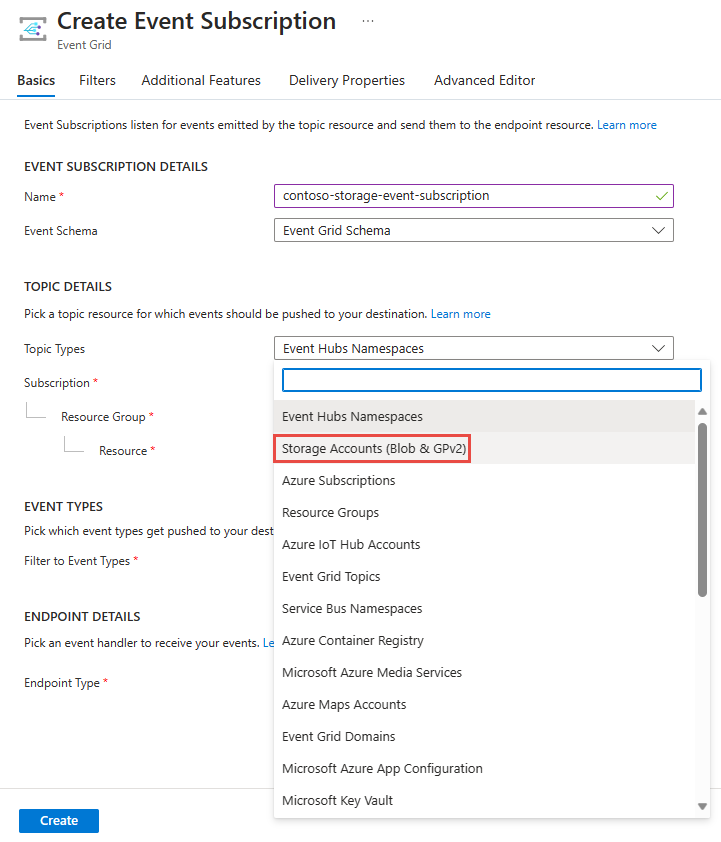
选择包含存储帐户的 Azure 订阅。
选择包含存储帐户的“资源组”。
然后选择存储帐户。
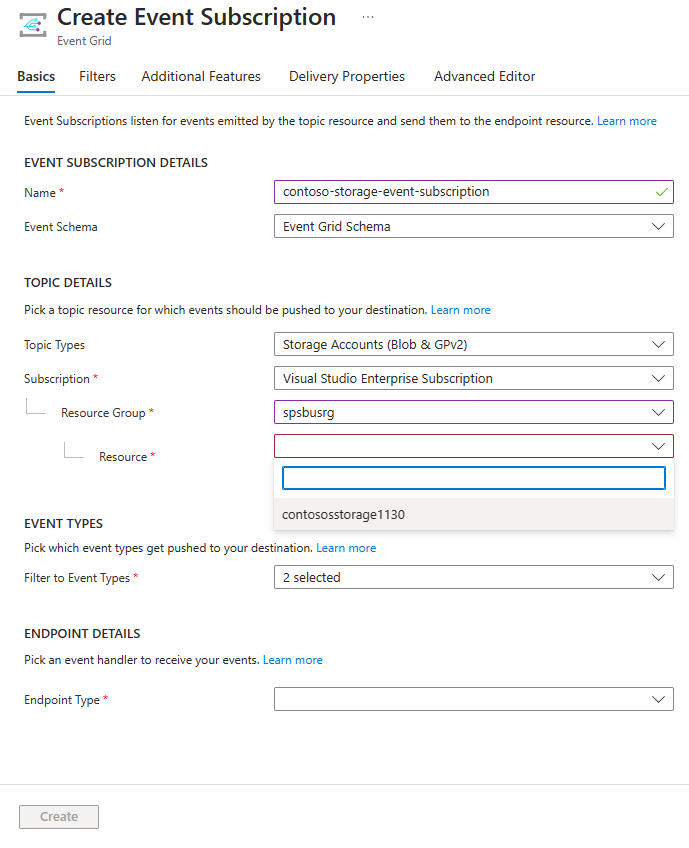
选择要在事件订阅上接收的事件类型。
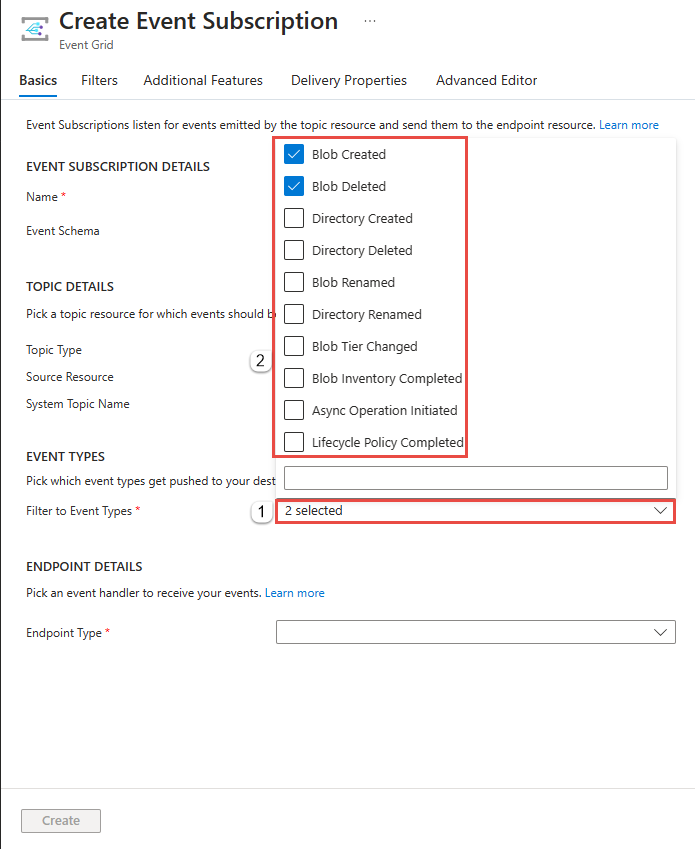
提供有关事件订阅的更多详细信息,例如,用于处理事件的终结点以及订阅名。
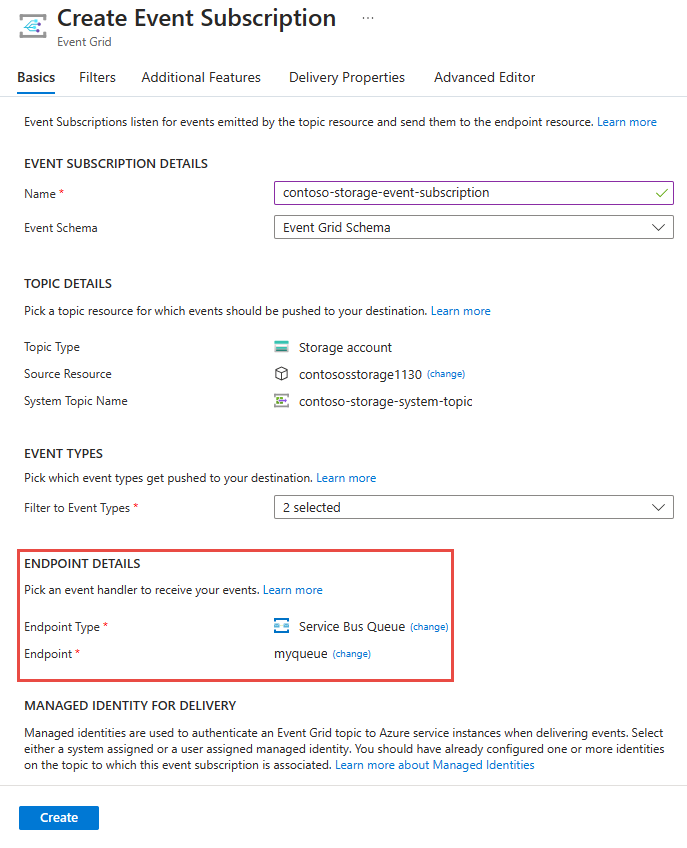
注意
- 有关支持的事件处理程序的列表,请参阅事件处理程序。
- 如果为主题或域启用托管标识,需要将托管标识添加到目标上适当的基于角色的访问控制 (RBAC) 角色,以便成功传递消息。 有关详细信息,请参阅支持的目标和 Azure 角色。
若要启用死信和自定义重试策略,请选择“其他功能”。
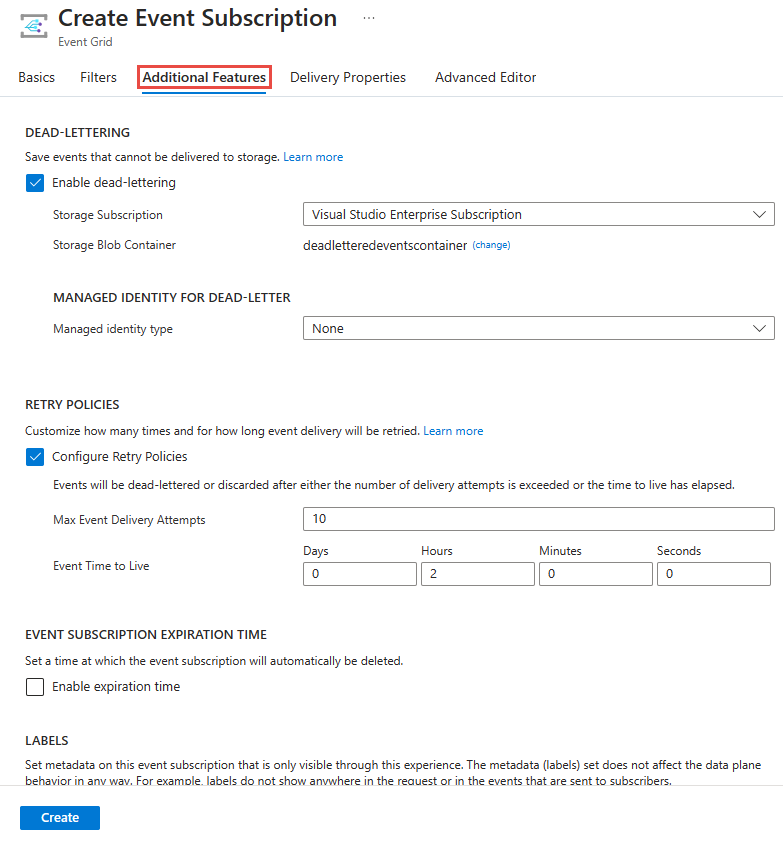
完成后,选择“创建”。
创建关于资源的订阅
某些事件源支持通过该资源的门户界面创建事件订阅。 选择事件源,并在左窗格中查找“事件”。
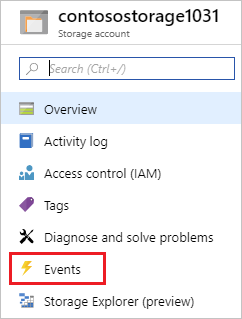
门户提供了用于创建与该源相关的事件订阅的选项。
后续步骤
- 有关事件传送和重试的信息,请参阅事件网格消息传送和重试。
- 有关事件网格的介绍,请参阅关于事件网格。
- 若要快速开始使用事件网格,请参阅使用 Azure 事件网格创建和路由自定义事件。