你当前正在访问 Microsoft Azure Global Edition 技术文档网站。 如果需要访问由世纪互联运营的 Microsoft Azure 中国技术文档网站,请访问 https://docs.azure.cn。
重要
Azure API for FHIR 将于 2026 年 9 月 30 日停用。 按照迁移策略在该日期之前转换到 Azure Health Data Services FHIR® 服务。 由于 Azure API for FHIR 停用,在 2025 年 4 月 1 日开始前不会允许新的部署。 Azure Health Data Services FHIR 服务是 Azure API for FHIR 的演化版本,可让客户管理 FHIR、DICOM 和医疗技术服务,并集成到其他 Azure 服务。
在你能够连接到 FHIR® 服务器和 POST 数据后,接下来可以编写一个用于读取 FHIR 数据的 Web 应用程序。 本教程的这最后一个步骤将演练如何编写和访问 Web 应用程序。
创建 Web 应用程序
在 Azure 中,依次选择“创建资源”、“Web 应用”。 确保将 Web 应用程序命名为在客户端应用程序的重定向 URI 中指定的任何名称,或者返回并使用新名称更新重定向 URI。
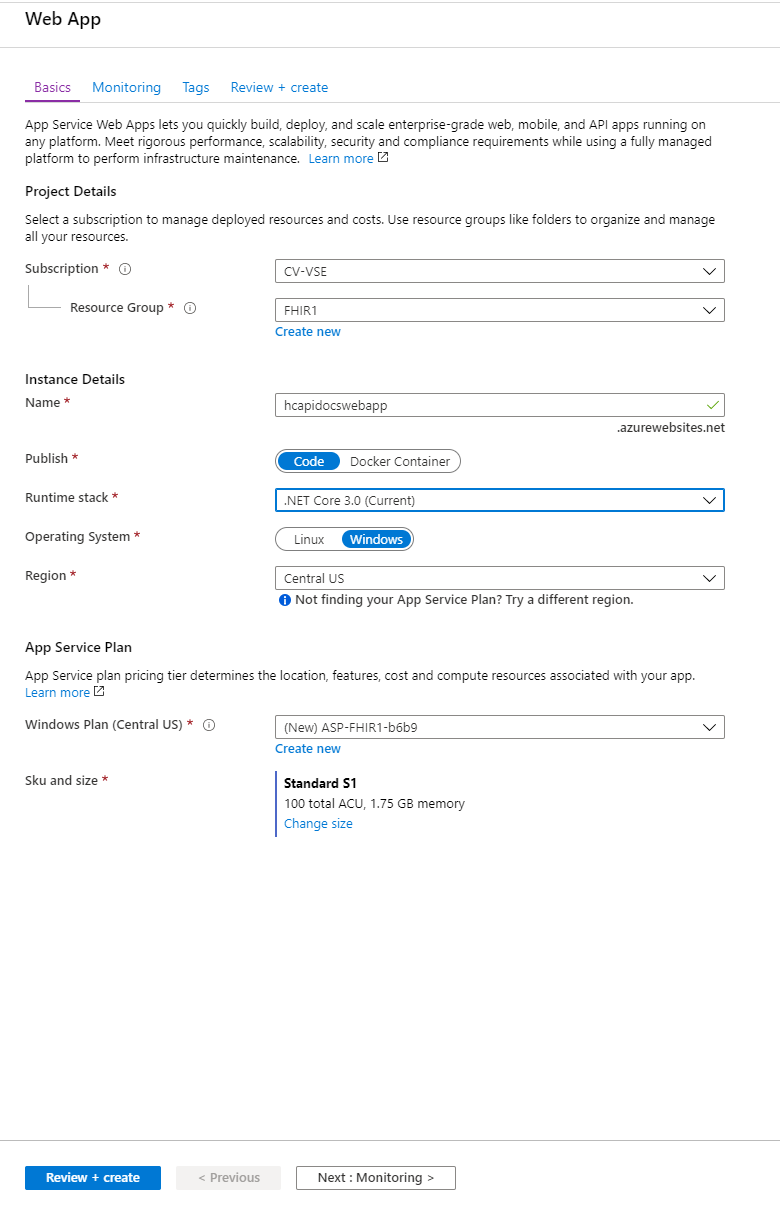
在 Web 应用程序可用后,选择“转到资源”。 在右侧的“开发工具”下选择“应用服务编辑器(预览版)”,然后选择“转到”。 选择“转到”会打开应用服务编辑器。 右键选择“浏览”下的灰色空间,并创建名为 index.html 的新文件。
下面是可以输入到“index.html”的代码。 需要更新以下项。
- clientId - 使用客户端应用程序 ID 更新它。 此 ID 是检索令牌时提取的同一 ID
- authority - 使用 Microsoft Entra 租户 ID 进行更新
- FHIRendpoint - 将 FHIRendpoint 更新为包含你的 FHIR 服务名称
- scopes - 更新以反映受众的完整 URL
<!DOCTYPE html>
<html>
<head>
<title>FHIR Patient browser sample app</title>
<script src="https://secure.aadcdn.microsoftonline-p.com/lib/1.0.0/js/msal.js"></script>
</head>
<body>
<div class="leftContainer">
<p id="WelcomeMessage">Welcome to the FHIR Patient browsing sample Application</p>
<button id="SignIn" onclick="signIn()">Sign In</button>
</div>
<div id="patientTable">
</div>
<script>
var msalConfig = {
auth: {
clientId: '<CLIENT-ID>',
authority: "https://login.microsoftonline.com/<AZURE-AD-TENANT-ID>"
},
cache: {
cacheLocation: "localStorage",
storeAuthStateInCookie: true
}
}
var FHIRConfig = {
FHIRendpoint: "https://<FHIR-SERVER-NAME>.azurehealthcareapis.com"
}
var requestObj = {
scopes: ["https://<FHIR-SERVER-NAME>.azurehealthcareapis.com/user_impersonation"]
}
function authRedirectCallBack(error, response) {
if (error) {
console.log(error);
} else {
if (response.tokenType === "access_token") {
callFHIRServer(FHIRConfig.FHIRendpoint + '/Patient', 'GET', null, response.accessToken, FHIRCallback);
}
}
}
var myMSALObj = new Msal.UserAgentApplication(msalConfig);
myMSALObj.handleRedirectCallback(authRedirectCallBack);
function signIn() {
myMSALObj.loginPopup(requestObj).then(function (loginResponse) {
showWelcomeMessage();
acquireTokenPopupAndCallFHIRServer();
}).catch(function (error) {
console.log(error);
})
}
function showWelcomeMessage() {
var divWelcome = document.getElementById('WelcomeMessage');
divWelcome.innerHTML = "Welcome " + myMSALObj.getAccount().userName + " to FHIR Patient Browsing App";
var loginbutton = document.getElementById('SignIn');
loginbutton.innerHTML = 'Sign Out';
loginbutton.setAttribute('onclick', 'signOut()')
}
function signOut() {
myMSALObj.logout();
}
function acquireTokenPopupAndCallFHIRServer() {
myMSALObj.acquireTokenSilent(requestObj).then(function (tokenResponse) {
callFHIRServer(FHIRConfig.FHIRendpoint + '/Patient', 'GET', null, tokenResponse.accessToken, FHIRCallback);
}).catch(function (error) {
console.log(error);
if (requiresInteraction(error.errorCode)) {
myMSALObj.acquireTokenPopup(requestObj).then(function (tokenResponse) {
callFHIRServer(FHIRConfig.FHIRendpoint + '/Patient', 'GET', null, tokenResponse.accessToken, FHIRCallback);
}).catch(function (error) {
console.log(error);
})
}
});
}
function callFHIRServer(theUrl, method, message, accessToken, callBack) {
var xmlHttp = new XMLHttpRequest();
xmlHttp.onreadystatechange = function () {
if (this.readyState == 4 && this.status == 200)
callBack(JSON.parse(this.responseText));
}
xmlHttp.open(method, theUrl, true);
xmlHttp.setRequestHeader("Content-Type", "application/json;charset=UTF-8");
xmlHttp.setRequestHeader('Authorization', 'Bearer ' + accessToken);
xmlHttp.send(message);
}
function FHIRCallback(data) {
patientListHtml = '<ol>';
data.entry.forEach(function(e) {
patientListHtml += '<li>' + e.resource.name[0].family + ', ' + e.resource.name[0].given + ' (' + e.resource.id + ')';
});
patientListHtml += '</ol>';
document.getElementById("patientTable").innerHTML = patientListHtml;
}
</script>
</body>
</html>
在此处,可以返回到 Web 应用程序资源,并打开“概述”页上显示的 URL。 登录以查看前面创建的患者 James Tiberious Kirk。
后续步骤
你已成功部署了 Azure API for FHIR,注册了公共客户端应用程序,并创建了一个较小的 Web 应用程序。 接下来,请查看 Azure API for FHIR 支持的功能。
注意
FHIR® 是 HL7 的注册商标,经 HL7 许可使用。