你当前正在访问 Microsoft Azure Global Edition 技术文档网站。 如果需要访问由世纪互联运营的 Microsoft Azure 中国技术文档网站,请访问 https://docs.azure.cn。
使用Azure 门户删除网站
本操作指南介绍如何使用Azure 门户删除一个或多个站点和关联的 ARM 资源。 这包括在站点创建期间创建的资源以及与站点关联的网络函数。
先决条件
- 必须在部署中具有要删除的站点。
- 确保可以使用一个有权访问用于创建专用移动网络的活动订阅的帐户登录到 Azure 门户。 此帐户必须具有订阅范围的内置参与者角色。
删除单个移动网络站点和资源
可以在Azure 门户中删除现有网站。
- 登录 Azure 门户。
- 搜索并选择 表示要删除的专用移动网络站点的站点 资源。
- 选择删除按钮。
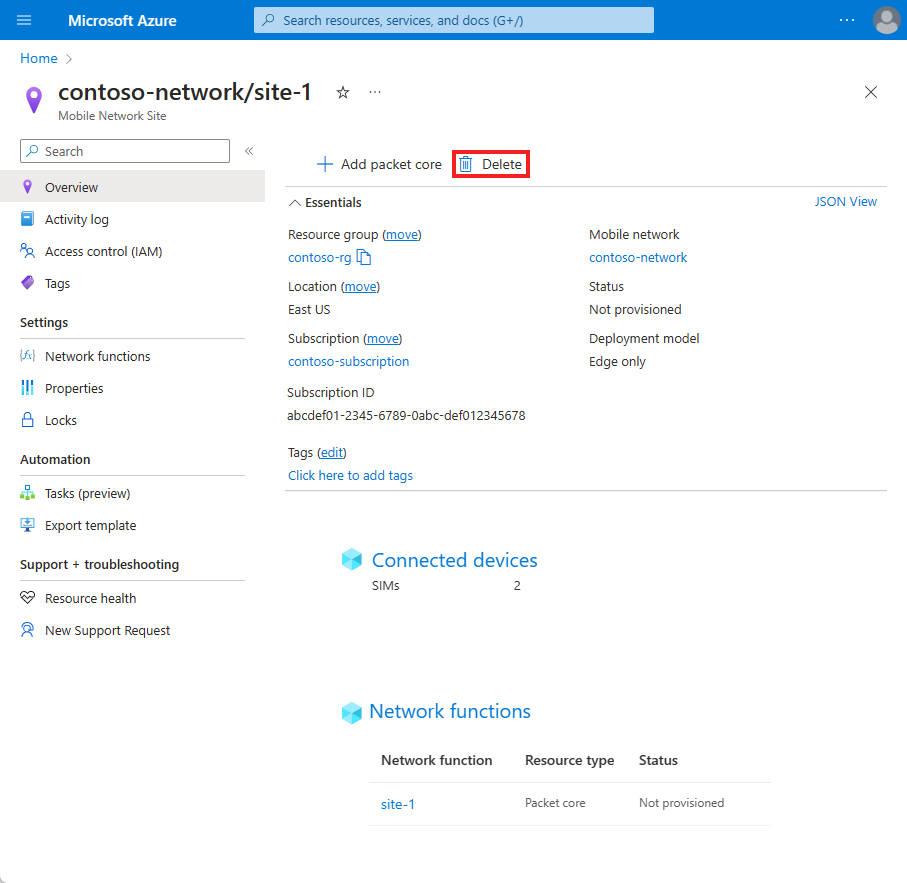
- 查看将删除的资源列表。
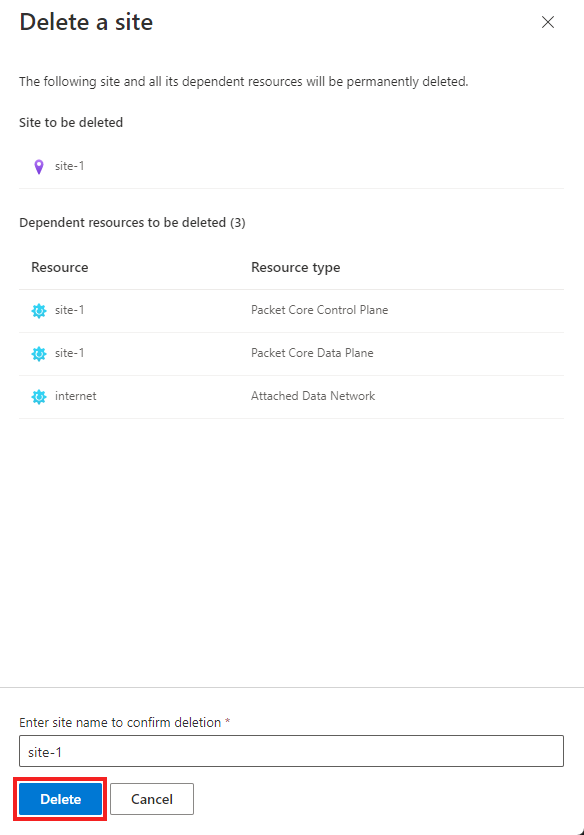
- 如果要继续,请键入站点的名称,然后选择“ 删除”。
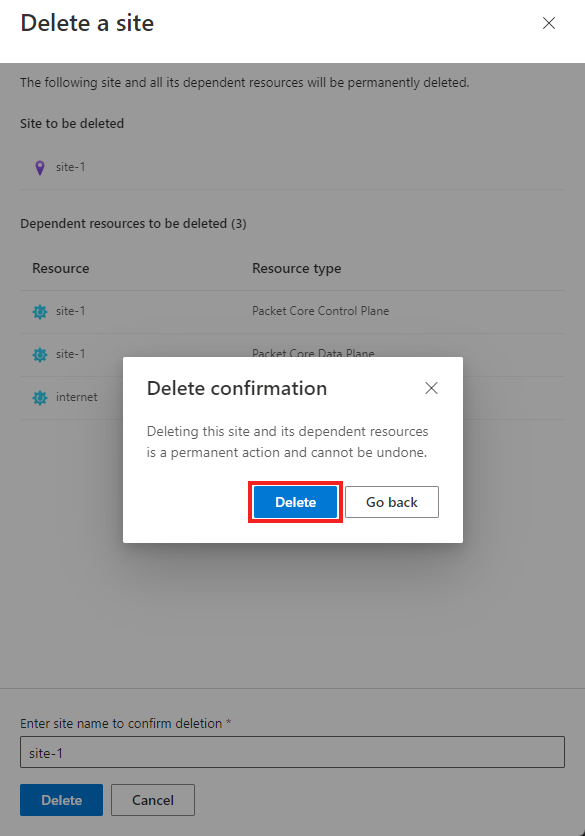
- 选择“删除”,确认是否要在确认窗口中删除此站点。
删除多个移动网络站点和资源
可以在Azure 门户中删除现有网站。
- 登录 Azure 门户。
- 搜索并选择包含要删除的专用移动网络站点的网络。
- 从左侧菜单中选择“站点”边栏选项卡。
- 选择要删除的每个站点旁边的检查框。
- 选择 列表顶部的“删除 ”按钮。
- 查看将删除的资源列表。
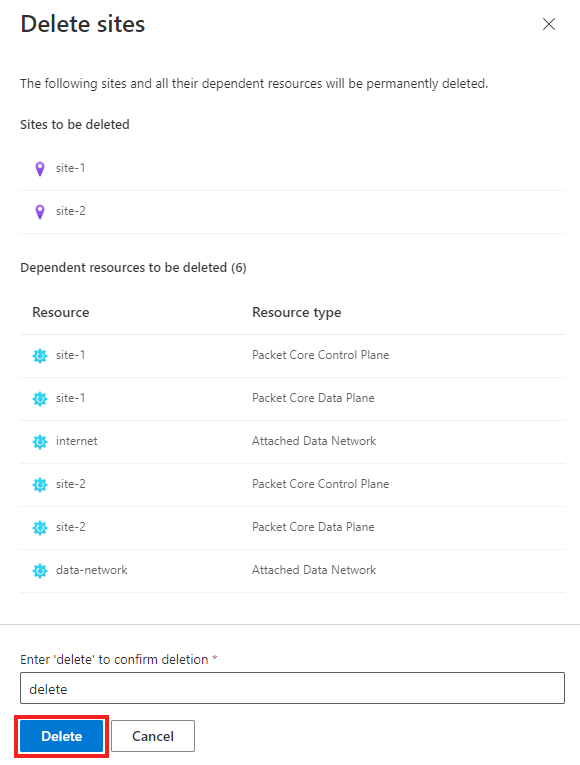
- 如果要继续,请键入“删除”,然后选择“ 删除”。
- 选择“删除”,确认是否要在确认窗口中删除这些站点。
后续步骤
如果需要,请部署一个或多个新站点。
反馈
即将发布:在整个 2024 年,我们将逐步淘汰作为内容反馈机制的“GitHub 问题”,并将其取代为新的反馈系统。 有关详细信息,请参阅:https://aka.ms/ContentUserFeedback。
提交和查看相关反馈