你当前正在访问 Microsoft Azure Global Edition 技术文档网站。 如果需要访问由世纪互联运营的 Microsoft Azure 中国技术文档网站,请访问 https://docs.azure.cn。
Azure Quantum 中的 Copilot
开始使用量子计算,发现最新的量子突破,并在 Azure Quantum 网站上通过 Copilot 在 Azure Quantum 中创建和运行量子程序。
Azure Quantum 网站功能:
- Azure Quantum 中的 Copilot: AI 满足量子世界。 Azure Quantum 中的 Copilot 是一种生成式 AI 助手,可帮助你学习和探索量子计算。
- Azure Quantum 中的 代码: 使用内置代码窗口和编译器直接在浏览器中浏览和运行 Q# 代码,并将作业提交到内存中模拟器或免费的 Quantinuum Emulator。 在 Azure Quantum 中使用 Copilot 解释 Q# 代码,并从提示生成代码。
- 量子元素: 量子计算最重要的应用之一是在化学领域。 目前以预览版提供,Quantum Elements 使用 Azure Quantum 中的 Copilot 设计、编码和呈现分子模型。
- Quantum Katas:Q#。
- 代码示例: Azure Quantum 代码库是一组丰富的示例,使用 Q#Python 和 Qiskit 代码来演示量子方案。
- 量子概念: 从量子理论的基础知识到量子计算的先进技术,概念库是一个崩溃课程,可让你加快量子计算的速度。
- 视频: 浏览视频库,接受领先的量子计算研究人员和创新者的采访。
- Azure Quantum 博客: 随时了解最新的量子计算研究和创新。
开始探索 Azure Quantum 时只需创建一个Microsoft(MSA)电子邮件帐户。 可以在以下位置 https://account.microsoft.com/免费创建 MSA。
运行 Q# 程序
若要开始探索 Azure Quantum 中的 Copilot 和编码,请使用“Quantum Samples”下拉列表中的一个示例。
使用任何Microsoft(MSA)帐户导航到 Azure Quantum 中的代码。
选择“Quantum Samples”,然后选择“Random Number Generator”。 以下代码将复制到代码窗口。
/// # Sample /// Quantum Random Number Generator /// /// # Description /// This program implements a quantum random number generator by setting qubits /// in superposition and then using the measurement results as random bits. import Microsoft.Quantum.Measurement; import Microsoft.Quantum.Intrinsic; operation Main() : Result[] { // Generate 5-bit random number. let nBits = 5; return GenerateNRandomBits(nBits); } /// # Summary /// Generates N random bits. operation GenerateNRandomBits(nBits : Int) : Result[] { // Allocate N qubits. use register = Qubit[nBits]; // Set the qubits into superposition of 0 and 1 using the Hadamard // operation `H`. for qubit in register { H(qubit); } // At this point each has 50% chance of being measured in the |0〉 state // and 50% chance of being measured in the |1〉 state. // Measure each qubit and reset them all so they can be safely deallocated. let results = MeasureEachZ(register); ResetAll(register); return results; }选择“In-Memory Simulator”。
选择运行。
- 结果将显示在“Results”字段中,结果直方图将显示在代码窗口下方。
- 可以移动“Select number of shots”的滑块来指定程序运行的次数。
- “Shots”字段显示每个快照的结果。
若要使用其他模拟器再次运行程序,请执行以下操作:
- 选择 In-Memory 模拟器 下拉列表,然后选择 Quantinuum Emulator。
- 选择快照数(当前限制为 20),然后选择“Run”。
- 作业状态将显示在代码窗口顶部。
- 结果直方图将显示在代码窗口下方。 目前,Quantinuum Emulator 还无法提供每次拍摄的结果。
提示 Copilot
- 在代码窗口中,选择“ 解释代码 ”以提示 Azure Quantum 中的 Copilot 生成对代码示例的分析。
可以在 Azure Quantum 中提示 Copilot 进行几乎与量子相关的任何内容,例如:
- “解释 MResetZ 操作”
- “编写 Q# 纠缠两个量子位的代码”
- “解释量子干涉”
在 Web 版 VS Code 中打开代码示例
若要进一步探索示例代码,可以在 VS Code 中轻松打开 Web 代码,并利用改进的错误消息、 Q# 语法突出显示和集成调试等功能。 如果已设置 Azure 帐户,可以从 VS Code 直接连接到 Azure Quantum 工作区。
若要在 VS Code 中打开 Web 代码,请执行以下命令:
选择代码窗口底部的 VS Code 图标。
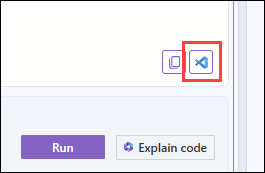
后续步骤
还可以使用Azure 门户或通过设置本地开发环境来运行量子程序。