你当前正在访问 Microsoft Azure Global Edition 技术文档网站。 如果需要访问由世纪互联运营的 Microsoft Azure 中国技术文档网站,请访问 https://docs.azure.cn。
Azure 虚拟桌面(经典)中的租户和主机池创建
重要
此内容适用于 Azure 虚拟桌面(经典),后者不支持 Azure 资源管理器 Azure 虚拟桌面对象。 若要尝试管理 Azure 资源管理器 Azure 虚拟桌面对象,请参阅本文。
本文介绍了 Azure 虚拟桌面租户和相关会话主机池基础结构的初始设置过程中的问题。
提供反馈
请访问 Azure 虚拟桌面技术社区,与产品团队和活跃的社区成员共同探讨 Azure 虚拟桌面服务。
获取 Windows 10 企业版多会话映像
若要使用 Windows 10 企业版多会话映像,请转到 Azure 市场,选择“入门”>“Microsoft Windows 10”>适用于虚拟桌面的 Windows 10 企业版(版本 1809)。
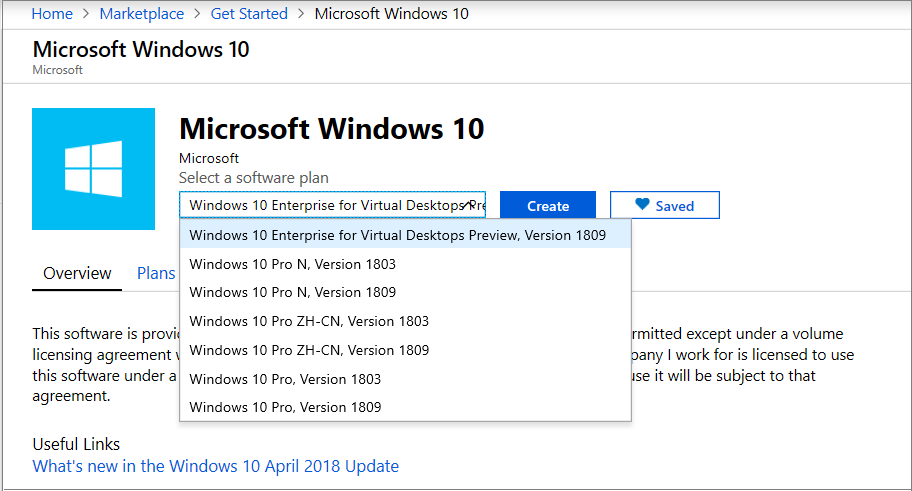
创建 Azure 虚拟桌面租户
此部分介绍了创建 Azure 虚拟桌面租户时可能存在的问题。
错误:AADSTS650052 应用需要访问服务。
原始错误示例:
AADSTS650052 Message The app needs access to a service(\"{name}\") that your organization
\"{organization}\" has not subscribed to or enabled. Contact your IT Admin to review the
configuration of your service subscriptions.650052 Message The app needs access to a service
(\"{name}\") that your organization \"{organization}\" has not subscribed to or enabled.
Contact your IT Admin to review the configuration of your service subscriptions.
原因:未向 Microsoft Entra 实例中的 Azure 虚拟桌面授予同意。
解决方法:按照本指南授予同意。
错误:用户无权查询管理服务
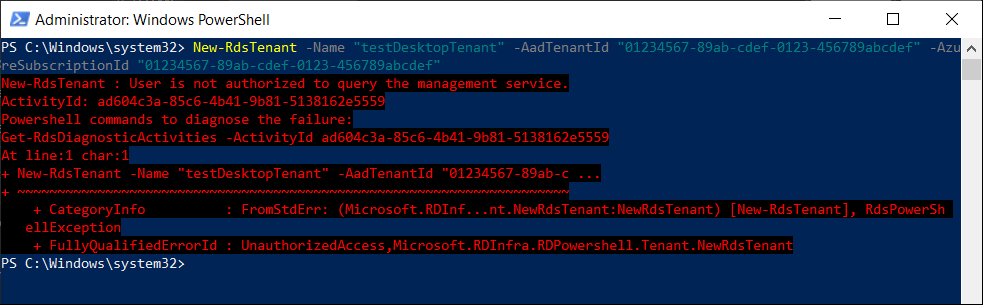
原始错误示例:
New-RdsTenant : User isn't authorized to query the management service.
ActivityId: ad604c3a-85c6-4b41-9b81-5138162e5559
Powershell commands to diagnose the failure:
Get-RdsDiagnosticActivities -ActivityId ad604c3a-85c6-4b41-9b81-5138162e5559
At line:1 char:1
+ New-RdsTenant -Name "testDesktopTenant" -AadTenantId "01234567-89ab-c ...
+ ~~~~~~~~~~~~~~~~~~~~~~~~~~~~~~~~~~~~~~~~~~~~~~~~~~~~~~~~~~~~~~~~~~~~~
+ CategoryInfo : FromStdErr: (Microsoft.RDInf...nt.NewRdsTenant:NewRdsTenant) [New-RdsTenant], RdsPowerSh
ellException
+ FullyQualifiedErrorId : UnauthorizedAccess,Microsoft.RDInfra.RDPowershell.Tenant.NewRdsTenant
原因:未在 Microsoft Entra ID 中为登录用户分配“TenantCreator”角色。
解决方法:按照将 TenantCreator 应用程序角色分配到 Microsoft Entra 租户中的用户中的说明操作。 按说明操作后,你将有一个分配到“TenantCreator”角色的用户。
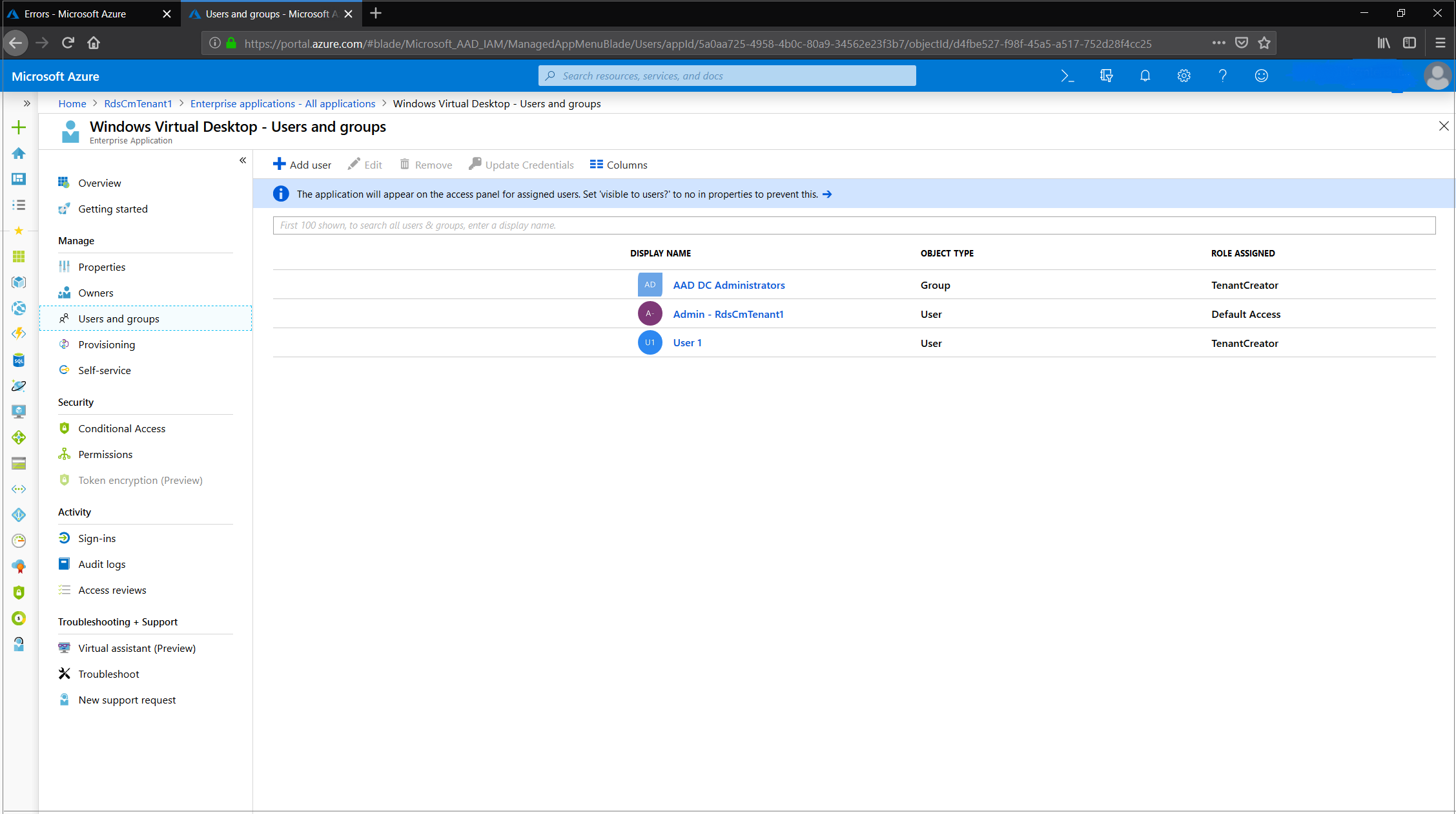
创建 Azure 虚拟桌面会话主机 VM
可以通过多种方式创建会话主机 VM,但 Azure 虚拟桌面团队仅支持与 Azure 市场产品/服务相关的 VM 预配问题。 有关详细信息,请参阅使用 Azure 虚拟桌面的问题 - 预配主机池 Azure 市场产品/服务。
使用 Azure 虚拟桌面的问题 – 预配主机池 Azure 市场产品/服务
Azure 虚拟桌面 – 预配主机池模板可从 Azure 市场获得。
错误:使用 GitHub 中的链接时,出现“创建免费帐户”消息
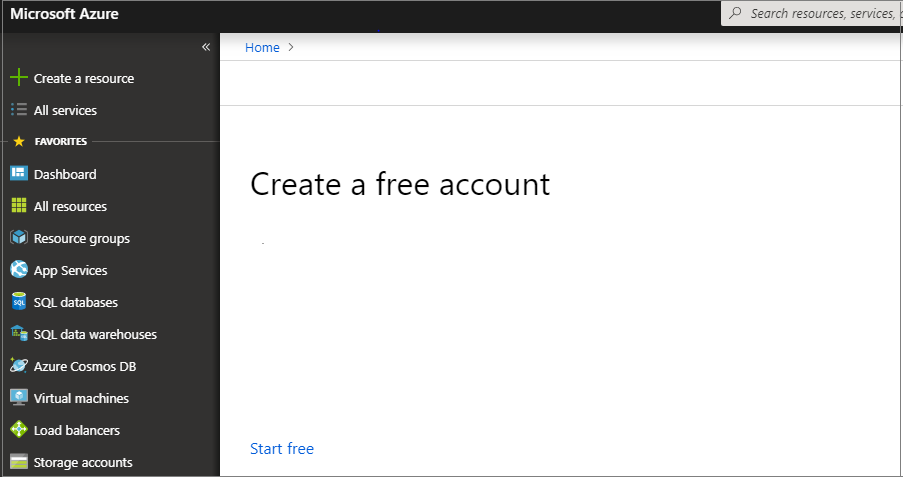
原因 1:用于登录到 Azure 的帐户中没有活动订阅,或者使用的帐户无权查看订阅。
解决方法 1:使用至少具有参与者访问权限的帐户登录到将在其中部署会话主机 VM 的订阅。
原因 2:使用的订阅是 Microsoft 云服务提供商 (CSP) 租户的一部分。
解决方法 2:转到 GitHub 位置以创建并预配新的 Azure 虚拟桌面主机池,然后按照以下说明操作 :
右键单击“部署到 Azure”,然后选择“复制链接地址”。
打开“记事本”并粘贴链接。
在 # 字符之前,插入 CSP 最终客户租户名称。
在浏览器中打开新链接,Azure 门户将加载模板。
Example: https://portal.azure.com/<CSP end customer tenant name> #create/Microsoft.Template/uri/https%3A%2F%2Fraw.githubusercontent.com%2FAzure% 2FRDS-Templates%2Fmaster%2Fwvd-templates%2FCreate%20and%20provision%20WVD%20host%20pool%2FmainTemplate.json
错误:收到“模板部署无效”错误
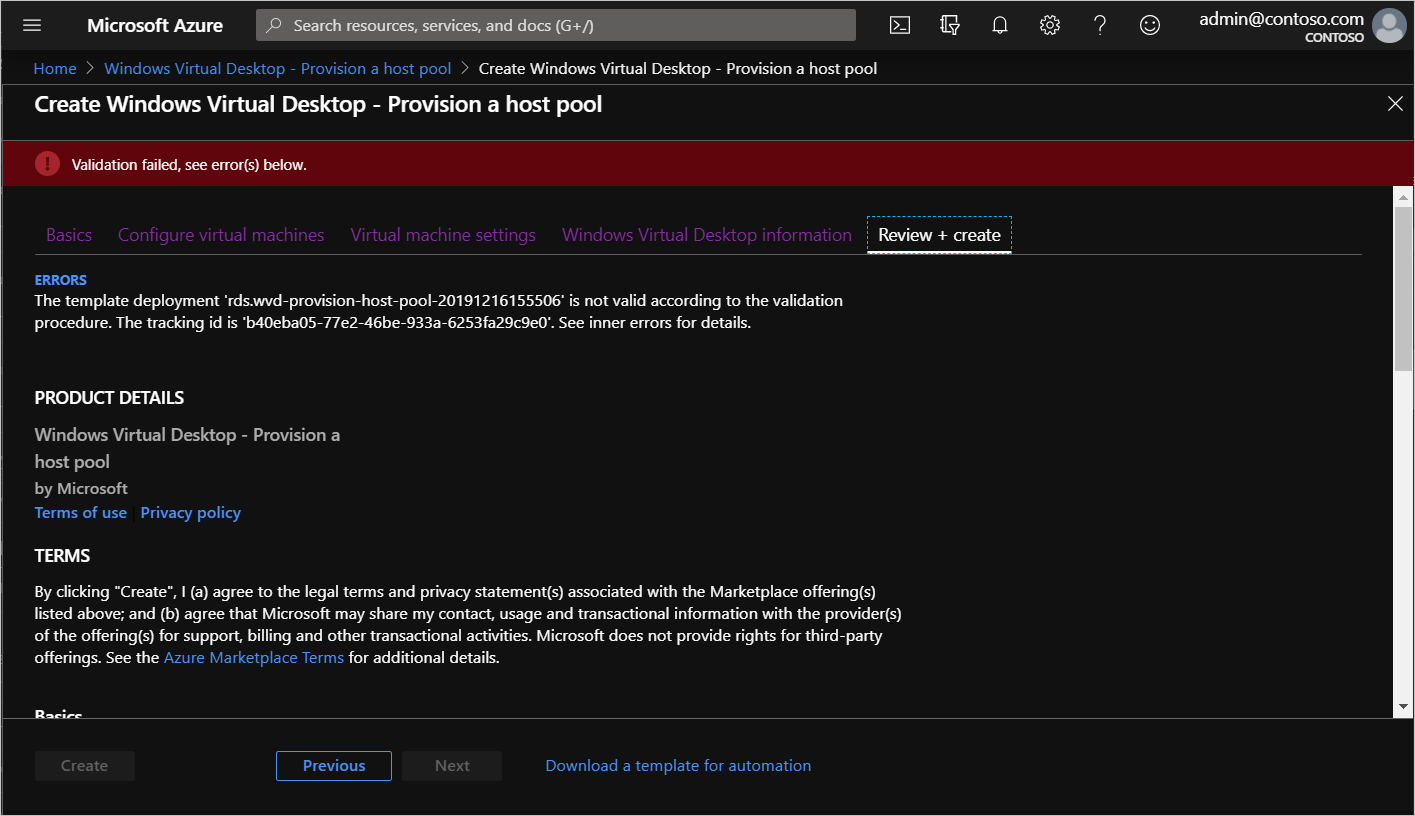
在采取特定操作之前,需要检查活动日志以查看失败的部署验证的详细错误。
查看活动日志中的错误:
退出当前的 Azure 市场部署产品/服务。
在顶部搜索栏中,搜索并选择“活动日志”。
找到状态为“失败”的名为“验证部署”的活动,并选择该活动。
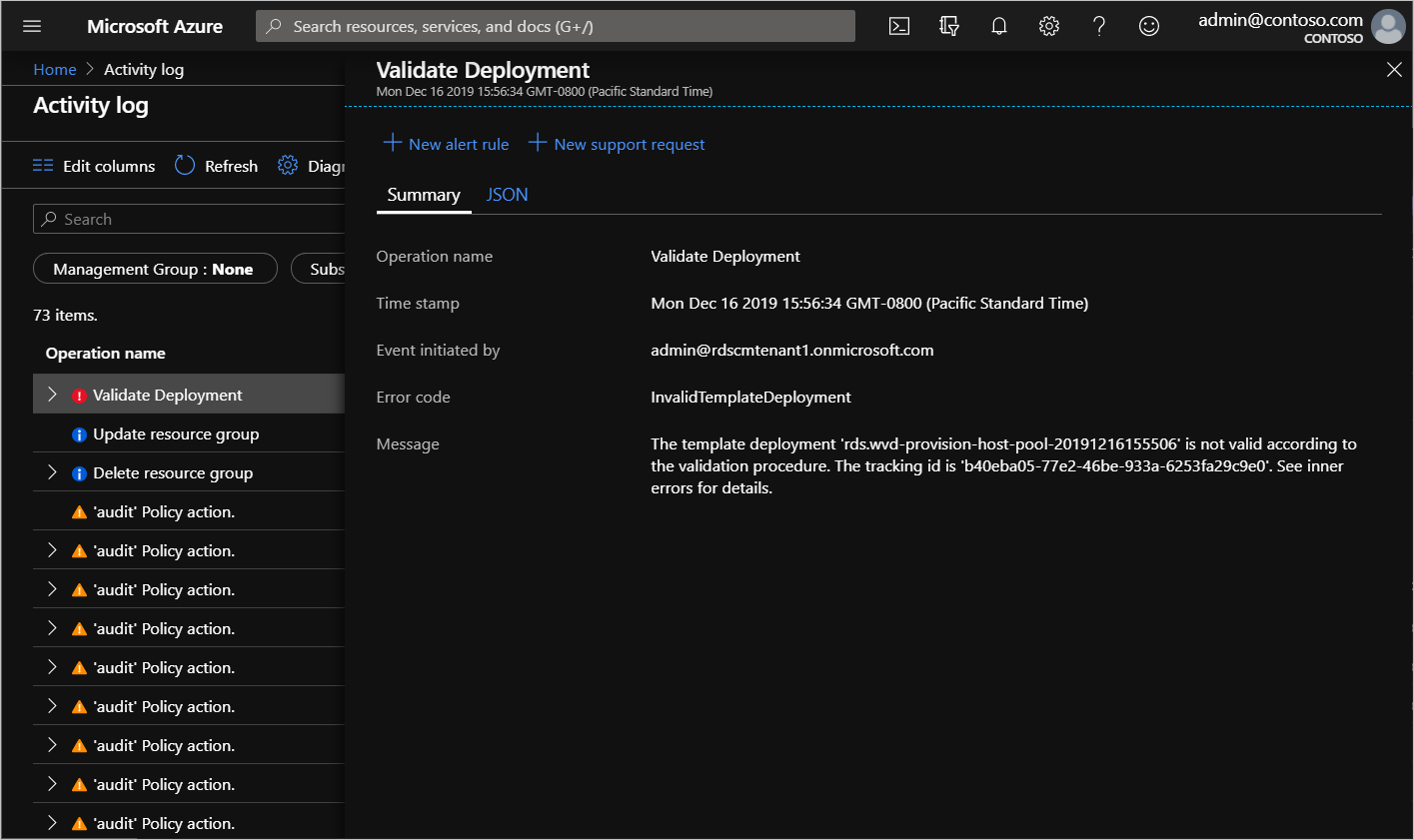
选择 JSON,然后向下滚动到屏幕底部,直到看到“statusMessage”字段。
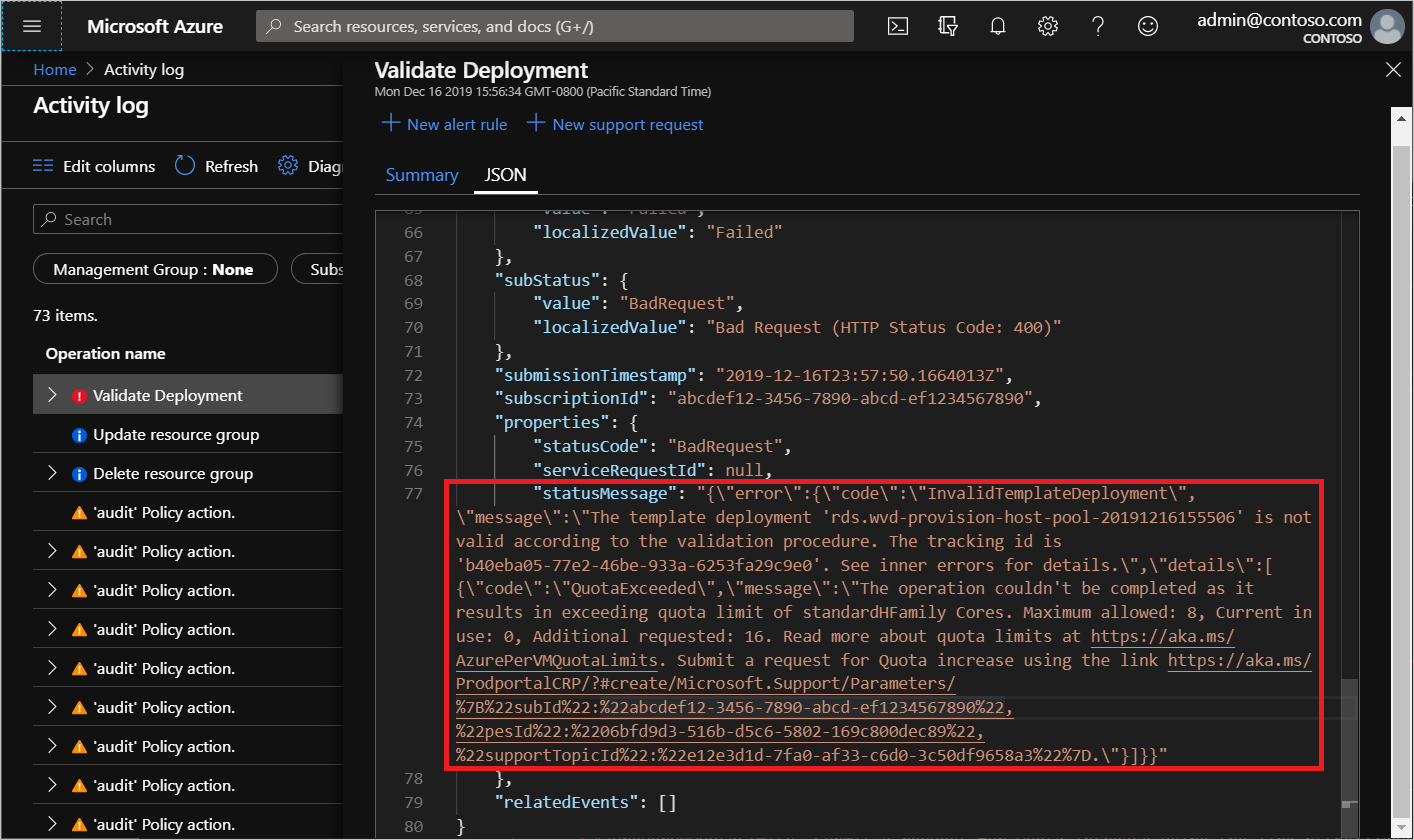
如果操作模板超过配额限制,则可以执行下列操作之一来解决此问题:
- 使用首次使用的参数运行 Azure 市场,但这次使用的 VM 和 VM 内核数更少。
- 在浏览器中打开在“statusMessage”字段中看到的链接,以提交为指定 VM SKU 增加 Azure 订阅配额的请求。
Azure 资源管理器模板和 PowerShell Desired State Configuration (DSC) 错误
按照以下说明解决 Azure 资源管理器模板和 PowerShell DSC 的不成功部署。
- 使用 Azure 资源管理器的查看部署操作查看部署中的错误。
- 如果部署中没有错误,请使用查看活动日志以审核对资源的操作,来查看活动日志中的错误。
- 确定错误后,请使用错误消息和解决 Azure 资源管理器中的常见 Azure 部署错误中的资源来解决此问题。
- 删除在之前的部署过程中创建的任何资源,然后重试部署模板。
错误:部署失败...<主机名>/joindomain
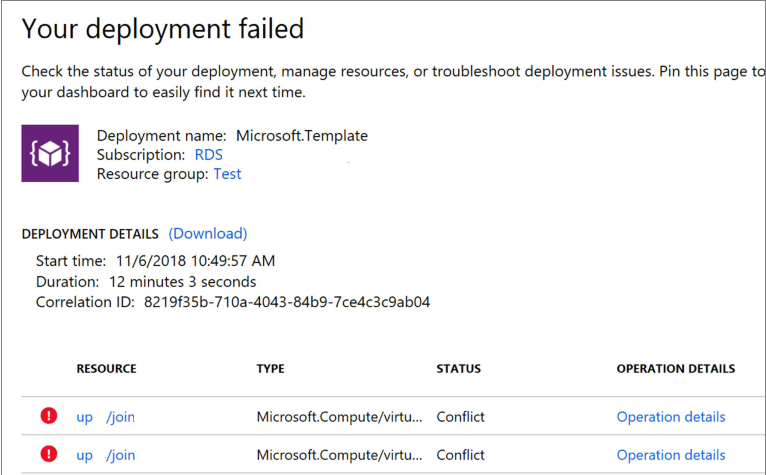
原始错误示例:
{"code":"DeploymentFailed","message":"At least one resource deployment operation failed. Please list deployment operations for details.
Please see https://aka.ms/arm-debug for usage details.","details":[{"code":"Conflict","message":"{\r\n \"status\": \"Failed\",\r\n \"error\":
{\r\n \"code\": \"ResourceDeploymentFailure\",\r\n \"message\": \"The resource operation completed with terminal provisioning state 'Failed'.
\",\r\n \"details\": [\r\n {\r\n \"code\": \"VMExtensionProvisioningError\",\r\n \"message\": \"VM has reported a failure when processing
extension 'joindomain'. Error message: \\\"Exception(s) occurred while joining Domain 'diamondsg.onmicrosoft.com'\\\".\"\r\n }\r\n ]\r\n }\r\n}"}]}
原因 1:为将 VM 加入到域而提供的凭据不正确。
解决方法 1:如果 VM 未加入会话主机 VM 配置中的域,请参阅“凭据错误”。
原因 2:无法解析域名。
解决方法 2:请参阅会话主机 VM 配置中的错误:无法解析域名。
原因 3:虚拟网络 (VNET) DNS 配置设置为“默认值”。
若要修复此错误,请执行以下操作:
- 打开 Azure 门户,转到“虚拟网络”选项卡。
- 找到 VNET,然后选择“DNS 服务器”。
- DNS 服务器菜单应出现在屏幕右侧。 在该菜单上,选择“自定义”。
- 请确保“自定义”下列出的 DNS 服务器匹配域控制器或 Active Directory 域。 如果看不到 DNS 服务器,可以通过在“添加 DNS 服务器”字段中输入其值来添加它。
错误:部署失败...\Unauthorized
{"code":"DeploymentFailed","message":"At least one resource deployment operation failed. Please list deployment operations for details. Please see https://aka.ms/arm-debug for usage details.","details":[{"code":"Unauthorized","message":"{\r\n \"Code\": \"Unauthorized\",\r\n \"Message\": \"The scale operation is not allowed for this subscription in this region. Try selecting different region or scale option.\",\r\n \"Target\": null,\r\n \"Details\": [\r\n {\r\n \"Message\": \"The scale operation is not allowed for this subscription in this region. Try selecting different region or scale option.\"\r\n },\r\n {\r\n \"Code\": \"Unauthorized\"\r\n },\r\n {\r\n \"ErrorEntity\": {\r\n \"ExtendedCode\": \"52020\",\r\n \"MessageTemplate\": \"The scale operation is not allowed for this subscription in this region. Try selecting different region or scale option.\",\r\n \"Parameters\": [\r\n \"default\"\r\n ],\r\n \"Code\": \"Unauthorized\",\r\n \"Message\": \"The scale operation is not allowed for this subscription in this region. Try selecting different region or scale option.\"\r\n }\r\n }\r\n ],\r\n \"Innererror\": null\r\n}"}]}
原因:你使用的订阅类型无法访问客户尝试部署的区域中的所需功能。 例如,MSDN、免费或教育订阅可能显示此错误。
解决方法:更改订阅类型或区域,使其可以访问所需的功能。
错误:VMExtensionProvisioningError
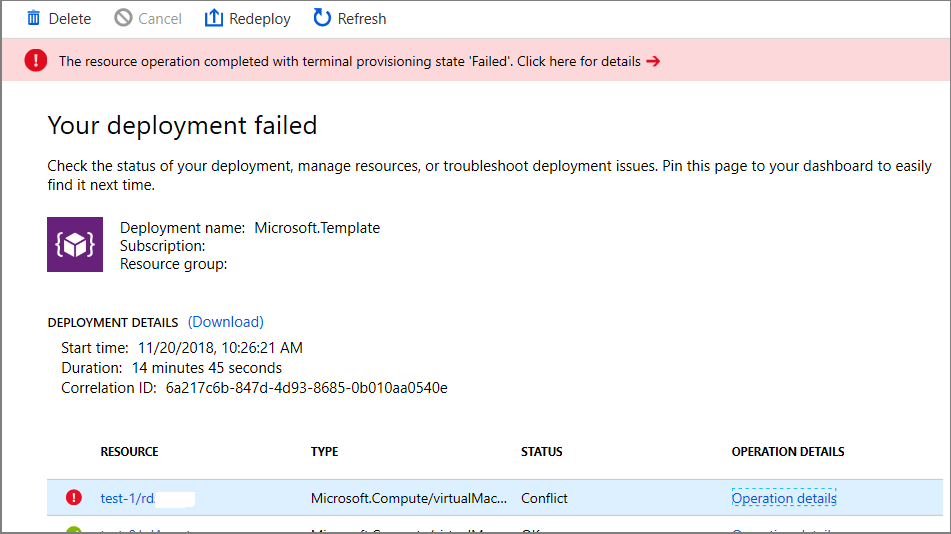
原因 1:Azure 虚拟桌面环境出现暂时性错误。
原因 2:连接发生暂时性错误。
解决方法:使用 PowerShell 登录,确认 Azure 虚拟桌面环境正常运行。 在使用 PowerShell 创建主机池中手动完成 VM 注册。
错误:不允许使用指定的管理员用户名
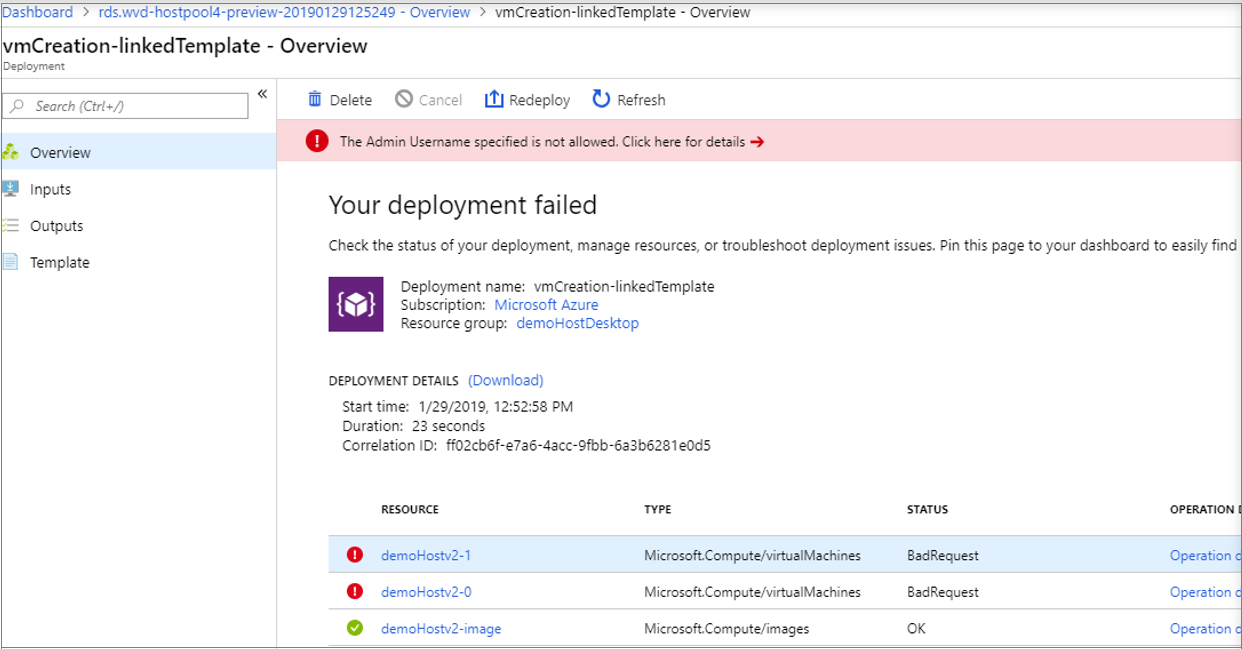
原始错误示例:
{ "id": "/subscriptions/EXAMPLE/resourceGroups/demoHostDesktop/providers/Microsoft.
Resources/deployments/vmCreation-linkedTemplate/operations/EXAMPLE", "operationId": "EXAMPLE", "properties": { "provisioningOperation":
"Create", "provisioningState": "Failed", "timestamp": "2019-01-29T20:53:18.904917Z", "duration": "PT3.0574505S", "trackingId":
"1f460af8-34dd-4c03-9359-9ab249a1a005", "statusCode": "BadRequest", "statusMessage": { "error": { "code": "InvalidParameter", "message":
"The Admin Username specified is not allowed.", "target": "adminUsername" } }, "targetResource": { "id": "/subscriptions/EXAMPLE
/resourceGroups/demoHostDesktop/providers/Microsoft.Compute/virtualMachines/demo", "resourceType": "Microsoft.Compute/virtualMachines", "resourceName": "demo" } }}
原因:提供的密码包含禁止的子字符串(admin、administrator、root)。
解决方法:更新用户名或使用其他用户。
错误:VM 在处理扩展时报告了一项故障
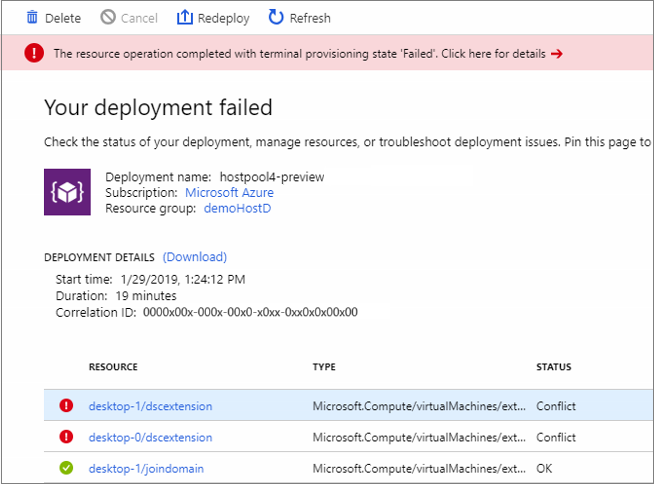
原始错误示例:
{ "id": "/subscriptions/EXAMPLE/resourceGroups/demoHostD/providers/Microsoft.Resources/deployments/
rds.wvd-provision-host-pool-20190129132410/operations/5A0757AC9E7205D2", "operationId": "5A0757AC9E7205D2", "properties":
{ "provisioningOperation": "Create", "provisioningState": "Failed", "timestamp": "2019-01-29T21:43:05.1416423Z",
"duration": "PT7M56.8150879S", "trackingId": "43c4f71f-557c-4abd-80c3-01f545375455", "statusCode": "Conflict",
"statusMessage": { "status": "Failed", "error": { "code": "ResourceDeploymentFailure", "message":
"The resource operation completed with terminal provisioning state 'Failed'.", "details": [ { "code":
"VMExtensionProvisioningError", "message": "VM has reported a failure when processing extension 'dscextension'.
Error message: \"DSC Configuration 'SessionHost' completed with error(s). Following are the first few:
PowerShell DSC resource MSFT_ScriptResource failed to execute Set-TargetResource functionality with error message:
One or more errors occurred. The SendConfigurationApply function did not succeed.\"." } ] } }, "targetResource":
{ "id": "/subscriptions/EXAMPLE/resourceGroups/demoHostD/providers/Microsoft.
Compute/virtualMachines/desktop-1/extensions/dscextension",
"resourceType": "Microsoft.Compute/virtualMachines/extensions", "resourceName": "desktop-1/dscextension" } }}
原因:PowerShell DSC 扩展无法获取 VM 上的管理员访问权限。
解决方法:确认用户名和密码在虚拟机上具有管理访问权限,然后再次运行 Azure 资源管理器模板。
错误:DeploymentFailed - PowerShell DSC 配置“FirstSessionHost”已完成但出现错误
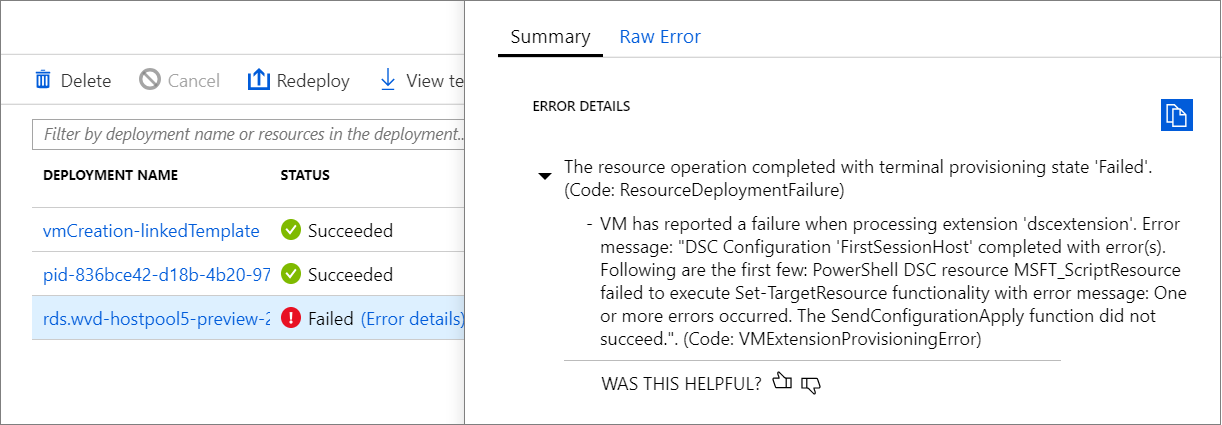
原始错误示例:
{
"code": "DeploymentFailed",
"message": "At least one resource deployment operation failed. Please list
deployment operations for details. 4 Please see https://aka.ms/arm-debug for usage details.",
"details": [
{ "code": "Conflict",
"message": "{\r\n \"status\": \"Failed\",\r\n \"error\": {\r\n \"code\":
\"ResourceDeploymentFailure\",\r\n \"message\": \"The resource
operation completed with terminal provisioning state 'Failed'.\",\r\n
\"details\": [\r\n {\r\n \"code\":
\"VMExtensionProvisioningError\",\r\n \"message\": \"VM has
reported a failure when processing extension 'dscextension'.
Error message: \\\"DSC Configuration 'FirstSessionHost'
completed with error(s). Following are the first few:
PowerShell DSC resource MSFT ScriptResource failed to
execute Set-TargetResource functionality with error message:
One or more errors occurred. The SendConfigurationApply
function did not succeed.\\\".\"\r\n }\r\n ]\r\n }\r\n}" }
原因:PowerShell DSC 扩展无法获取 VM 上的管理员访问权限。
解决方法:确认提供的用户名和密码在虚拟机上具有管理访问权限,然后再次运行 Azure 资源管理器模板。
错误:DeploymentFailed – InvalidResourceReference
原始错误示例:
{"code":"DeploymentFailed","message":"At least one resource deployment operation
failed. Please list deployment operations for details. Please see https://aka.ms/arm-
debug for usage details.","details":[{"code":"Conflict","message":"{\r\n \"status\":
\"Failed\",\r\n \"error\": {\r\n \"code\": \"ResourceDeploymentFailure\",\r\n
\"message\": \"The resource operation completed with terminal provisioning state
'Failed'.\",\r\n \"details\": [\r\n {\r\n \"code\": \"DeploymentFailed\",\r\n
\"message\": \"At least one resource deployment operation failed. Please list
deployment operations for details. Please see https://aka.ms/arm-debug for usage
details.\",\r\n \"details\": [\r\n {\r\n \"code\": \"BadRequest\",\r\n \"message\":
\"{\\r\\n \\\"error\\\": {\\r\\n \\\"code\\\": \\\"InvalidResourceReference\\\",\\r\\n
\\\"message\\\": \\\"Resource /subscriptions/EXAMPLE/resourceGroups/ernani-wvd-
demo/providers/Microsoft.Network/virtualNetworks/wvd-vnet/subnets/default
referenced by resource /subscriptions/EXAMPLE/resourceGroups/ernani-wvd-
demo/providers/Microsoft.Network/networkInterfaces/erd. Please make sure that
the referenced resource exists, and that both resources are in the same
region.\\\",\\r\\n\\\"details\\\": []\\r\\n }\\r\\n}\"\r\n }\r\n ]\r\n }\r\n ]\r\n }\r\n}"}]}
原因:资源组名称的一部分用于由模板创建的某些资源。 由于名称与现有资源匹配,模板可以从不同的组中选择现有资源。
解决方法:运行 Azure 资源管理器模板来部署会话主机 VM 时,使订阅资源组名称的前两个字符惟一。
错误:DeploymentFailed – InvalidResourceReference
原始错误示例:
{"code":"DeploymentFailed","message":"At least one resource deployment operation
failed. Please list deployment operations for details. Please see https://aka.ms/arm-
debug for usage details.","details":[{"code":"Conflict","message":"{\r\n \"status\":
\"Failed\",\r\n \"error\": {\r\n \"code\": \"ResourceDeploymentFailure\",\r\n
\"message\": \"The resource operation completed with terminal provisioning state
'Failed'.\",\r\n \"details\": [\r\n {\r\n \"code\": \"DeploymentFailed\",\r\n
\"message\": \"At least one resource deployment operation failed. Please list
deployment operations for details. Please see https://aka.ms/arm-debug for usage
details.\",\r\n \"details\": [\r\n {\r\n \"code\": \"BadRequest\",\r\n \"message\":
\"{\\r\\n \\\"error\\\": {\\r\\n \\\"code\\\": \\\"InvalidResourceReference\\\",\\r\\n
\\\"message\\\": \\\"Resource /subscriptions/EXAMPLE/resourceGroups/ernani-wvd-
demo/providers/Microsoft.Network/virtualNetworks/wvd-vnet/subnets/default
referenced by resource /subscriptions/EXAMPLE/resourceGroups/DEMO/providers/Microsoft.Network/networkInterfaces
/EXAMPLE was not found. Please make sure that the referenced resource exists, and that both
resources are in the same region.\\\",\\r\\n \\\"details\\\": []\\r\\n }\\r\\n}\"\r\n
}\r\n ]\r\n }\r\n ]\r\n }\r\n\
原因:此错误是因为通过 Azure 资源管理器模板创建的 NIC 与 VNET 中的另一个 NIC 具有相同名称。
解决方法:使用其他主机前缀。
错误:DeploymentFailed – 错误下载
原始错误示例:
\\\"The DSC Extension failed to execute: Error downloading
https://catalogartifact.azureedge.net/publicartifacts/rds.wvd-provision-host-pool-
2dec7a4d-006c-4cc0-965a-02bbe438d6ff-prod
/Artifacts/DSC/Configuration.zip after 29 attempts: The remote name could not be
resolved: 'catalogartifact.azureedge.net'.\\nMore information about the failure can
be found in the logs located under
'C:\\\\WindowsAzure\\\\Logs\\\\Plugins\\\\Microsoft.Powershell.DSC\\\\2.77.0.0' on
the VM.\\\"
原因:此错误是由于静态路由、防火墙规则或 NSG 阻止下载关联到 Azure 资源管理器模板的 zip 文件导致的。
解决方法:删除阻止的静态路由、防火墙规则或 NSG。 (可选)在文本编辑器中打开 Azure 资源管理器模板 json 文件,获取 zip 文件的链接,并将资源下载到允许位置。
错误:用户无权查询管理服务
原始错误示例:
"response": { "content": { "startTime": "2019-04-01T17:45:33.3454563+00:00", "endTime": "2019-04-01T17:48:52.4392099+00:00",
"status": "Failed", "error": { "code": "VMExtensionProvisioningError", "message": "VM has reported a failure when processing
extension 'dscextension'. Error message: \"DSC Configuration 'FirstSessionHost' completed with error(s).
Following are the first few: PowerShell DSC resource MSFT_ScriptResource failed to execute Set-TargetResource
functionality with error message: User is not authorized to query the management service.
\nActivityId: 1b4f2b37-59e9-411e-9d95-4f7ccd481233\nPowershell commands to diagnose the failure:
\nGet-RdsDiagnosticActivities -ActivityId 1b4f2b37-59e9-411e-9d95-4f7ccd481233\n
The SendConfigurationApply function did not succeed.\"." }, "name": "2c3272ec-d25b-47e5-8d70-a7493e9dc473" } } }}
原因:指定的 Azure 虚拟桌面租户管理员没有有效的角色分配。
解决方法:创建 Azure 虚拟桌面租户的用户需要登录到 Azure 虚拟桌面 PowerShell,并为尝试的用户分配角色分配。 如果正在运行 GitHub Azure 资源管理器模板参数,请使用 PowerShell 命令执行以下说明:
Add-RdsAccount -DeploymentUrl "https://rdbroker.wvd.microsoft.com"
New-RdsRoleAssignment -TenantName <Azure Virtual Desktop tenant name> -RoleDefinitionName "RDS Contributor" -SignInName <UPN>
错误:用户需要进行 Microsoft Entra 多重身份验证 (MFA)
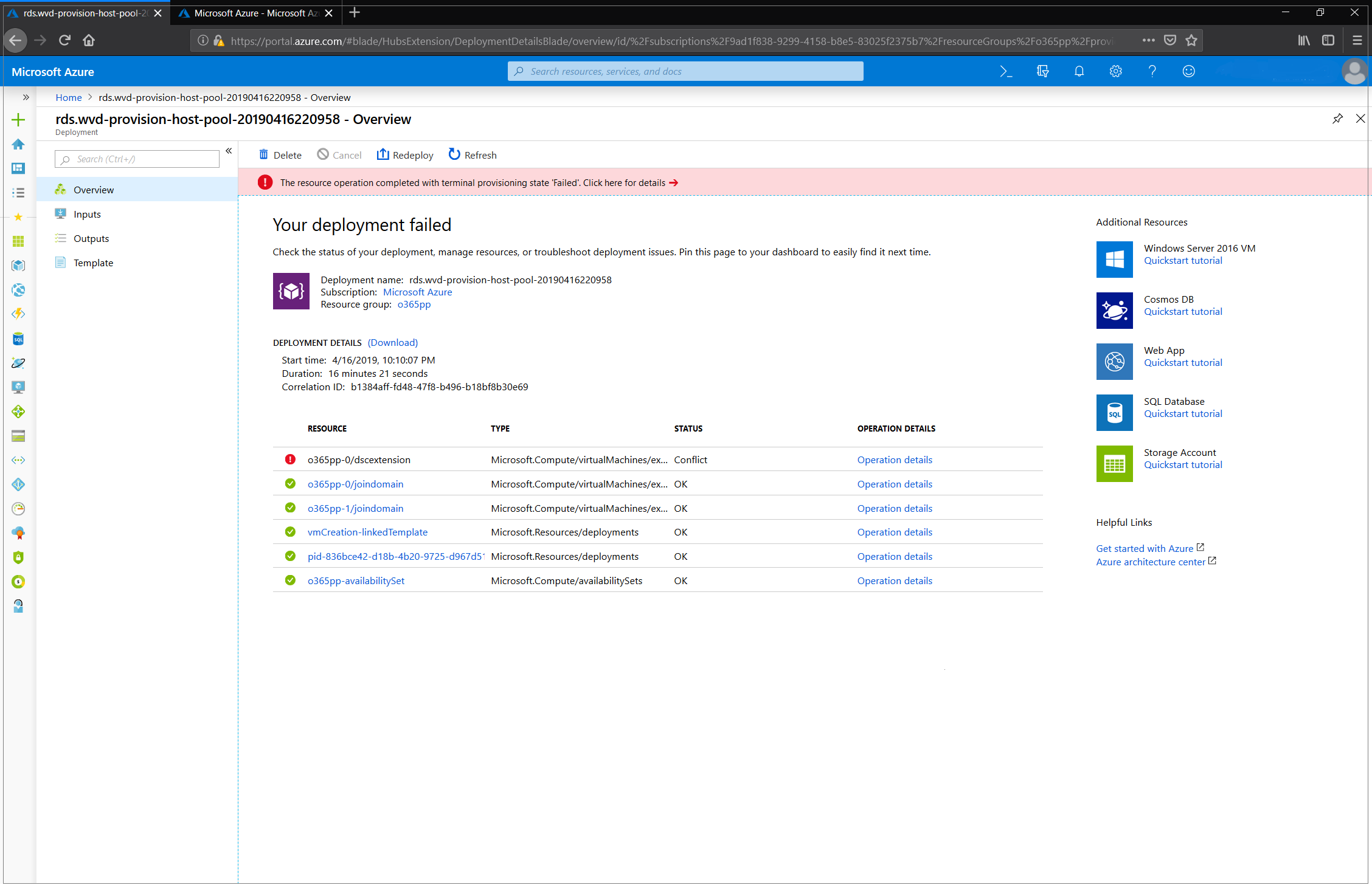
原始错误示例:
"message": "{\r\n \"status\": \"Failed\",\r\n \"error\": {\r\n \"code\": \"ResourceDeploymentFailure\",\r\n \"message\": \"The resource operation completed with terminal provisioning state 'Failed'.\",\r\n \"details\": [\r\n {\r\n \"code\": \"VMExtensionProvisioningError\",\r\n \"message\": \"VM has reported a failure when processing extension 'dscextension'. Error message: \\\"DSC Configuration 'FirstSessionHost' completed with error(s). Following are the first few: PowerShell DSC resource MSFT_ScriptResource failed to execute Set-TargetResource functionality with error message: One or more errors occurred. The SendConfigurationApply function did not succeed.\\\".\"\r\n }\r\n ]\r\n }\r\n}"
原因:指定的 Azure 虚拟桌面租户管理员需要进行 Microsoft Entra 多重身份验证 (MFA) 才能登录。
解决方法:按照教程:使用 PowerShell 创建服务主体和角色分配中的步骤创建服务主体,并为其分配一个适用于 Azure 虚拟桌面租户的角色。 在验证可以使用服务主体登录到 Azure 虚拟桌面后,重新运行 Azure 市场产品/服务或 GitHub Azure 资源管理器模板,具体取决于所使用的方法。 按照以下说明为方法输入正确的参数。
如果你运行的是 Azure 市场产品/服务,请提供以下参数的值,以正确地向 Azure 虚拟桌面进行身份验证:
- Azure 虚拟桌面租户 RDS 所有者:服务主体
- 应用程序 ID:创建的新服务主体的应用程序标识
- 密码/确认密码:为服务主体生成的密码机密
- Microsoft Entra 租户 ID:你创建的服务主体的 Microsoft Entra 租户 ID
如果你运行的是 GitHub Azure 资源管理器模板,请提供以下参数的值,以正确地向 Azure 虚拟桌面进行身份验证:
- 租户管理员用户主体名称 (UPN) 或应用程序 ID:你创建的新服务主体的应用程序标识
- 租户管理员密码:为服务主体生成的密码机密
- IsServicePrincipal:true
- AadTenantId:你创建的服务主体的 Microsoft Entra 租户 ID
错误:在配置虚拟网络时无法使用 vmSubnet
原因:在 Azure 虚拟桌面市场模板中,UI 只显示至少拥有与模板中指定的 VM 总数相同的 IP 地址的子网。 子网中的实际可用 IP 地址数只需等同于正在部署的新 VM 的数目,但当前 UI 无法计算此值。
解决方法:你可以指定一个子网,其中至少有与不使用市场 UI 所添加的 VM 数目一样多的 IP 地址,可以通过在重新部署现有部署或使用 GitHub 中的基础 ARM 模板进行部署时指定“existingSubnetName”参数中的子网名称来完成此操作。
后续步骤
- 有关排查 Azure 虚拟桌面问题和进行升级跟踪的概述,请参阅故障排除概述、反馈和支持。
- 若要排查在 Azure 虚拟桌面中配置虚拟机 (VM) 时遇到的问题,请参阅会话主机虚拟机配置。
- 若要排查 Azure 虚拟桌面客户端连接问题,请参阅 Azure 虚拟桌面服务连接。
- 若要排查远程桌面客户端的问题,请参阅排查远程桌面客户端问题
- 若要排查将 PowerShell 与 Azure 虚拟桌面结合使用时遇到的问题,请参阅 Azure 虚拟桌面 PowerShell。
- 若要详细了解该服务,请参阅 Azure 虚拟桌面环境。
- 若要完成故障排除教程,请参阅教程:排查资源管理器模板部署问题。
- 若要了解审核操作,请参阅使用 Resource Manager 执行审核操作。
- 若要了解部署期间为确定错误需要执行哪些操作,请参阅查看部署操作。