MediaElement.Stretch 属性
定义
重要
一些信息与预发行产品相关,相应产品在发行之前可能会进行重大修改。 对于此处提供的信息,Microsoft 不作任何明示或暗示的担保。
获取或设置一个 Stretch 值,该值描述 MediaElement 如何填充目标矩形。
public:
property System::Windows::Media::Stretch Stretch { System::Windows::Media::Stretch get(); void set(System::Windows::Media::Stretch value); };public System.Windows.Media.Stretch Stretch { get; set; }member this.Stretch : System.Windows.Media.Stretch with get, setPublic Property Stretch As Stretch属性值
所呈现的媒体的拉伸值。 默认值为 Uniform。
示例
以下示例演示如何创建 Viewbox 并设置 Stretch 内容模式。
// Create a Viewbox and add it to the Canvas
myViewbox = gcnew Viewbox();
myViewbox->StretchDirection = StretchDirection::Both;
myViewbox->Stretch = Stretch::Fill;
myViewbox->MaxWidth = 400;
myViewbox->MaxHeight = 400;
// Create a Viewbox and add it to the Canvas
myViewbox = new Viewbox();
myViewbox.StretchDirection = StretchDirection.Both;
myViewbox.Stretch = Stretch.Fill;
myViewbox.MaxWidth = 400;
myViewbox.MaxHeight = 400;
' Create a ViewBox and add it to the Canvas
Dim myViewbox As New Viewbox()
myViewbox.StretchDirection = StretchDirection.Both
myViewbox.Stretch = Stretch.Fill
myViewbox.MaxWidth = 400
myViewbox.MaxHeight = 400
注解
下图演示了不同的 Stretch 值。
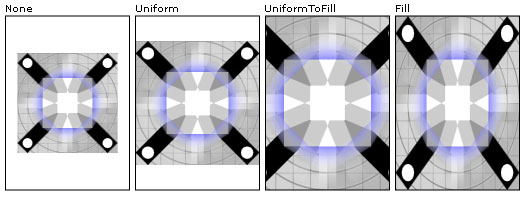
不同的梯度分布方法
依赖项属性信息
| 标识符字段 | StretchProperty |
元数据属性设置为 true |
AffectsMeasure |
