GeometryCombineMode 枚举
定义
重要
一些信息与预发行产品相关,相应产品在发行之前可能会进行重大修改。 对于此处提供的信息,Microsoft 不作任何明示或暗示的担保。
指定可用于合并两个几何图形的不同方法。
public enum class GeometryCombineModepublic enum GeometryCombineModetype GeometryCombineMode = Public Enum GeometryCombineMode- 继承
字段
| Exclude | 3 | 从第一个区域中除去第二个区域。 如果给出两个几何图形 |
| Intersect | 1 | 通过采用两个区域的交集合并两个区域。 新的区域由两个几何图形之间的重叠区域组成。 |
| Union | 0 | 通过采用两个区域的并集合并两个区域。 所生成的几何图形为几何图形 |
| Xor | 2 | 将在第一个区域中但不在第二个区域中的区域与在第二个区域中但不在第一个区域中的区域进行合并。 新的区域由 |
示例
以下示例演示如何使用联合组合模式合并两个几何图形。
<Path Stroke="Black" StrokeThickness="1" Fill="#CCCCFF">
<Path.Data>
<!-- Combines two geometries using the union combine mode. -->
<CombinedGeometry GeometryCombineMode="Union">
<CombinedGeometry.Geometry1>
<EllipseGeometry RadiusX="50" RadiusY="50" Center="75,75" />
</CombinedGeometry.Geometry1>
<CombinedGeometry.Geometry2>
<EllipseGeometry RadiusX="50" RadiusY="50" Center="125,75" />
</CombinedGeometry.Geometry2>
</CombinedGeometry>
</Path.Data>
</Path>
注解
下图显示了不同的几何组合模式。
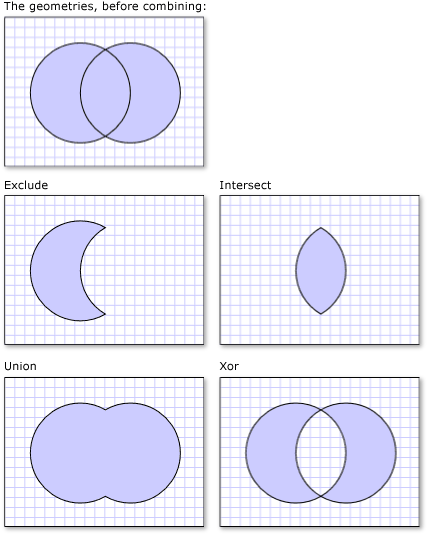
几何组合模式
