如何:使用 LineGeometry 创建线条
此示例演示如何使用 LineGeometry 类描述线条。 LineGeometry 由其起点和终点定义。
示例
以下示例演示如何创建和呈现 LineGeometry。 Path 元素用于呈现线条。 由于线条没有面积,所以没有指定 Path 对象的 Fill;而是使用 Stroke 和 StrokeThickness 属性。
<Path Stroke="Black" StrokeThickness="1" >
<Path.Data>
<LineGeometry StartPoint="10,20" EndPoint="100,130" />
</Path.Data>
</Path>
LineGeometry myLineGeometry = new LineGeometry();
myLineGeometry.StartPoint = new Point(10,20);
myLineGeometry.EndPoint = new Point(100,130);
Path myPath = new Path();
myPath.Stroke = Brushes.Black;
myPath.StrokeThickness = 1;
myPath.Data = myLineGeometry;
Dim myLineGeometry As New LineGeometry()
myLineGeometry.StartPoint = New Point(10,20)
myLineGeometry.EndPoint = New Point(100,130)
Dim myPath As New Path()
myPath.Stroke = Brushes.Black
myPath.StrokeThickness = 1
myPath.Data = myLineGeometry
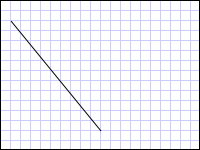
从 (10,20) 绘制到 (100,130) 的 LineGeometry
其他简单的几何类包括 LineGeometry 和 EllipseGeometry。 还可以使用 PathGeometry 或 StreamGeometry 创建这些几何图形以及更复杂的几何图形。 有关详细信息,请参阅几何概述。
另请参阅
反馈
即将发布:在整个 2024 年,我们将逐步淘汰作为内容反馈机制的“GitHub 问题”,并将其取代为新的反馈系统。 有关详细信息,请参阅:https://aka.ms/ContentUserFeedback。
提交和查看相关反馈
