translateMessage
Omnichannel for Customer Service offers a suite of capabilities that extend the power of Dynamics 365 Customer Service Enterprise to enable organizations to instantly connect and engage with their customers across digital messaging channels. An additional license is required to access Omnichannel for Customer Service. For more information, see the Dynamics 365 Customer Service pricing overview and Dynamics 365 Customer Service pricing plan pages.
This method is required to be implemented in web resource. This method is called for every conversation message exchanged between the customer and the agent, if translation is on and if the message has not been translated earlier in the conversation for the destination language.
Important
See this sample web resource for more information on how to implement the translateMessage API.
Syntax
function (conversationId, translationConfig): Object
Parameters
| Name | Type | Description |
|---|---|---|
translationConfig |
JavaScript object | Consists of conversationId, messagePayload and translateToC1orC2 key-value pairs. |
Here's the structure of translationConfig parameter.
export class UserType {
public static readonly C1 = "Agent"; //Used if the sender of the message is agent
public static readonly C2 = "Customer"; //Used if the sender of the message is customer
public static readonly CONSULT = "Consult Agent"; //Used if the sender of the message is other than agent or customer
}
export class TranslateTo {
public static readonly C1 = "Agent"; //Used if message is translated for agent
public static readonly C2 = "Customer"; //Used if message is translated for customer
}
export class MessageContentType {
public static readonly Text = "Text"; //Used if the content type is text
}
interface Sender {
userType: UserType; //Points to any static field in UserType type,Represents the type of the user who is sending this message
}
interface MessagePayload {
content: string; //Contains the content to be translated
contentType: MessageContentType; //Points to any static field in MessageContentType type,Represents the type of message content. For example: "Text" etc.
sender: Sender; //Implements Sender interface, Represents the sender of the message
}
interface translationConfig {
conversationId: string; //Unique Id for conversation in Omnichannel for Customer Service
messagePayload: MessagePayload; //Implements MessagePayload interface, Represents the payload for the message to be translated
translateToC1orC2: TranslateTo; //Points to any static field in TranslateTo type,Represents for whom the message has to be translated
}
Here's a sample of the conversationConfig parameter.
translationConfig = {
"conversationId": "2b330c52-6844-4d36-8e05-03c78c9681dc",
"messagePayload": {
"content": "Hello",
"contentType": "Text",
"sender": {
"userType": "Agent"
}
},
"translateToC1orC2": "Customer"
}
Return value
Returns a promise that resolves to a JavaScript object implementing TranslatedMessageResponse interface.
Interface object
export interface ErrorObject{
isError: boolean; //mandatory field, represents true for error while executing this function else no
errorCode: ErrorCodes; //mandatory field, represents the type of error based on errorCode
}
export interface TranslatedMessageResponse {
translatedMessage: string; //mandatory field, Contains the translated message
sourceLanguage: string; //mandatory field, represents the language locale of the original content
destinationLanguage: string; //mandatory field, represents the language locale of the translated content
errorObject?: ErrorObject; //optional field, represents the error object for any error scenarios
}
The errorCode parameter in ErrorObject represents the errors only from the following list.
| Error message | Error code | Description |
|---|---|---|
| MESSAGE_TOO_LONG | 100 | Error code for very long message which the translation service cannot translate |
| LANGUAGE_NOT_SUPPORTED | 101 | Error Code for language not supported by the translation service |
| MESSAGE_NOT_TRANSLATED | 102 | Error Code for message not translated by the translation service |
| TRANSLATION_SERVICE_LIMIT_EXCEEDED | 103 | Error code if the quota limit exceeded for the translation service |
| TRANSLATION_FAILED | 104 | Error Code if the translation service failed to translate a message |
| UNRECOGNIZED_TEXT | 105 | Error Code if the text is not recognized by the translation service |
| UNRECOGNIZED_ERROR | 200 | Error Code if there is any error other than the listed one. |
The sourceLanguage and destinationLanguage parameter in TranslatedMessageResponse interface represents a Locale ID. More information: Locale ID.
Sample response
{
"translatedMessage": "Hola",
"destinationLanguage": "3082",
"errorObject": {
"isError": false,
"errorCode": null
},
"sourceLanguage": "3082"
}
Note
- In case of an exception during execution of this method, Omnichannel for Customer Service will not retry and instead will display a translation failed error message.
- Error while executing this method can be notified via
errorObject. In case of an error, Omnichannel for Customer Service will not retry and instead will display the error message based on the provided error codes. - In case the returned response is invalid or incomplete, an error message on the translation banner will appear in the conversation control.
- If this method is not implemented, then the message will not be translated and the following error message will be displayed to the agent.
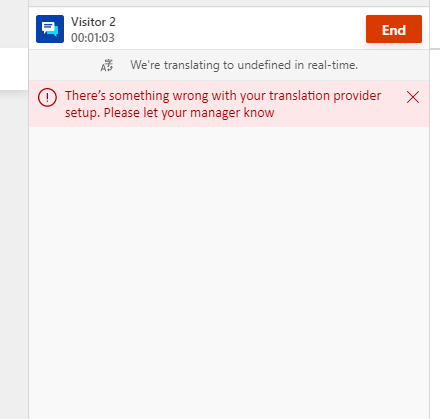
See also
反馈
即将发布:在整个 2024 年,我们将逐步淘汰作为内容反馈机制的“GitHub 问题”,并将其取代为新的反馈系统。 有关详细信息,请参阅:https://aka.ms/ContentUserFeedback。
提交和查看相关反馈