XStoreShowAssociatedProductsUIAsync
此操作将打开 Microsoft Store 应用,并显示与游戏相关的可用加载项集。 可以使用产品类型进一步筛选。 这是枚举和呈现游戏中的可用产品的替代方法。
注意
请注意,此 API 在 Web 浏览器中打开应用商店,如果游戏显示在主机、电脑上的 Xbox 应用或游戏流式处理店面中,建议使用 XStoreShowProductPageUI 或 XStoreSHowPurchaseUI。
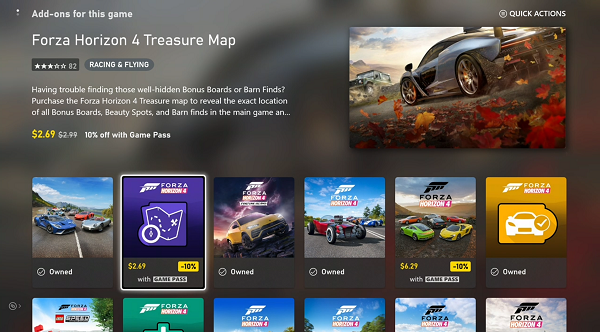
语法
HRESULT XStoreShowAssociatedProductsUIAsync(
const XStoreContextHandle storeContextHandle,
const char* storeId,
XStoreProductKind productKinds,
XAsyncBlock* async
)
参数
storeContextHandle _In_
类型:XStoreContextHandle
XStoreCreateContext 返回的用户的应用商店上下文句柄。
storeId _In_z_
类型:char*
产品的 ID。
productKinds _In_
类型:XStoreProductKind
指示要显示的产品类型的枚举。
async _Inout_
类型:XAsyncBlock*
用于定义正在进行的异步工作的 XAsyncBlock。 XAsyncBlock 可用于轮询调用的状态和检索调用结果。 有关详细信息,请参阅 XAsyncBlock。
返回值
类型:HRESULT
HRESULT 成功或错误代码。
要求
头文件:XStore.h
库: ****.lib 支持平台:Windows、Xbox One 系列主机和 Xbox Series 主机