快速入门:GDK
Microsoft 游戏开发工具包(GDK)的 PlayFab Services SDK 入门。 按照以下步骤将库包含在项目中,并尝试基本 PlayFab 功能的示例代码。
本快速入门可帮助你使用 GDK 进行第一次 PlayFab API 调用。 在继续操作之前,请确保已完成 快速入门:Game Manager中的步骤,这可确保你拥有 PlayFab 帐户并熟悉 PlayFab Game Manager。
要求
- PlayFab 开发人员帐户。
-
Visual Studio 2019 或 2022 安装。
- 若要详细了解 GDK 开发的 Visual Studio 要求,请参阅 SDK 和 工具要求。
项目设置
与其他 GDK 扩展库类似,通过项目属性添加 PlayFab Services SDK。 在项目的配置属性中,在游戏桌面>常规下,选择“游戏扩展库”。 在提示符下,检查 PlayFab.Services.C。
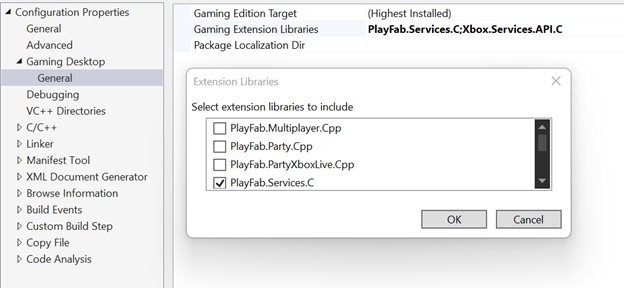
Init 和 Logging in
标头
包括 PFServices.h 以访问所有包含的 PlayFab 功能:
#include <playfab/services/PFServices.h>
初始化
PlayFab 初始化需要两个函数调用: PFServicesInitialize 和 PFServiceConfigCreateHandle。 此初始化的结果是 PFServiceConfigHandle。 将此句柄提供给后续登录调用,将调用定向到 PlayFab 后端中的正确游戏。
HRESULT hr = PFServicesInitialize(nullptr); // Add your own error handling when FAILED(hr) == true
PFServiceConfigHandle serviceConfigHandle{ nullptr };
hr = PFServiceConfigCreateHandle(
"https://ABCDEF.playfabapi.com", // PlayFab API endpoint - obtained in the Game Manager
"ABCDEF", // PlayFab Title id - obtained in the Game Manager
&serviceConfigHandle);
登录
拥有 PFServiceConfigHandle后,可以使用它进行玩家登录呼叫。 在 GDK 中,使用 PFAuthenticationLoginWithXUserAsync。 此函数允许您使用 XUserHandle将玩家登录到 PlayFab。 若要详细了解如何获取和管理 XUserHandle 请参阅 用户标识和 XUser。
进行登录调用后,可以使用 XAsyncGetStatus 检查调用的状态。 状态以 E_PENDING 开始,并在调用成功完成后更改为 S_OK。 如果由于某种原因调用失败,状态将反映该失败。 对所有 PlayFab Services 调用的错误处理都以这种方式工作。
除了 S_OK 结果,还可返回 PFEntityHandle。 使用此句柄作为登录玩家进行后续 PlayFab 调用。 它包括以该玩家身份向 PlayFab 服务进行身份验证所需的任何材料。
PFAuthenticationLoginWithXUserRequest request{};
request.createAccount = true;
request.user = userHandle; // An XUserHandle obtained from XUserAddAsync
XAsyncBlock async{};
HRESULT hr = PFAuthenticationLoginWithXUserAsync(serviceConfigHandle, &request, &async); // Add your own error handling when FAILED(hr) == true
hr = XAsyncGetStatus(&async, true); // This is doing a blocking wait for completion, but you can use the XAsyncBlock to set a callback instead for async style usage
std::vector<char> loginResultBuffer;
PFAuthenticationLoginResult const* loginResult;
size_t bufferSize;
hr = PFAuthenticationLoginWithXUserGetResultSize(&async, &bufferSize);
loginResultBuffer.resize(bufferSize);
PFEntityHandle entityHandle{ nullptr };
hr = PFAuthenticationLoginWithXUserGetResult(&async, &entityHandle, loginResultBuffer.size(), loginResultBuffer.data(), &loginResult, nullptr);
服务调用。
登录玩家后,现在可以调用 PlayFab 后端。 下面是调用以获取当前玩家的 PlayFab 中存储的文件的示例。
获取 EntityKey
对 PlayFab 的某些调用有用的一点是了解玩家的 PFEntityKey。 拥有 PFEntityToken后,可以使用 PFEntityGetEntityKey 检索 PFEntityKey。
PFEntityKey const* pEntityKey{};
std::vector<char> entityKeyBuffer;
size_t size{};
HRESULT hr = PFEntityGetEntityKeySize(entityHandle, &size); // Add your own error handling when FAILED(hr) == true
entityKeyBuffer.resize(size);
hr = PFEntityGetEntityKey(entityHandle, entityKeyBuffer.size(), entityKeyBuffer.data(), &pEntityKey, nullptr);
调用 GetFiles
所有 PlayFab 调用都遵循类似的模式,即准备请求对象、进行调用(使用 PFEntityHandle 从登录名)、创建对象以接收响应,然后调用 GetResult 函数来填充新创建的容器。
XAsyncBlock async{};
PFDataGetFilesRequest requestFiles{};
requestFiles.entity = pEntityKey;
HRESULT hr = PFDataGetFilesAsync(entityHandle, &requestFiles, &async); // Add your own error handling when FAILED(hr) == true
hr = XAsyncGetStatus(&async, true); // This is doing a blocking wait for completion, but you can use the XAsyncBlock to set a callback instead for async style usage
size_t resultSize;
hr = PFDataGetFilesGetResultSize(&async, &resultSize);
std::vector<char> getFilesResultBuffer(resultSize);
PFDataGetFilesResponse* getFilesResponseResult{ nullptr };
hr = PFDataGetFilesGetResult(&async, getFilesResultBuffer.size(), getFilesResultBuffer.data(), &getFilesResponseResult, nullptr);
清理
当游戏已准备好关闭或需要出于其他某种原因清理 PlayFab 时,请确保关闭所有打开的句柄并调用 PFServicesUninitializeAsync。
PFEntityCloseHandle(entityHandle);
entityHandle = nullptr;
PFServiceConfigCloseHandle(serviceConfigHandle);
serviceConfigHandle = nullptr;
XAsyncBlock async{};
HRESULT hr = PFServicesUninitializeAsync(&async); // Add your own error handling when FAILED(hr) == true
hr = XAsyncGetStatus(&async, true); // This is doing a blocking wait for completion, but you can use the XAsyncBlock to set a callback instead for async style usage
异步 API 模式
GDK 的 PlayFab Services SDK 遵循 GDK 中实现的异步编程模型。 此编程模型涉及使用由 XAsync 库提供的任务和任务队列。 此模型与其他 GDK 函数和扩展(如 Xbox 服务 API)一致。 虽然它确实带来了一些复杂性,但也对异步操作具有高度的控制。
此示例演示如何对 PFDataGetFilesAsync进行异步调用。
auto async = std::make_unique<XAsyncBlock>();
async->callback = [](XAsyncBlock* async)
{
std::unique_ptr<XAsyncBlock> asyncBlockPtr{ async }; // take ownership of XAsyncBlock
size_t resultSize;
HRESULT hr = PFDataGetFilesGetResultSize(async, &resultSize);
if (SUCCEEDED(hr))
{
std::vector<char> getFilesResultBuffer(resultSize);
PFDataGetFilesResponse* getFilesResponseResult{ nullptr };
PFDataGetFilesGetResult(async, getFilesResultBuffer.size(), getFilesResultBuffer.data(), &getFilesResponseResult, nullptr);
}
};
PFDataGetFilesRequest requestFiles{};
requestFiles.entity = m_pEntityKey;
HRESULT hr = PFDataGetFilesAsync(m_entityHandle, &requestFiles, async.get());
if (SUCCEEDED(hr))
{
async.release(); // at this point, the callback will be called so release the unique ptr
}
错误处理
已完成 XAsync 操作返回 HTTP 状态代码。 错误状态代码 HRESULT(例如调用 XAsyncGetStatus() 或 PF*Get() API 之一时的 HTTP_E_STATUS_NOT_FOUND)中显示为失败。
若要查看服务返回的详细错误消息,请参阅有关调试的下一部分。 这些详细的错误消息在开发过程中非常有用,以便更好地了解 PlayFab 服务如何响应来自客户端的请求。
调试
在 PlayFab Services SDK 中查看结果和调试任何调用的最简单方法是启用 调试跟踪。 启用调试跟踪可让你在调试器输出窗口中查看结果,并将结果挂钩到游戏自己的日志中。