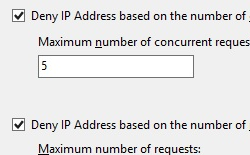动态 IP 安全性 <dynamicIpSecurity>
概述
<dynamicIpSecurity> 元素提供阻止恶意 Web 请求的动态方式。 使用动态 IP 限制意味着管理员不需要标识需要阻止的 IP 地址。 相反,管理员可以配置系统,使其阻止满足设置条件的任何 IP 地址。 如果来自该客户端的并发 HTTP 连接请求数超过特定数目,则包括阻止远程客户端;如果一段时间内收到的请求数超过特定树木,则阻止客户端。 可以在服务器或站点级别配置动态 IP 限制。
管理员可以指定客户端被阻止将返回哪个 HTTP 响应状态代码:未授权 (401);禁止 (403);或找不到 (404)。 还可以将“拒绝操作类型”设置为“中止”以删除连接,而不返回任何指示原因。
如果启用代理模式,可以通过标识通过 HTTP 代理或负载均衡器连接到 Web 服务器的客户端的发起 IP 地址来阻止请求。 这是通过检查 x-forwarded-for-HTTP 标头来完成的。
兼容性
| 版本 | 说明 |
|---|---|
| IIS 10.0 | <dynamicIpSecurity> 元素在 IIS 10.0 中未进行修改。 |
| IIS 8.5 | <dynamicIpSecurity> 元素在 IIS 8.5 中未进行修改。 |
| IIS 8.0 | <dynamicIpSecurity> 元素是在 IIS 8.0 中引入的。 |
| IIS 7.5 | 空值 |
| IIS 7.0 | 空值 |
| IIS 6.0 | 空值 |
安装
Windows Server 2012 或 Windows Server 2012 R2
- 在任务栏上,单击 “服务器管理器”。
- 在“服务器管理器”中,单击“管理”菜单,然后单击“添加角色和功能”。
- 在“添加角色和功能”向导中,单击“下一步”。 选择安装类型,然后单击“下一步”。 选择目标服务器,然后单击“下一步”。
- 在“服务器角色”页上,依次展开“Web 服务器 (IIS)”、“Web 服务器”和“安全性”,然后选择“IP 和域限制”。 单击 “下一步” 。
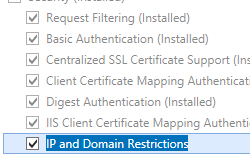 。
。 - 在“选择功能”页上,单击“下一步”。
- 在“确认安装选择”页上,单击“安装”。
- 在“结果” 页面中单击“关闭” 。
Windows 8 或 Windows 8.1
- 在“开始”屏幕上,将指针一直移动到左下角,右键单击“开始”按钮,然后单击“控制面板”。
- 在“控制面板”中,单击“程序与功能”,然后单击“打开或关闭 Windows 功能”。
- 依次展开“Internet Information Services”、“万维网服务”和“安全性”,然后选择“IP 安全”。
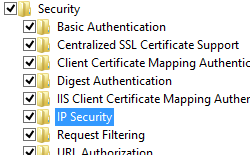
- 单击“确定”。
- 单击“关闭” 。
操作方式
如何添加 IP 限制以拒绝网站访问
打开 Internet Information Services (IIS) 管理器:
如果使用 Windows Server 2012 或更高版本:
- 在任务栏上,单击“服务器管理器”,单击“工具”,然后单击“Internet Information Services (IIS) 管理器”。
如果使用的是 Windows 8 或更高版本:
- 按住 Windows 键,按字母 X,然后单击“控制面板”。
- 单击“管理工具”,然后双击“Internet Information Services (IIS) 管理器”。
在“连接”窗格中,选择要为服务器添加动态 IP 限制的服务器名称,或展开“站点”,然后选择一个站点为站点添加动态 IP 限制。
在“主页”窗格中,双击“IP 地址和域限制”功能。
在“操作”窗格中,单击“编辑动态限制设置...”。
在“动态 IP 限制设置”对话框中,指定是否根据并发示例数和/或请求速率拒绝 IP 地址,指定是否启用仅日志记录模式,然后单击“确定”。
配置
<dynamicIpSecurity> 元素在服务器或站点级别配置。
特性
| 属性 | 说明 | ||||||||||
|---|---|---|---|---|---|---|---|---|---|---|---|
denyAction |
可选的枚举属性。 指定 IIS 应发送回客户端的默认拒绝模式响应。 默认值为 Forbidden。
|
||||||||||
enableLoggingOnlyMode |
可选布尔属性。 指定 IIS 将记录来自客户端的将被拒绝的请求,而不会实际拒绝它们。 默认值为 false。 |
||||||||||
enableProxyMode |
可选布尔属性。 启用后 IIS 不仅可以阻止来自 IIS 看到的客户端 IP 的请求,还可以阻止来自 x-forwarded-for HTTP 标头中收到的 IP 地址的请求。 此标头可识别通过 HTTP 代理或负载均衡器连接的客户端的发起 IP 地址。 这称为代理模式。 默认值为 false。 |
子元素
| 元素 | 说明 |
|---|---|
denyByConcurrentRequests |
可选元素。 指定将基于一段时间内收到的请求数阻止某些远程客户端。 |
denyByRequestRate |
可选元素。 指定将基于来自客户端的并发 HTTP 连接请求数阻止某些远程客户端。 |
配置示例
以下配置示例演示如何设置动态 IP 地址限制。
<system.webServer>
<security>
<dynamicIpSecurity enableLoggingOnlyMode="true">
<denyByConcurrentRequests enabled="true" maxConcurrentRequests="10" />
<denyByRequestRate enabled="true" maxRequests="30"
requestIntervalInMilliseconds="300" />
</dynamicIpSecurity>
</security>
</system.webServer>
代码示例
以下示例为站点配置 <dynamicIpSecurity>。
AppCmd.exe
appcmd.exe set config "Default Web Site" -section:system.webServer/security/dynamicIpSecurity /denyAction:"Unauthorized" /enableProxyMode:"True" /enableLoggingOnlyMode:"True" /commit:apphost
appcmd.exe set config "Default Web Site" -section:system.webServer/security/dynamicIpSecurity /denyByConcurrentRequests.enabled:"True" /denyByConcurrentRequests.maxConcurrentRequests:"10" /commit:apphost
appcmd.exe set config "Default Web Site" -section:system.webServer/security/dynamicIpSecurity /denyByRequestRate.enabled:"True" /denyByRequestRate.maxRequests:"25" /denyByRequestRate.requestIntervalInMilliseconds:"210" /commit:apphost
注意
使用 AppCmd.exe 配置这些设置时,必须确保将 commit 参数设置为 apphost。 这会将配置设置提交到 ApplicationHost.config 文件中的相应位置部分。
C#
using System;
using System.Text;
using Microsoft.Web.Administration;
internal static class Sample {
private static void Main() {
using(ServerManager serverManager = new ServerManager()) {
Configuration config = serverManager.GetApplicationHostConfiguration();
ConfigurationSection dynamicIpSecuritySection = config.GetSection("system.webServer/security/dynamicIpSecurity", "Default Web Site");
dynamicIpSecuritySection["denyAction"] = @"Forbidden";
dynamicIpSecuritySection["enableProxyMode"] = true;
dynamicIpSecuritySection["enableLoggingOnlyMode"] = true;
ConfigurationElement denyByConcurrentRequestsElement = dynamicIpSecuritySection.GetChildElement("denyByConcurrentRequests");
denyByConcurrentRequestsElement["enabled"] = true;
denyByConcurrentRequestsElement["maxConcurrentRequests"] = 10;
ConfigurationElement denyByRequestRateElement = dynamicIpSecuritySection.GetChildElement("denyByRequestRate");
denyByRequestRateElement["enabled"] = true;
denyByRequestRateElement["maxRequests"] = 10;
denyByRequestRateElement["requestIntervalInMilliseconds"] = 10;
serverManager.CommitChanges();
}
}
}
VB.NET
Imports System
Imports System.Text
Imports Microsoft.Web.Administration
Module Sample
Sub Main()
Dim serverManager As ServerManager = New ServerManager
Dim config As Configuration = serverManager.GetApplicationHostConfiguration
Dim dynamicIpSecuritySection As ConfigurationSection = config.GetSection("system.webServer/security/dynamicIpSecurity", "Default Web Site")
dynamicIpSecuritySection("denyAction") = "Forbidden"
dynamicIpSecuritySection("enableProxyMode") = true
dynamicIpSecuritySection("enableLoggingOnlyMode") = true
Dim denyByConcurrentRequestsElement As ConfigurationElement = dynamicIpSecuritySection.GetChildElement("denyByConcurrentRequests")
denyByConcurrentRequestsElement("enabled") = true
denyByConcurrentRequestsElement("maxConcurrentRequests") = 10
Dim denyByRequestRateElement As ConfigurationElement = dynamicIpSecuritySection.GetChildElement("denyByRequestRate")
denyByRequestRateElement("enabled") = true
denyByRequestRateElement("maxRequests") = 10
denyByRequestRateElement("requestIntervalInMilliseconds") = 10
serverManager.CommitChanges
End Sub
End Module
JavaScript
var adminManager = new ActiveXObject('Microsoft.ApplicationHost.WritableAdminManager');
adminManager.CommitPath = "MACHINE/WEBROOT/APPHOST";
var dynamicIpSecuritySection = adminManager.GetAdminSection ("system.webServer/security/dynamicIpSecurity", "MACHINE/WEBROOT/APPHOST/Default Web Site");
dynamicIpSecuritySection.Properties.Item("denyAction").Value = "Unauthorized";
dynamicIpSecuritySection.Properties.Item("enableProxyMode").Value = true;
dynamicIpSecuritySection.Properties.Item("enableLoggingOnlyMode").Value = true;
var denyByConcurrentRequestsElement = dynamicIpSecuritySection.ChildElements.Item("denyByConcurrentRequests");
denyByConcurrentRequestsElement.Properties.Item("enabled").Value = true;
denyByConcurrentRequestsElement.Properties.Item("maxConcurrentRequests").Value = 10;
var denyByRequestRateElement = dynamicIpSecuritySection.ChildElements.Item("denyByRequestRate");
denyByRequestRateElement.Properties.Item("enabled").Value = true;
denyByRequestRateElement.Properties.Item("maxRequests").Value = 25;
denyByRequestRateElement.Properties.Item("requestIntervalInMilliseconds").Value = 210;
adminManager.CommitChanges();
VBScript
Set adminManager = CreateObject("Microsoft.ApplicationHost.WritableAdminManager")
adminManager.CommitPath = "MACHINE/WEBROOT/APPHOST"
Set dynamicIpSecuritySection = adminManager.GetAdminSection ("system.webServer/security/dynamicIpSecurity", "MACHINE/WEBROOT/APPHOST/Default Web Site")
dynamicIpSecuritySection.Properties.Item("denyAction").Value = "Unauthorized"
dynamicIpSecuritySection.Properties.Item("enableProxyMode").Value = true
dynamicIpSecuritySection.Properties.Item("enableLoggingOnlyMode").Value = true
Set denyByConcurrentRequestsElement = dynamicIpSecuritySection.ChildElements.Item ("denyByConcurrentRequests")
denyByConcurrentRequestsElement.Properties.Item("enabled").Value = true
denyByConcurrentRequestsElement.Properties.Item("maxConcurrentRequests").Value = 10
Set denyByRequestRateElement = dynamicIpSecuritySection.ChildElements.Item("denyByRequestRate")
denyByRequestRateElement.Properties.Item("enabled").Value = true
denyByRequestRateElement.Properties.Item("maxRequests").Value = 25
denyByRequestRateElement.Properties.Item("requestIntervalInMilliseconds").Value = 210
adminManager.CommitChanges()
PowerShell
Set-WebConfigurationProperty -pspath 'MACHINE/WEBROOT/APPHOST' -location 'Default Web Site' -filter "system.webServer/security/dynamicIpSecurity" -name "denyAction" -value "Unauthorized"
Set-WebConfigurationProperty -pspath 'MACHINE/WEBROOT/APPHOST' -location 'Default Web Site' -filter "system.webServer/security/dynamicIpSecurity" -name "enableProxyMode" -value "True"
Set-WebConfigurationProperty -pspath 'MACHINE/WEBROOT/APPHOST' -location 'Default Web Site' -filter "system.webServer/security/dynamicIpSecurity" -name "enableLoggingOnlyMode" -value "True"
Set-WebConfigurationProperty -pspath 'MACHINE/WEBROOT/APPHOST' -location 'Default Web Site' -filter "system.webServer/security/dynamicIpSecurity/denyByConcurrentRequests" -name "enabled" -value "True"
Set-WebConfigurationProperty -pspath 'MACHINE/WEBROOT/APPHOST' -location 'Default Web Site' -filter "system.webServer/security/dynamicIpSecurity/denyByConcurrentRequests" -name "maxConcurrentRequests" -value 20
Set-WebConfigurationProperty -pspath 'MACHINE/WEBROOT/APPHOST' -location 'Default Web Site' -filter "system.webServer/security/dynamicIpSecurity/denyByRequestRate" -name "enabled" -value "True"
Set-WebConfigurationProperty -pspath 'MACHINE/WEBROOT/APPHOST' -location 'Default Web Site' -filter "system.webServer/security/dynamicIpSecurity/denyByRequestRate" -name "maxRequests" -value 20
Set-WebConfigurationProperty -pspath 'MACHINE/WEBROOT/APPHOST' -location 'Default Web Site' -filter "system.webServer/security/dynamicIpSecurity/denyByRequestRate" -name "requestIntervalInMilliseconds" -value 20
反馈
即将发布:在整个 2024 年,我们将逐步淘汰作为内容反馈机制的“GitHub 问题”,并将其取代为新的反馈系统。 有关详细信息,请参阅:https://aka.ms/ContentUserFeedback。
提交和查看相关反馈